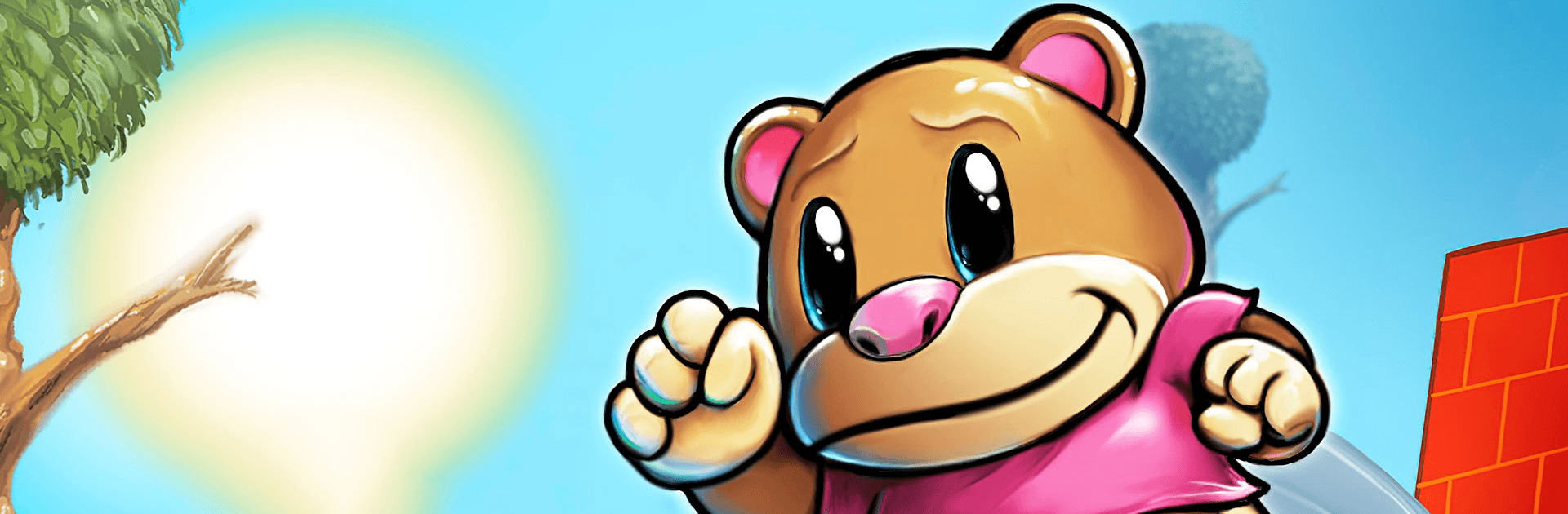
Wall Kickers
Spiele auf dem PC mit BlueStacks - der Android-Gaming-Plattform, der über 500 Millionen Spieler vertrauen.
Seite geändert am: Aug 24, 2025
Play Wall Kickers on PC or Mac
Wall Kickers is a Action Game developed by Kumobius. BlueStacks app player is the best platform to play this Android Game on your PC or Mac for an immersive Android experience.
Download Wall Kickers on PC with BlueStacks and hop your way to the top with careful timing and quick reflexes!
In Wall Kickers, it’s all about getting to the tippy top of towering structures. Unfortunately, you don’t have the sticky hands or palm grip to climb traditionally. What you do have, though, is a pair of strong legs and a fiery tenacity. Make your way up these crazy tall vertical structures by kicking off from wall to wall.
Once you’ve got the mechanics down, it’s time to take your shot at making it to the top. Of course, the road to the top isn’t as straightforward as you might expect. Deftly dodge left and right to avoid countless deadly traps. Scale the walls with carefully-timed wall kicks and avoid falling!
Wall Kickers is all about reflexes and timing. Mistime a jump and you could find yourself plummeting all the way back to the bottom!
Download Wall Kickers on PC with BlueStacks and kick hop your way to the top!
Spiele Wall Kickers auf dem PC. Der Einstieg ist einfach.
-
Lade BlueStacks herunter und installiere es auf deinem PC
-
Schließe die Google-Anmeldung ab, um auf den Play Store zuzugreifen, oder mache es später
-
Suche in der Suchleiste oben rechts nach Wall Kickers
-
Klicke hier, um Wall Kickers aus den Suchergebnissen zu installieren
-
Schließe die Google-Anmeldung ab (wenn du Schritt 2 übersprungen hast), um Wall Kickers zu installieren.
-
Klicke auf dem Startbildschirm auf das Wall Kickers Symbol, um mit dem Spielen zu beginnen




