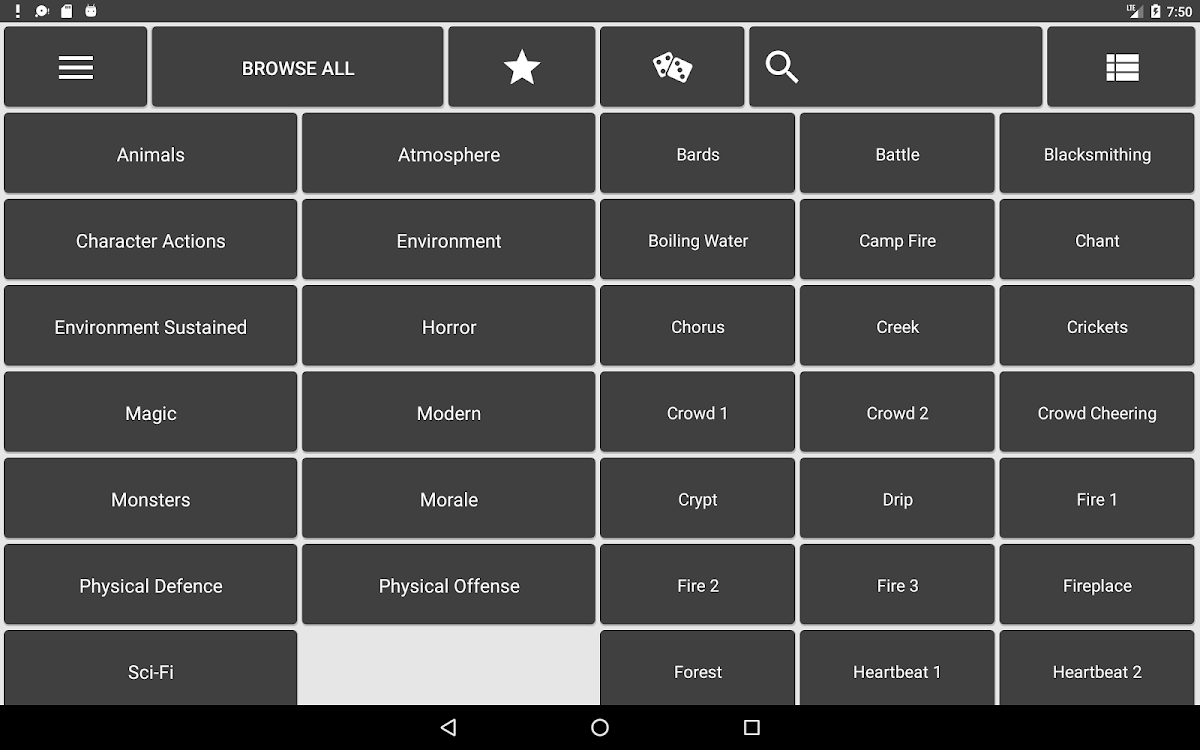

RPGsound (RPG Soundboard)
Spiele auf dem PC mit BlueStacks - der Android-Gaming-Plattform, der über 500 Millionen Spieler vertrauen.
Seite geändert am: 19. Februar 2018
Übersicht
You can now import your own sounds - use RPGsound's interface to play any collection of sounds on your android device. These can also be assigned to widgets!
Major features
★ Over 500 sounds
★ 14 built-in categories
★ Play multiple sounds simultaneously
★ Play multiple instances of the same sound simultaneously
★ Loop sounds
★ Select sound intensity
★ Sounds have been normalized
★ Save sounds to favorites
★ Play random sounds
★ Filter sounds by name
★ Change sound ordering
★ Create playlists (in-app purchase)
★ Import your own sounds (tied to playlists in-app purchase)
★ Customize category colors
★ Create sound widgets (in-app purchase)
★ Save sounds to device local storage
★ Save sounds to ringtone, notification or alarm
★ Tablets supported with dual pane layout
Includes categories such as
★ Animals
★ Character Actions
★ Environment
★ Horror
★ Magic
★ Monsters
★ Physical Offense
★ Sci-Fi
Of course you are free to create your own categories with the playlist feature.
Any sound suggestions or other feedback please fill out the sound suggestion form within the app.
Spiele RPGsound (RPG Soundboard) auf dem PC. Der Einstieg ist einfach.
-
Lade BlueStacks herunter und installiere es auf deinem PC
-
Schließe die Google-Anmeldung ab, um auf den Play Store zuzugreifen, oder mache es später
-
Suche in der Suchleiste oben rechts nach RPGsound (RPG Soundboard)
-
Klicke hier, um RPGsound (RPG Soundboard) aus den Suchergebnissen zu installieren
-
Schließe die Google-Anmeldung ab (wenn du Schritt 2 übersprungen hast), um RPGsound (RPG Soundboard) zu installieren.
-
Klicke auf dem Startbildschirm auf das RPGsound (RPG Soundboard) Symbol, um mit dem Spielen zu beginnen



