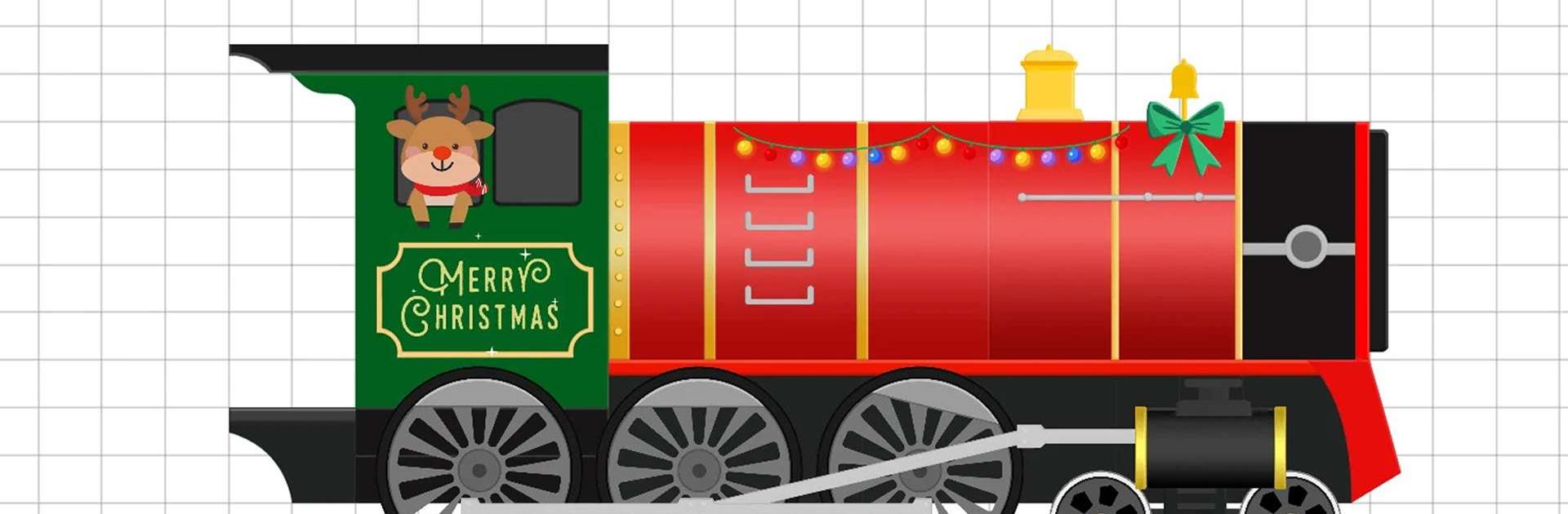

Weihnachtszug:Spiel für Kinder
Spiele auf dem PC mit BlueStacks - der Android-Gaming-Plattform, der über 500 Millionen Spieler vertrauen.
Seite geändert am: 26.12.2023
Play Labo Christmas Train Game:Kids on PC or Mac
Labo Christmas Train Game:Kids is a simulation game developed by Labo Lado Co., Ltd. BlueStacks app player is the best platform (emulator) to play this Android game on your PC or Mac for an immersive gaming experience!
Play Labo Christmas Train Game:Kids on PC and enjoy this offline casual train-building simulation game from the large and gorgeous display on your PC! Help your kids explore their imagination and creativity while having fun!
In the Labo Christmas Train Game:Kids PC game, kids can build special trains by putting together pieces of colorful bricks like a puzzle. Build your train to enjoy thrilling adventures on the railway!
There are two design modes to explore. Choose from over 60 classical locomotive templates in the template mode or create new designs from scratch using various brick styles and locomotive parts in free mode!
Enjoy this fantastic train-building, railway, and racing adventure as you freely build and play with brick trains. You can build old steam trains, powerful diesel locomotives, and modern high-speed trains!
With many impressive levels and built-in mini-games, there’s plenty of fun in this virtual sandbox game! Plus, kids can share their trains with other players and browse or download trains created by others online.
Ready to build and race your brick trains? It’s time to do so! Download Labo Christmas Train Game:Kids on PC to play this exciting train-building simulation game.
Spiele Weihnachtszug:Spiel für Kinder auf dem PC. Der Einstieg ist einfach.
-
Lade BlueStacks herunter und installiere es auf deinem PC
-
Schließe die Google-Anmeldung ab, um auf den Play Store zuzugreifen, oder mache es später
-
Suche in der Suchleiste oben rechts nach Weihnachtszug:Spiel für Kinder
-
Klicke hier, um Weihnachtszug:Spiel für Kinder aus den Suchergebnissen zu installieren
-
Schließe die Google-Anmeldung ab (wenn du Schritt 2 übersprungen hast), um Weihnachtszug:Spiel für Kinder zu installieren.
-
Klicke auf dem Startbildschirm auf das Weihnachtszug:Spiel für Kinder Symbol, um mit dem Spielen zu beginnen




