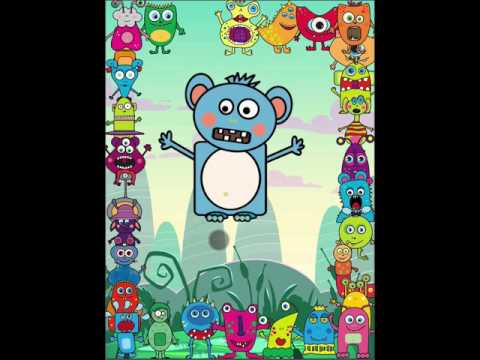Toddler Monster Pop
Spiele auf dem PC mit BlueStacks - der Android-Gaming-Plattform, der über 500 Millionen Spieler vertrauen.
Seite geändert am: 21. November 2018
Play Toddler Monster Pop on PC
• 30 silly monster and over 150 pop objects
• Multitouch enabled - fast popping!
This game is ad free (contains no third party or commercial ads).
Designed for ages 18-months and up, your toddlers and kids will have a blast interacting with 30 friendly monsters and popping all sorts of objects - from bubbles to bugs and cookies to candy, and lots more! Perfect for kids who love silly monsters and popping. Great for children still learning to use touchscreens.
Designed for Kids
This game was designed to be easy for young children to play, and will only require you showing them how to play one or two rounds. This game will help your children learn basic interactivity and assist in developing their fine motor skills.
How to Play
First, your child selects a friendly monster, and then your child pops the falling objects as fast as possible! The objects start off large and slow, but as your child completes more monsters, the objects get smaller and faster. Completed monster are put in a jungle where they can be played with.
30 Silly Monsters
Your toddler will be able to play with up to 30 friendly and silly monsters. Each monster features unique sounds and animations. Some of the monsters include: Bello Boo, Crazy Joe, Fluffy, Huggles, Uncle Roar, and Wormy.
150 Pop Objects
Your kids will love having more than 150 unique objects to pop, including: bubbles, fruit, cookies, frogs, popcorn, socks, and more! This game is multitouch-enabled so that your little ones can use all of their little fingers (and so you can play too!).
Questions or comments? Email support@toddlertap.com or visit http://toddlertap.com
Spiele Toddler Monster Pop auf dem PC. Der Einstieg ist einfach.
-
Lade BlueStacks herunter und installiere es auf deinem PC
-
Schließe die Google-Anmeldung ab, um auf den Play Store zuzugreifen, oder mache es später
-
Suche in der Suchleiste oben rechts nach Toddler Monster Pop
-
Klicke hier, um Toddler Monster Pop aus den Suchergebnissen zu installieren
-
Schließe die Google-Anmeldung ab (wenn du Schritt 2 übersprungen hast), um Toddler Monster Pop zu installieren.
-
Klicke auf dem Startbildschirm auf das Toddler Monster Pop Symbol, um mit dem Spielen zu beginnen