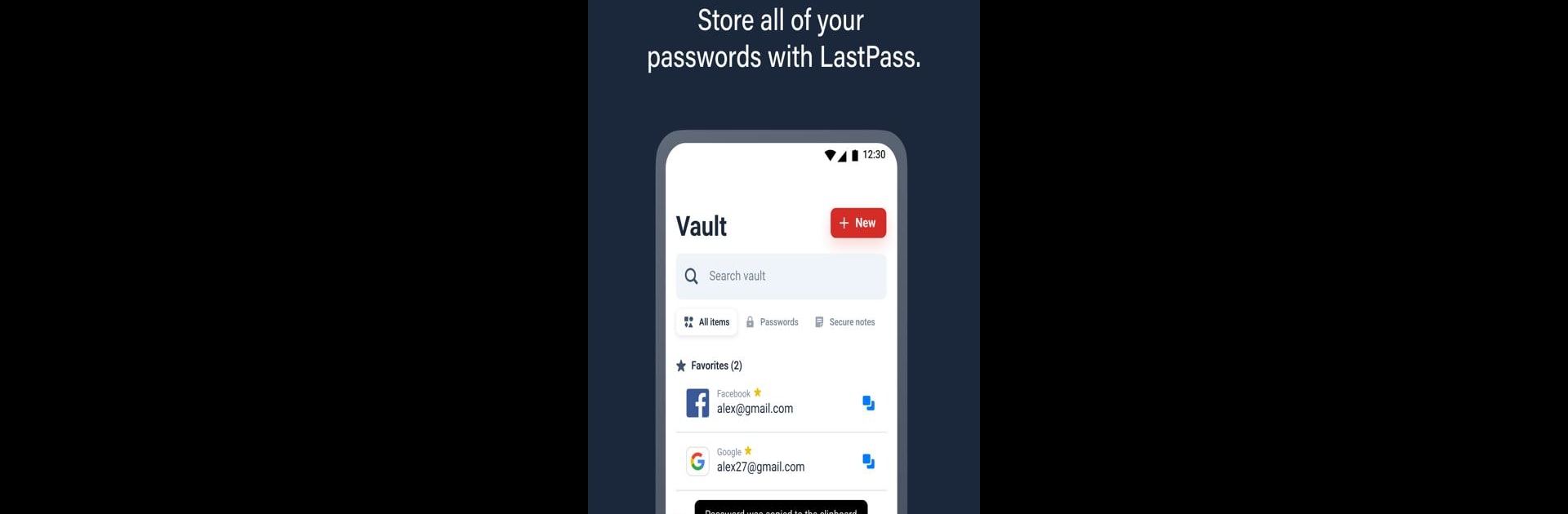

LastPass Password Manager
Spiele auf dem PC mit BlueStacks - der Android-Gaming-Plattform, der über 500 Millionen Spieler vertrauen.
Seite geändert am: May 27, 2025
Run LastPass Password Manager on PC or Mac
Upgrade your experience. Try LastPass Password Manager, the fantastic Productivity app from LastPass US LP, from the comfort of your laptop, PC, or Mac, only on BlueStacks.
About the App
Ever wish you could forget all your complicated passwords, but still feel confident your online life is locked down tight? With LastPass Password Manager, that’s what you get. It’s like having a personal guard for your logins and sensitive info, so you just need to remember one strong master password—LastPass takes care of the rest. Expect a smoother, safer online experience with some really handy tools, whether you’re shopping, banking, or just hopping between apps.
App Features
-
Secure Password Storage
Keep all your usernames, passwords, and logins safe in one secure, encrypted vault. Say goodbye to sticky notes and lost notebooks. -
Effortless Autofill
When you open an app or visit a site, LastPass fills in your login info right where you need it—no typing, no hunting. -
Sync Across Devices
Anything you save on one device shows up automatically on all your others, so your passwords are never out of reach. -
Easy Login Options
Quickly access everything with your fingerprint or face. No need to type that master password every single time. -
Store More Than Passwords
Stash credit card details, insurance numbers, and key notes—if it’s sensitive, it can live in your encrypted vault. -
Strong Password Generator
Not sure what a good password looks like? Let LastPass create super-strong ones with a tap. -
Password Sharing
Securely share passwords (like your Wi-Fi or streaming login) with family or friends without sending them in a risky text. -
Multi-factor Authentication (MFA)
Add an extra layer of security with MFA, keeping your vault extra safe from unwelcome visitors.
Experience managing your passwords and confidential info on a bigger screen with BlueStacks for a bit of extra comfort and convenience.
LastPass Password Manager by LastPass US LP is in the Productivity genre.
BlueStacks gives you the much-needed freedom to experience your favorite apps on a bigger screen. Get it now.
Spiele LastPass Password Manager auf dem PC. Der Einstieg ist einfach.
-
Lade BlueStacks herunter und installiere es auf deinem PC
-
Schließe die Google-Anmeldung ab, um auf den Play Store zuzugreifen, oder mache es später
-
Suche in der Suchleiste oben rechts nach LastPass Password Manager
-
Klicke hier, um LastPass Password Manager aus den Suchergebnissen zu installieren
-
Schließe die Google-Anmeldung ab (wenn du Schritt 2 übersprungen hast), um LastPass Password Manager zu installieren.
-
Klicke auf dem Startbildschirm auf das LastPass Password Manager Symbol, um mit dem Spielen zu beginnen



