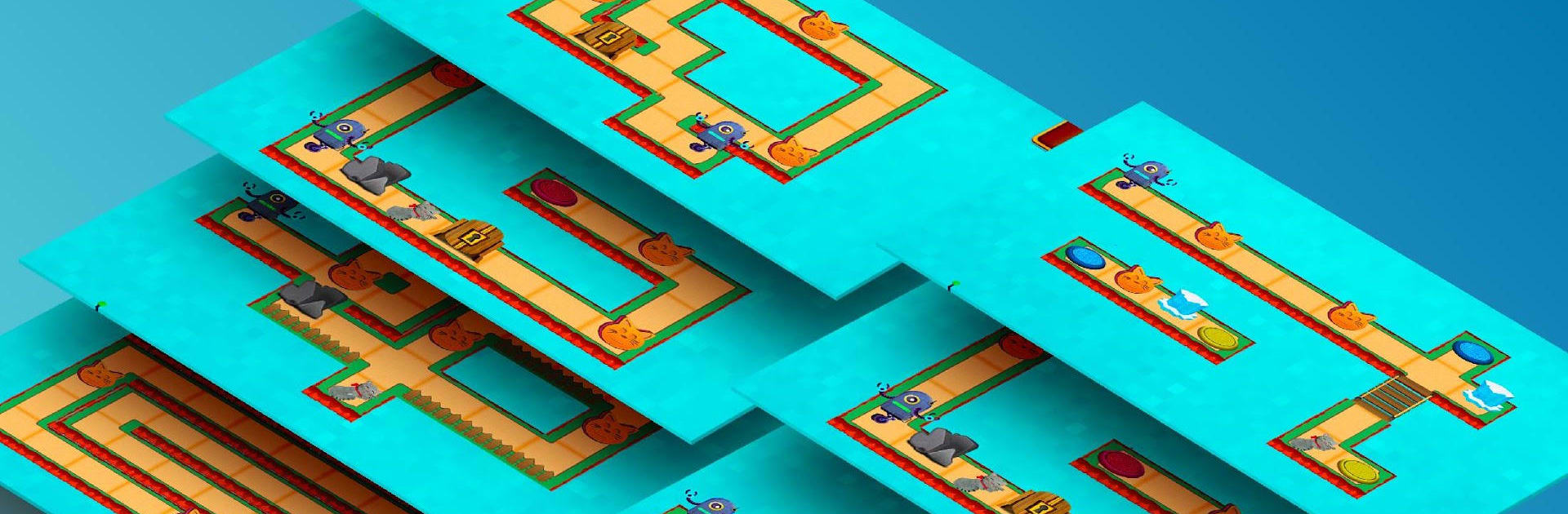

Code the Robot. Save the Cat
Spiele auf dem PC mit BlueStacks - der Android-Gaming-Plattform, der über 500 Millionen Spieler vertrauen.
Seite geändert am: Apr 9, 2025
Run Code the Robot. Save the Cat on PC or Mac
Let BlueStacks turn your PC, Mac, or laptop into the perfect home for Code the Robot. Save the Cat, a fun Education app from Learny Land.
About the App
Ever wished learning to code felt more like an adventure than a class? Code the Robot. Save the Cat from Learny Land gives you just that. You’ll guide a quirky robot on a quest to rescue an elusive cat, picking up programming basics along the way. Kids (and even adults with a curious streak) can expect a mix of laughs, surprises, and clever puzzles—think logic meets playtime.
App Features
-
Playful Introduction to Programming
Figure out action blocks, loops, conditions, and functions as you maneuver your robot—no prior coding experience needed. Each level adds a new challenge, so you’ll never get bored. -
Puzzle-Packed Islands
Explore five distinct islands, each brimming with levels that grow trickier as you go. There’s always something just a little unexpected when you finally catch up to that wily cat. -
Map Builder & Challenge Sharing
Feeling creative? Try your hand at designing your own custom levels and challenges. Parents and teachers can get involved by building puzzles tailored for their kids or students. -
Kid-Friendly Design
The bright, simple interface and silly moments are perfect for kids 5 and up. There’s no pressure, no ads, and plenty of gentle encouragement to think outside the box. -
Designed for Learning Together
Whether you’re gaming with family or letting your child play solo, there’s plenty to enjoy. Want to take things to a bigger screen? BlueStacks makes it easy to play on your PC. -
No Ads, No Stress
Code the Robot. Save the Cat keeps things completely ad-free, so you can focus on having fun and learning new skills—without interruptions.
Big screen. Bigger performance. Use BlueStacks on your PC or Mac to run your favorite apps.
Spiele Code the Robot. Save the Cat auf dem PC. Der Einstieg ist einfach.
-
Lade BlueStacks herunter und installiere es auf deinem PC
-
Schließe die Google-Anmeldung ab, um auf den Play Store zuzugreifen, oder mache es später
-
Suche in der Suchleiste oben rechts nach Code the Robot. Save the Cat
-
Klicke hier, um Code the Robot. Save the Cat aus den Suchergebnissen zu installieren
-
Schließe die Google-Anmeldung ab (wenn du Schritt 2 übersprungen hast), um Code the Robot. Save the Cat zu installieren.
-
Klicke auf dem Startbildschirm auf das Code the Robot. Save the Cat Symbol, um mit dem Spielen zu beginnen



