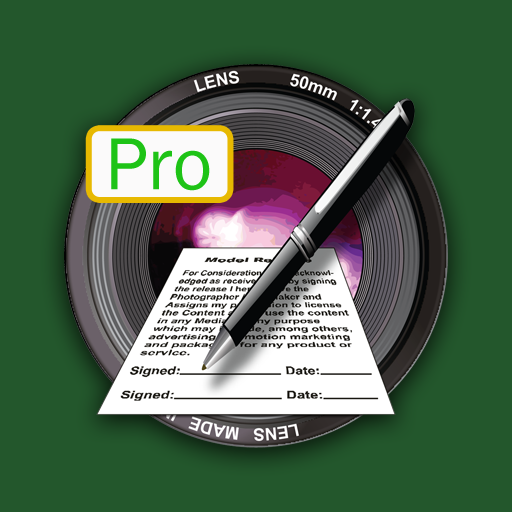Leica FOTOS
Играйте на ПК с BlueStacks – игровой платформе для приложений на Android. Нас выбирают более 500 млн. игроков.
Страница изменена: 13 декабря 2019 г.
Play Leica FOTOS on PC
LEICA FOTOS
- One app for all your Leica cameras
- Transfer photos from your cameras
- See every detail and check exposure
- Remote control your camera
- Manage your camera settings
LEICA FOTOS PRO
- Download full DNGs from your camera
- Start and stop remote video recording
It is simpler than ever before to connect to your camera. Leica FOTOS currently supports Leica S (Typ 007), Leica SL, Leica SL2, Leica M10, Leica M10-P, Leica M10-D, Leica Q, Leica Q-P, Leica Q2, Leica CL, Leica T (Typ 701), Leica TL, Leica TL2, Leica D-Lux (Type 109), Leica D-Lux 7, Leica V-Lux, Leica V-Lux 5 and Leica C-Lux.
LEICA FOTOS PRO SUBSCRIPTION TERMS
The use of Leica FOTOS Pro Subscription product ("Pro" or "Subscription") is governed by the "Pro Terms" as follows:
- Your Subscription is for 12 months ("Subscription Period") and automatically renews for another Subscription Period after the end of each Subscription Period.
- Your Subscription may be terminated to the end of each Subscription Period at least 24h before the end of the current Subscription Period.
- Your Subscription can be managed and/or auto-renewal turned off in the Apple or Google Account settings.
- Your Subscription will be charged a fee following the free trial period to your Apple or Google Account.
Please visit our Privacy Policy and Terms of Use for more information:
- Terms of Use: https://en.leica-camera.com/terms-of-use-leica-fotos
- Privacy Policy: https://en.leica-camera.com/privacy-policy-leica-fotos
Играйте в игру Leica FOTOS на ПК. Это легко и просто.
-
Скачайте и установите BlueStacks на ПК.
-
Войдите в аккаунт Google, чтобы получить доступ к Google Play, или сделайте это позже.
-
В поле поиска, которое находится в правой части экрана, введите название игры – Leica FOTOS.
-
Среди результатов поиска найдите игру Leica FOTOS и нажмите на кнопку "Установить".
-
Завершите авторизацию в Google (если вы пропустили этот шаг в начале) и установите игру Leica FOTOS.
-
Нажмите на ярлык игры Leica FOTOS на главном экране, чтобы начать играть.