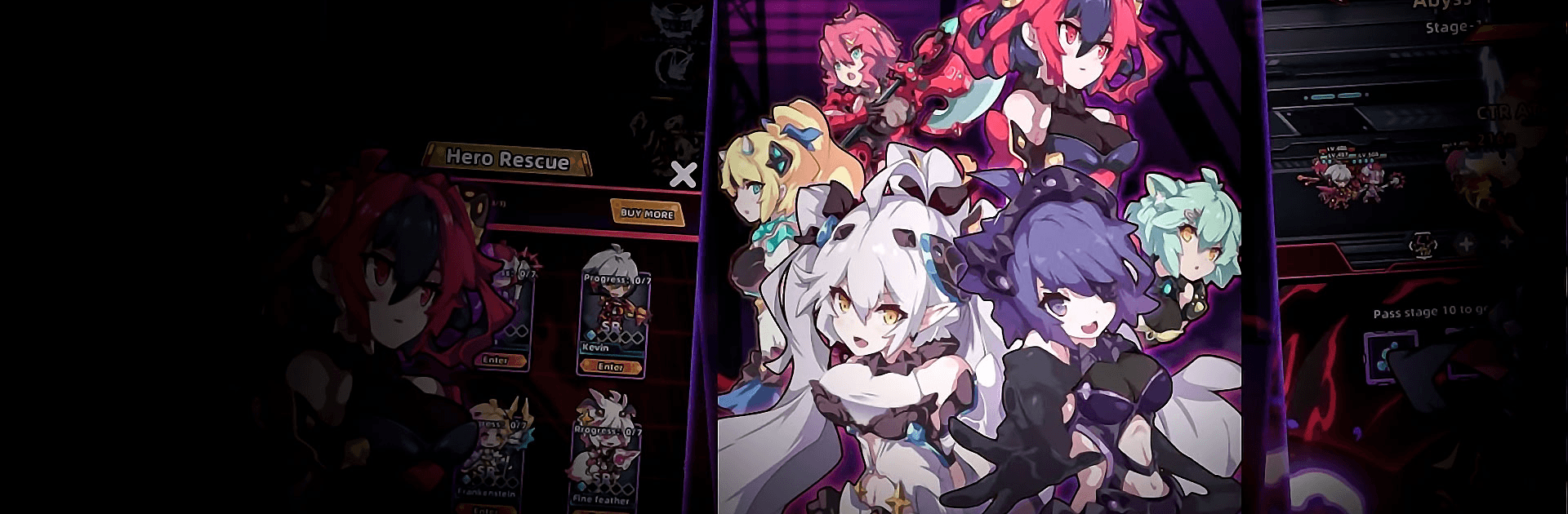

Neon Impact
Spiele auf dem PC mit BlueStacks - der Android-Gaming-Plattform, der über 500 Millionen Spieler vertrauen.
Seite geändert am: 21.10.2021
Play Neon Impact on PC or Mac
Neon Impact is a strategy game developed by Lemon Jam Studio. BlueStacks app player is the best platform to play this Android game on your PC or Mac for an immersive gaming experience!
Play Neon Impact on PC and plan the best strategies from the large and gorgeous display on your PC! It’s time to show your prowess in this clicker endless idle RPG!
A group of alien creatures have descended from the sky and swept into planet earth on New Year’s Day! Humankind is undoubtedly in danger because they cannot withstand the attack of aliens; many cities have been wiped out!
You’re the leader of an underground scientific research team called the Doomsday Project team. And you have discovered that humans can use the aliens’ equipment without problems – the Psionic ability!
Recruit members with psychic powers from all over the world, arm them with the equipment of aliens, and watch them become powerful warriors – the Chosen People!
Build your squad of heroes and lead the chosen people to destroy alien creatures in battle! You must do your best to arm them with the best weapons to make them survive all monster attacks.
There are four major classes of heroes –warriors, mages, shooters, and pastors. Power your heroes with idle gameplay and idle quests to earn more money and rich rewards.
Download Neon Impact on PC and fight different types of alien bosses! You must restore order to the world!
Spiele Neon Impact auf dem PC. Der Einstieg ist einfach.
-
Lade BlueStacks herunter und installiere es auf deinem PC
-
Schließe die Google-Anmeldung ab, um auf den Play Store zuzugreifen, oder mache es später
-
Suche in der Suchleiste oben rechts nach Neon Impact
-
Klicke hier, um Neon Impact aus den Suchergebnissen zu installieren
-
Schließe die Google-Anmeldung ab (wenn du Schritt 2 übersprungen hast), um Neon Impact zu installieren.
-
Klicke auf dem Startbildschirm auf das Neon Impact Symbol, um mit dem Spielen zu beginnen



