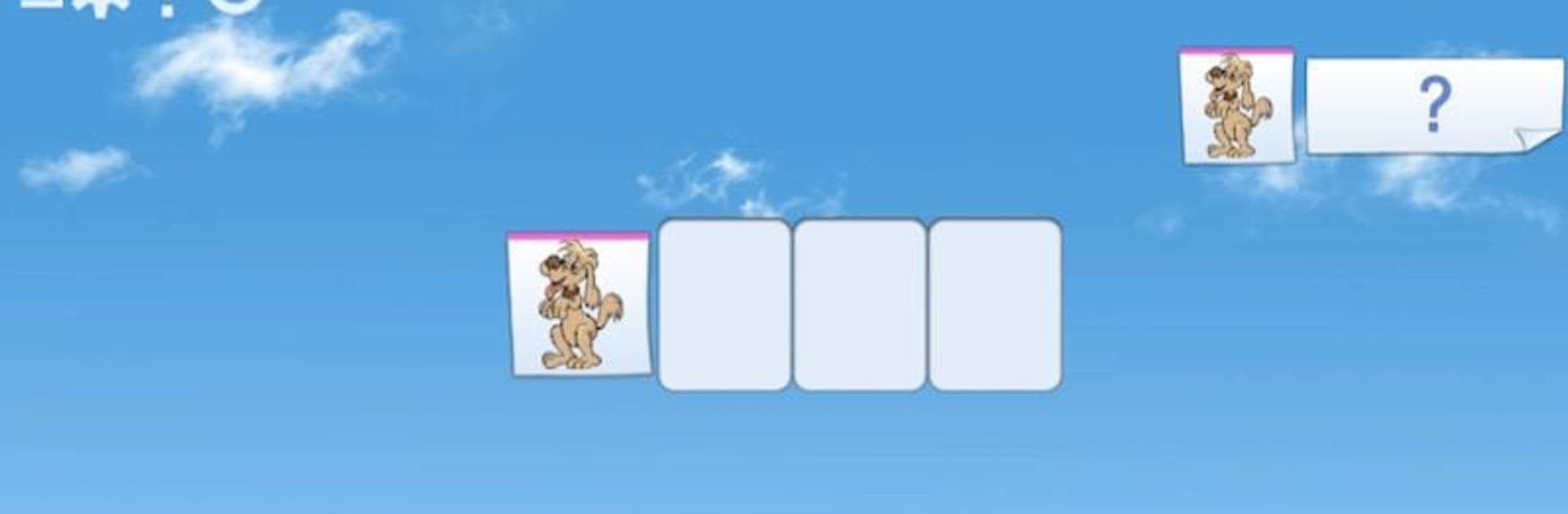
Montessori - Learn to Read
Spiele auf dem PC mit BlueStacks - der Android-Gaming-Plattform, der über 500 Millionen Spieler vertrauen.
Seite geändert am: May 27, 2025
Run Montessori Words & Phonics - Free Edition on PC or Mac
Multitask effortlessly on your PC or Mac as you try out Montessori Words & Phonics – Free Edition, a Education app by L’Escapadou on BlueStacks.
Montessori Words & Phonics plays like a calm, simple letter game for little readers. It is built around a movable alphabet where each letter speaks its sound, so kids can drag or tap letters into empty boxes and hear the phonics that form the word. The lite version only includes nine ready-made words across three difficulty tiers, but the alphabet itself is fully open for free play and there are lots of sound categories to choose from if a parent wants to target a specific phoneme. When a word is completed the app rewards the player with bright, playful animations and sounds, and the animations even follow the child’s touch which makes the feedback feel more interactive than flat.
On a PC using BlueStacks this kind of activity feels roomy and easy to manage, with a mouse or trackpad making letter movement precise and the larger screen keeping the tiles visible. There are options to show capital, lowercase, or cursive letters so the same activities can be slightly more challenging as skills grow. The overall tone is educational without being strict; it is not overloaded with flashy distractions, just clear audio cues and colorful reactions that keep attention. Good for ages three to eight and for parents who want a focused phonics tool that also leaves room for open-ended play.
Big screen. Bigger performance. Use BlueStacks on your PC or Mac to run your favorite apps.
Spiele Montessori - Learn to Read auf dem PC. Der Einstieg ist einfach.
-
Lade BlueStacks herunter und installiere es auf deinem PC
-
Schließe die Google-Anmeldung ab, um auf den Play Store zuzugreifen, oder mache es später
-
Suche in der Suchleiste oben rechts nach Montessori - Learn to Read
-
Klicke hier, um Montessori - Learn to Read aus den Suchergebnissen zu installieren
-
Schließe die Google-Anmeldung ab (wenn du Schritt 2 übersprungen hast), um Montessori - Learn to Read zu installieren.
-
Klicke auf dem Startbildschirm auf das Montessori - Learn to Read Symbol, um mit dem Spielen zu beginnen

