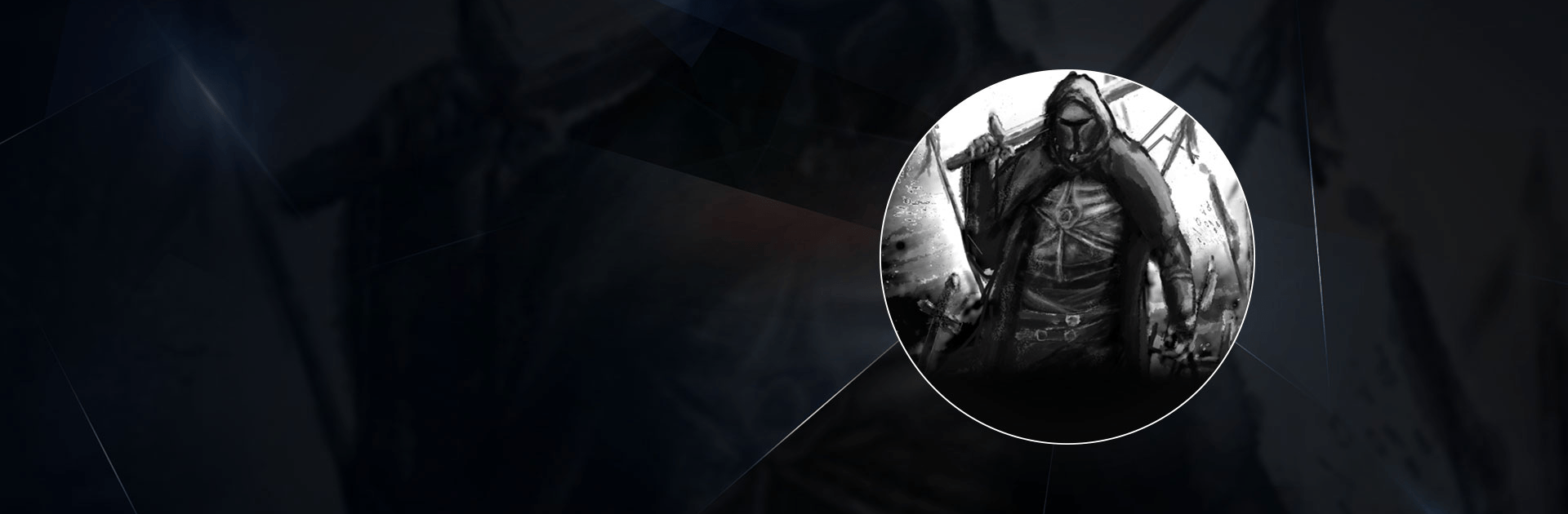
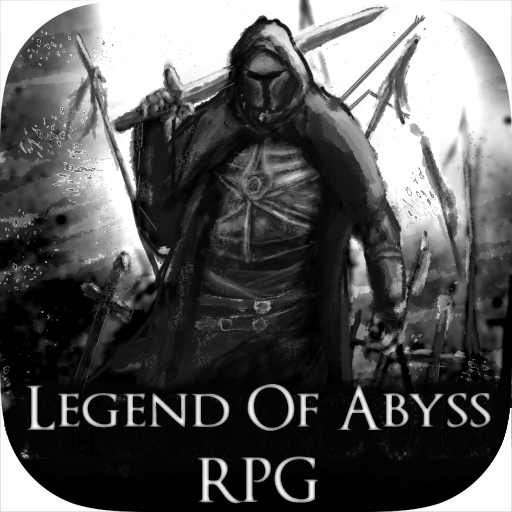
WR: Legend Of Abyss RPG
Spiele auf dem PC mit BlueStacks - der Android-Gaming-Plattform, der über 500 Millionen Spieler vertrauen.
Seite geändert am: 10.04.2022
Play WR: Legend Of Abyss RPG on PC
WR: Legend Of Abyss RPG is a role-playing game developed by Lib. BlueStacks app player is the best PC platform (emulator) to play this Android game on your PC or Mac for an immersive gaming experience!
Play WR: Legend Of Abyss RPG on PC and enjoy this role-playing game from the large and gorgeous display on your PC! Discover your abilities and fight your way through chaotic hellscapes in a grimdark fantasy world full of encounters and conflicts.
In the WR: Legend Of Abyss RPG PC game, each battle is unique in its own way and is determined by skill and intuition. You must balance all of your actions so that you can get out of dangerous situations or kill the enemy!
Enjoy a role-playing game where you have diverse character growth. Continually improve your skills and find treasure chests that help you become better! Grow in new ways, including spells you acquire through scrolls or purchase from merchants.
Destroy all your enemies and collect their souls! Can you survive the terror of impending doom? It’s time to find out!
Download WR: Legend Of Abyss RPG on PC to play an intense role-playing game!
Spiele WR: Legend Of Abyss RPG auf dem PC. Der Einstieg ist einfach.
-
Lade BlueStacks herunter und installiere es auf deinem PC
-
Schließe die Google-Anmeldung ab, um auf den Play Store zuzugreifen, oder mache es später
-
Suche in der Suchleiste oben rechts nach WR: Legend Of Abyss RPG
-
Klicke hier, um WR: Legend Of Abyss RPG aus den Suchergebnissen zu installieren
-
Schließe die Google-Anmeldung ab (wenn du Schritt 2 übersprungen hast), um WR: Legend Of Abyss RPG zu installieren.
-
Klicke auf dem Startbildschirm auf das WR: Legend Of Abyss RPG Symbol, um mit dem Spielen zu beginnen



