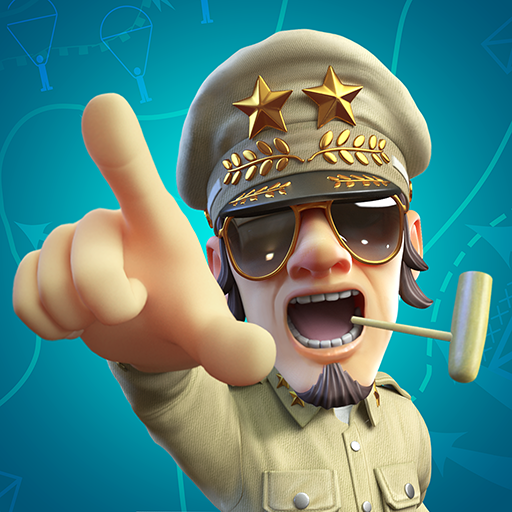Lazy Master
Spiele auf dem PC mit BlueStacks - der Android-Gaming-Plattform, der über 500 Millionen Spieler vertrauen.
Seite geändert am: 29. Juni 2020
Play Lazy Master on PC
Lazy Master by LINE UP Corporation is an auto-battle role playing game for iOS and Android that first released on July 2, 2020. Call upon the aid of 120 powerful heroes on your quest to vanquish evil. Set formations and tactics to win in any situation.
Play Lazy Master on PC and enjoy this exciting turn-based idle fighter at your own pace. Your heroes will keep the fight going — even when you’re offline. Collect new heroes, equipment, and other valuable loot that will transform your lineup of fighters into an unstoppable team.
Power up your fighters with the cool star system. How many heroes can you upgrade to 6 stars?
Explore tons of awesome game modes and events that ensure endless fun. Get your friends in on the fun and take part in the Sanctuary where you’ll challenge the world’s best teams in one-on-one combat. Join a Guild and make new friends, get help completing quests, and participate in full-scale battles against rival guilds!
Don’t forget to log in and play every day! There’s a ton of cool daily events with rare rewards.
Spiele Lazy Master auf dem PC. Der Einstieg ist einfach.
-
Lade BlueStacks herunter und installiere es auf deinem PC
-
Schließe die Google-Anmeldung ab, um auf den Play Store zuzugreifen, oder mache es später
-
Suche in der Suchleiste oben rechts nach Lazy Master
-
Klicke hier, um Lazy Master aus den Suchergebnissen zu installieren
-
Schließe die Google-Anmeldung ab (wenn du Schritt 2 übersprungen hast), um Lazy Master zu installieren.
-
Klicke auf dem Startbildschirm auf das Lazy Master Symbol, um mit dem Spielen zu beginnen