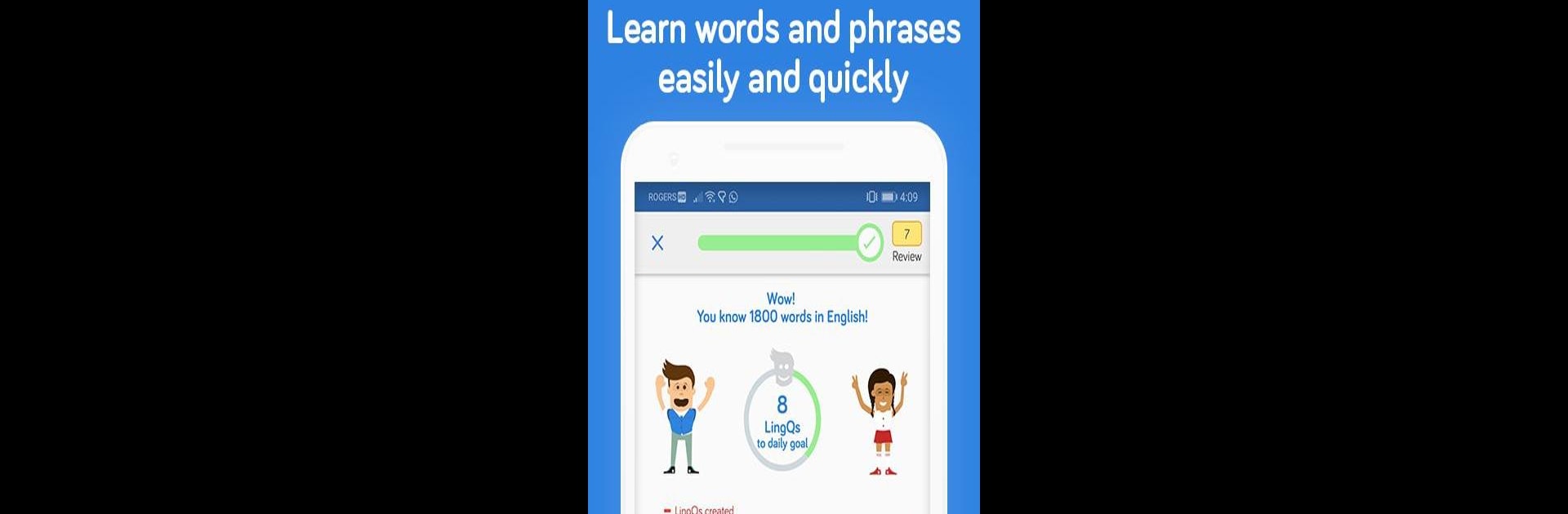

Sprachen lernen | LingQ
Spiele auf dem PC mit BlueStacks - der Android-Gaming-Plattform, der über 500 Millionen Spieler vertrauen.
Seite geändert am: Jul 4, 2025
Run LingQ - Language Learning on PC or Mac
What’s better than using LingQ – Language Learning by LingQ Languages Ltd.? Well, try it on a big screen, on your PC or Mac, with BlueStacks to see the difference.
About the App
Immerse yourself in the world of language learning with LingQ – Language Learning by LingQ Languages Ltd. Transform your language skills by diving into a rich library of authentic content available in your target language. With lessons tailored for beginners to advanced learners, LingQ empowers you to take control of your language journey, effortlessly expanding your vocabulary and comprehension.
App Features
Massive Content Library:
Explore thousands of lessons sourced from podcasts, books, and interviews, complete with matching text for a holistic learning experience.
Import Your Own Content:
Turn your favorite Netflix shows, YouTube videos, and more into personalized lessons, making language learning enjoyable.
Powerful Reader:
Track new words instantly and grow your vocabulary with LingQ’s optimized reading interface.
Interactive Learning:
Listen to lessons, read along, and track real-time vocabulary growth.
Comprehensive Progress Tracking:
Keep tabs on your progress and stay motivated with detailed activity monitoring.
Learn Anytime, Anywhere:
Study offline with LingQ syncing your progress when online again. Perfect for learning on the go — perhaps via BlueStacks!
Eager to take your app experience to the next level? Start right away by downloading BlueStacks on your PC or Mac.
Spiele Sprachen lernen | LingQ auf dem PC. Der Einstieg ist einfach.
-
Lade BlueStacks herunter und installiere es auf deinem PC
-
Schließe die Google-Anmeldung ab, um auf den Play Store zuzugreifen, oder mache es später
-
Suche in der Suchleiste oben rechts nach Sprachen lernen | LingQ
-
Klicke hier, um Sprachen lernen | LingQ aus den Suchergebnissen zu installieren
-
Schließe die Google-Anmeldung ab (wenn du Schritt 2 übersprungen hast), um Sprachen lernen | LingQ zu installieren.
-
Klicke auf dem Startbildschirm auf das Sprachen lernen | LingQ Symbol, um mit dem Spielen zu beginnen




