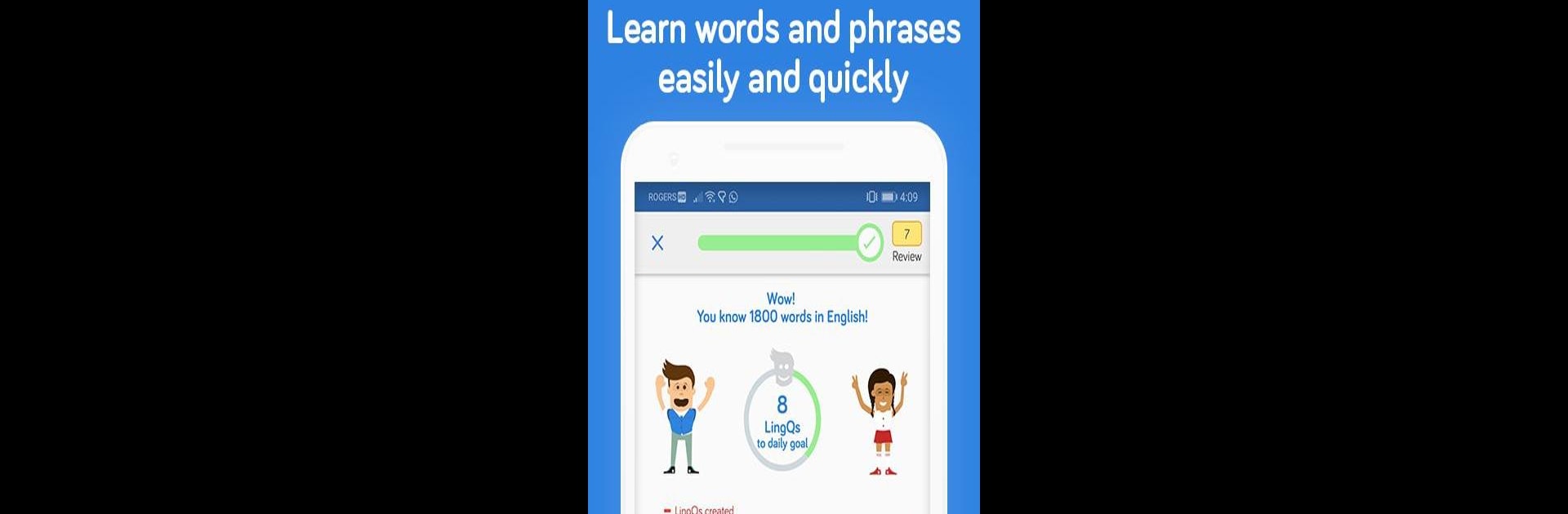
LingQ - Изучение языка
Играйте на ПК с BlueStacks – игровой платформе для приложений на Android. Нас выбирают более 500 млн. игроков.
Страница изменена: Sep 24, 2025
Run LingQ - Language Learning on PC or Mac
What’s better than using LingQ – Language Learning by LingQ Languages Ltd.? Well, try it on a big screen, on your PC or Mac, with BlueStacks to see the difference.
About the App
Immerse yourself in the world of language learning with LingQ – Language Learning by LingQ Languages Ltd. Transform your language skills by diving into a rich library of authentic content available in your target language. With lessons tailored for beginners to advanced learners, LingQ empowers you to take control of your language journey, effortlessly expanding your vocabulary and comprehension.
App Features
Massive Content Library:
Explore thousands of lessons sourced from podcasts, books, and interviews, complete with matching text for a holistic learning experience.
Import Your Own Content:
Turn your favorite Netflix shows, YouTube videos, and more into personalized lessons, making language learning enjoyable.
Powerful Reader:
Track new words instantly and grow your vocabulary with LingQ’s optimized reading interface.
Interactive Learning:
Listen to lessons, read along, and track real-time vocabulary growth.
Comprehensive Progress Tracking:
Keep tabs on your progress and stay motivated with detailed activity monitoring.
Learn Anytime, Anywhere:
Study offline with LingQ syncing your progress when online again. Perfect for learning on the go — perhaps via BlueStacks!
Eager to take your app experience to the next level? Start right away by downloading BlueStacks on your PC or Mac.
Играйте в игру LingQ - Изучение языка на ПК. Это легко и просто.
-
Скачайте и установите BlueStacks на ПК.
-
Войдите в аккаунт Google, чтобы получить доступ к Google Play, или сделайте это позже.
-
В поле поиска, которое находится в правой части экрана, введите название игры – LingQ - Изучение языка.
-
Среди результатов поиска найдите игру LingQ - Изучение языка и нажмите на кнопку "Установить".
-
Завершите авторизацию в Google (если вы пропустили этот шаг в начале) и установите игру LingQ - Изучение языка.
-
Нажмите на ярлык игры LingQ - Изучение языка на главном экране, чтобы начать играть.




