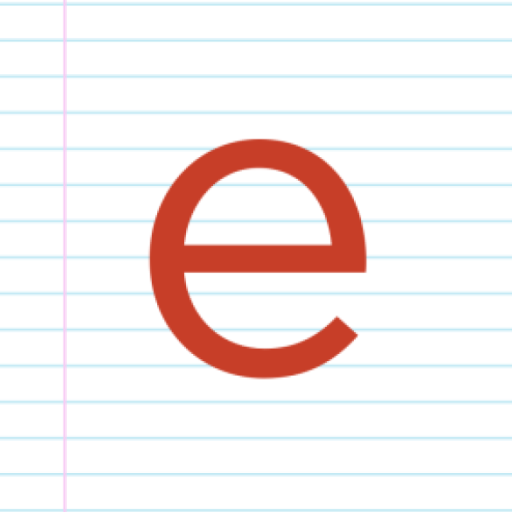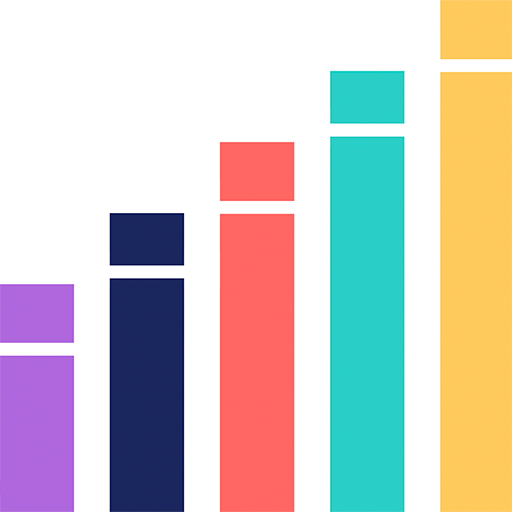
LitCharts
500M + oyuncunun güvendiği Android Oyun Platformu, BlueStacks ile PC'de oynayın.
Sayfa Değiştirilme tarihi: 8 Kasım 2019
Play LitCharts on PC
The LitCharts app now includes over 1000 guides to every book you need to read for school. Plus, it has tons of helpful time-saving features nobody else offers:
•Automatic updating: We add dozens of new guides per month and each one gets immediately added to the app.
•Always ad free: No ads to distract your reading, track you, or kill your battery.
•Deeper understanding: Our summary and analysis appear side-by-side, meaning you get instant understanding of every plot point.
•The perfect quotes: Our quotes are sortable by character, chapter, and theme, so you can always quickly find just what you need.
•Theme tracking: With our visual theme tracking, you’ll be able to follow (and explain) how themes develop throughout each book.
•Quick-reference: Easily jump between summary, analysis, characters, themes, quotes, and symbols. Get a complete understanding, easily.
•Speed: Never again wait in agony for that page to load as precious seconds tick away…
•LitCharts A+: For the first time, LitCharts A+ members can log in and enjoy LitCharts A+ perks right in the app, including Favorites, unlimited offline access, and detailed explanations of every one of the 20,000+ quotes we cover.
Millions of students are getting better grades by reading LitCharts every month. Come join us!
LitCharts oyununu PC'de oyna. Başlamak çok kolay.
-
BlueStacks'i PC'nize İndirin ve Yükleyin
-
Play Store'a erişmek için Google girişi yapın ya da daha sonraya bırakın.
-
Sağ üst köşeye LitCharts yazarak arayın.
-
LitCharts uygulamasını arama sonuçlarından indirmek için tıklayın.
-
(iEğer Adım 2'yi atladıysanız) LitCharts uygulamasını yüklemek için Google'a giriş yapın.
-
Oynatmaya başlatmak için ekrandaki LitCharts ikonuna tıklayın.