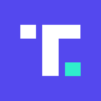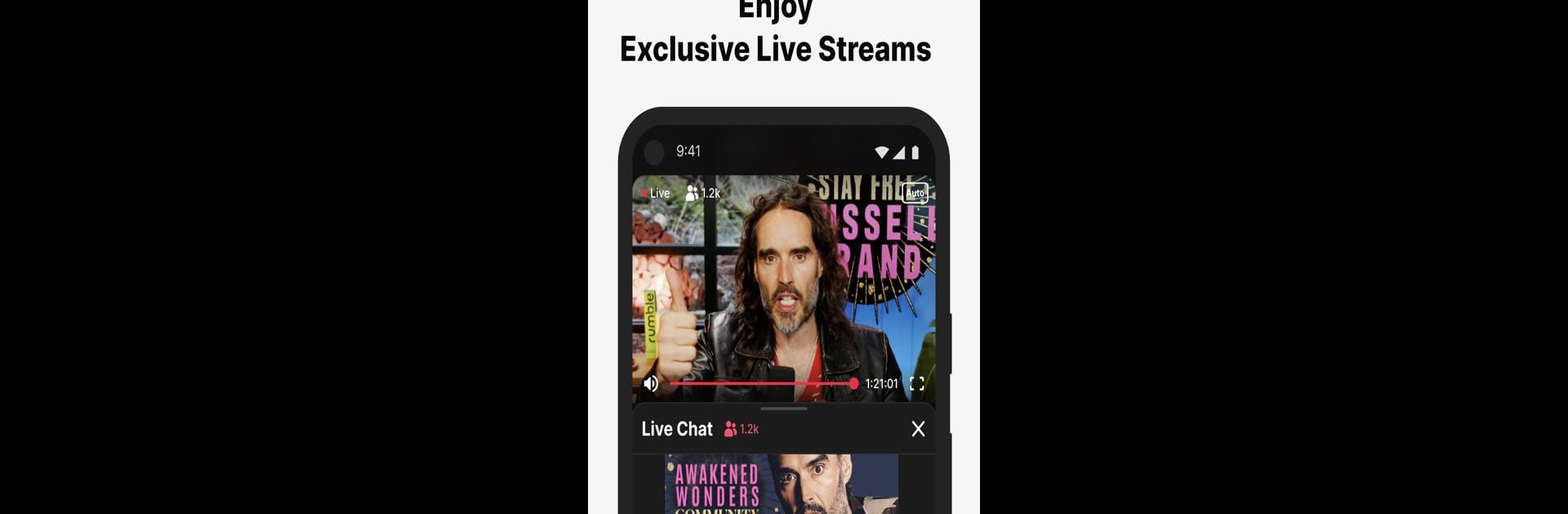

Locals.com
Jouez sur PC avec BlueStacks - la plate-forme de jeu Android, approuvée par + 500M de joueurs.
Page Modifiée le: May 23, 2025
Run Locals.com on PC or Mac
Multitask effortlessly on your PC or Mac as you try out Locals.com, a Social app by LOCALS on BlueStacks.
About the App
Want a space where creators actually set the rules? Locals.com is all about giving both creators and their fans a place to connect—no mystery algorithms calling the shots. Whether you want to support your favorite voices or you’re building your own community, here you’ll find a refreshing, straightforward way to share, discover, and interact with content. Skip the noise and have more control over what you see and who you support.
App Features
-
Live Streaming with Chat
Watch your favorite creators go live and join the action in real time. Dive into chats, drop your thoughts, and feel like you’re actually part of the community instead of a silent observer. -
Community Feeds & Posts
Stay in the loop with creator updates and original posts. Feeds keep things organized, so you won’t miss out on new content or lively discussions from the people you actually care about. -
Content Libraries
Access collections of videos and audio episodes, all neatly stored in one place. Everything’s right where you need it—easy to browse and ready when you are. -
Direct Support for Creators
Help creators keep their independence. Locals.com makes it simple to support projects and communities without third parties getting a say in how things work. -
Privacy Comes First
Locals.com is built for transparency. Your data stays yours, and creators have full control over what they share. No hidden tracking games here. -
Use on the Big Screen
If you prefer bigger views, apps like BlueStacks can let you use Locals.com right from your desktop, making it even easier to catch up with all your favorite content.
Big screen. Bigger performance. Use BlueStacks on your PC or Mac to run your favorite apps.
Jouez à Locals.com sur PC. C'est facile de commencer.
-
Téléchargez et installez BlueStacks sur votre PC
-
Connectez-vous à Google pour accéder au Play Store ou faites-le plus tard
-
Recherchez Locals.com dans la barre de recherche dans le coin supérieur droit
-
Cliquez pour installer Locals.com à partir des résultats de la recherche
-
Connectez-vous à Google (si vous avez ignoré l'étape 2) pour installer Locals.com
-
Cliquez sur l'icône Locals.com sur l'écran d'accueil pour commencer à jouer