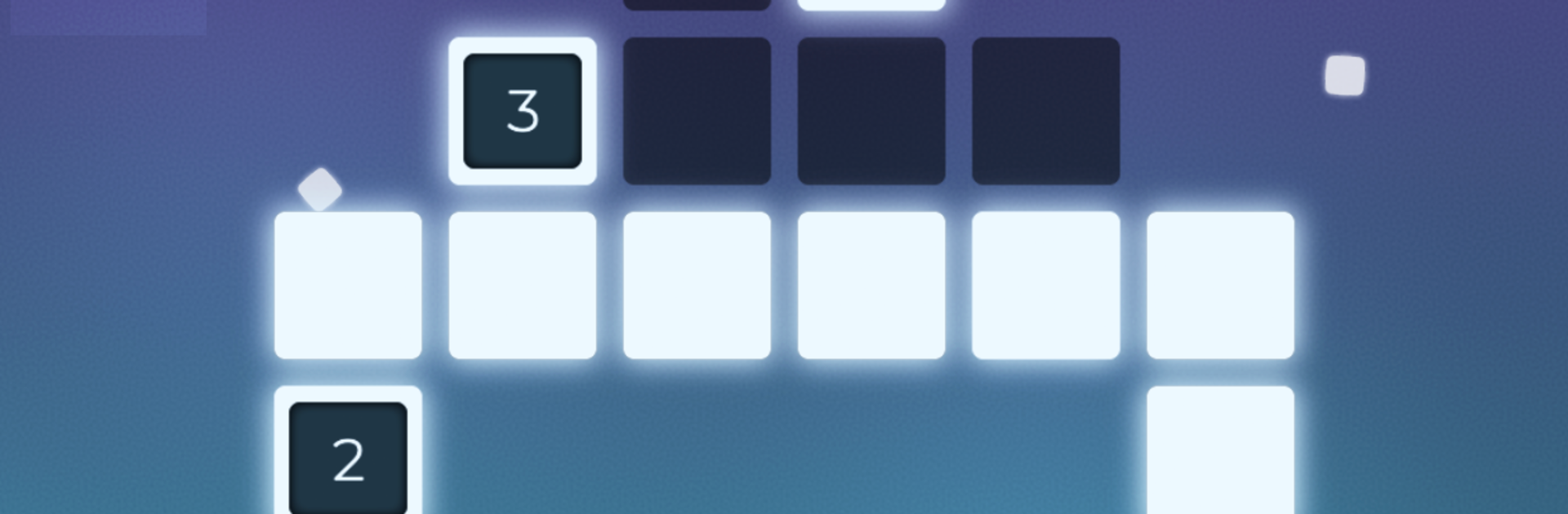
Orixo
Spiele auf dem PC mit BlueStacks - der Android-Gaming-Plattform, der über 500 Millionen Spieler vertrauen.
Seite geändert am: Jan 8, 2024
Play Orixo on PC or Mac
Explore a whole new adventure with Orixo, a Puzzle game created by Logisk Studio. Experience great gameplay with BlueStacks, the most popular gaming platform to play Android games on your PC or Mac.
About the Game
Orixo is a calm, number-driven Puzzle that feels instantly familiar and quietly clever. You paint the grid by pulling color from numbered tiles, watching neat patterns unfold as everything clicks into place. It’s by Logisk Studio, and it’s all about clean design, steady challenge, and a relaxed groove.
Game Features
- Simple rules, real depth: Drag from a numbered tile and it spreads exactly that many spaces in a straight line—up, down, left, or right. If a spot’s already filled, your stroke skips ahead to the next open cell.
- Preview as you go: While you’re dragging, the game shows which cells will fill, so you can plan, undo, and fine‑tune without stress.
- Loads of handcrafted stages: Hundreds of thoughtfully built puzzles that start easy and grow into satisfying, head-scratching layouts.
- Relaxing presentation: Minimal, tidy visuals paired with a mellow, meditative soundtrack that keeps your brain in the zone instead of on the clock.
- Progress that sticks: Cloud saves and achievements make it easy to keep your streak intact and your milestones recorded.
- Good for your headspace: Great for quick breaks or longer sessions, with logic that nudges focus and sparks creative thinking.
- Play how you like: Smooth touch controls on mobile, and it feels right at home on a bigger screen through BlueStacks if you’re in the mood for more space.
Get ready for a buttery smooth, high-performance gaming action only on BlueStacks.
Spiele Orixo auf dem PC. Der Einstieg ist einfach.
-
Lade BlueStacks herunter und installiere es auf deinem PC
-
Schließe die Google-Anmeldung ab, um auf den Play Store zuzugreifen, oder mache es später
-
Suche in der Suchleiste oben rechts nach Orixo
-
Klicke hier, um Orixo aus den Suchergebnissen zu installieren
-
Schließe die Google-Anmeldung ab (wenn du Schritt 2 übersprungen hast), um Orixo zu installieren.
-
Klicke auf dem Startbildschirm auf das Orixo Symbol, um mit dem Spielen zu beginnen

