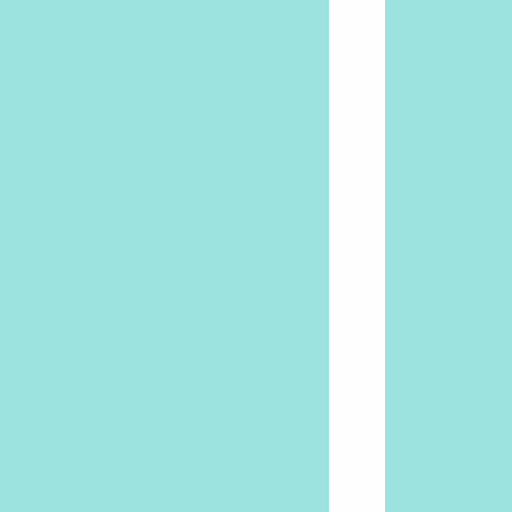Acloset – AI планер стилей
Играйте на ПК с BlueStacks – игровой платформе для приложений на Android. Нас выбирают более 500 млн. игроков.
Страница изменена: 25 августа 2021 г.
Play Acloset – AI Outfit Planner on PC
Functions:
1. Create your own closet
- Add clothes from camera, gallery, or built-in web browser. Or you can just choose from built-in basic items.
- Our AI technology automatically figures out category and color from the clothes and removes background from the photo.
- Edit Image: Crop, rotate, adjust, erase, and restore clothes photos.
- Add detailed information and notes to your items.
- Search your clothes by category, color, season, keywords, and occasion.
2. Make your own outfits combinations
- Simply create your own outfits by finding suitable matches from your clothes.
- Zoom, rotate, flip and move clothes to make a look you want.
- Add notes, keywords, seasons to the outfits.
- Share your outfit with friends on social media.
3. Outfit Calendar
- Plan what to wear.
- Save your favorite outfits to remember.
4. Get Outfit Ideas
- Get outfit ideas of your clothes by browsing lots of fashion images.
- Daily outfit recommendation with your own clothes.
5. Automatic Data Backup
- Simply sign in on a new device.
- No further action required.
- All data will be automatically backed up and restored.
6. Statistics
- Statistics of your clothes, outfits, and colors.
- Most worn clothes, Most worn outfits for each month.
Играйте в игру Acloset – AI планер стилей на ПК. Это легко и просто.
-
Скачайте и установите BlueStacks на ПК.
-
Войдите в аккаунт Google, чтобы получить доступ к Google Play, или сделайте это позже.
-
В поле поиска, которое находится в правой части экрана, введите название игры – Acloset – AI планер стилей.
-
Среди результатов поиска найдите игру Acloset – AI планер стилей и нажмите на кнопку "Установить".
-
Завершите авторизацию в Google (если вы пропустили этот шаг в начале) и установите игру Acloset – AI планер стилей.
-
Нажмите на ярлык игры Acloset – AI планер стилей на главном экране, чтобы начать играть.