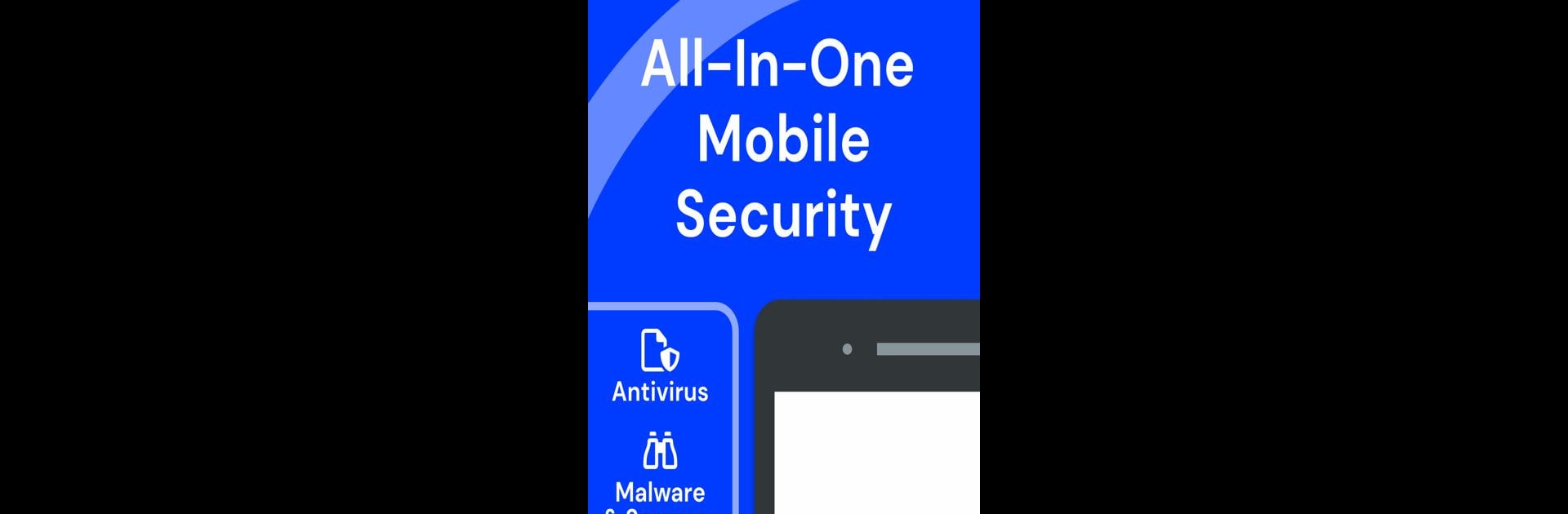
F-Secure Mobile Security
Играйте на ПК с BlueStacks – игровой платформе для приложений на Android. Нас выбирают более 500 млн. игроков.
Страница изменена: Aug 22, 2025
Run F-Secure Mobile Security on PC or Mac
Get freedom from your phone’s obvious limitations. Use F-Secure Mobile Security, made by F-Secure Corporation, a Tools app on your PC or Mac with BlueStacks, and level up your experience.
About the App
F-Secure Mobile Security, developed by F-Secure Corporation, is your all-in-one protection buddy for Android devices. Worried about viruses, malware, or identity theft? This app has got you covered! It’s like wrapping your phone in a security blanket without stifling its coolness. Navigate safely through the digital world, knowing your data and identity are snug and secure.
App Features
Secure Your Device and Protect Against Viruses:
– Virus Scanner: Always on the lookout, scanning over the air for nasties like viruses, malware, and spyware.
– System Advisor: Keeps an eye on root detections, making sure everything’s working just right.
– Theft Alerts: Be in the loop with emails sent to you if any fishy activity is spotted.
Browse the Internet with Confidence:
– Safe Wi-Fi: Secure your mobile data and breathe easy when joining Wi-Fi networks.
– Safe Browsing: Uses a smart VPN to check out URLs, keeping your browsing clean and threat-free.
Protect Your Identity and Personal Data:
– Breach Report: Quick alerts about any data breaches affecting services you use.
– Privacy Advisor: Know what data your apps are eyeing, and keep it under wraps.
– Identity Monitoring Services (US only): Stay informed if your details pop up where they shouldn’t online, with help ready if identity theft strikes.
Available on BlueStacks for an extra layer of seamless protective fun on your PC or Mac.
BlueStacks gives you the much-needed freedom to experience your favorite apps on a bigger screen. Get it now.
Играйте в игру F-Secure Mobile Security на ПК. Это легко и просто.
-
Скачайте и установите BlueStacks на ПК.
-
Войдите в аккаунт Google, чтобы получить доступ к Google Play, или сделайте это позже.
-
В поле поиска, которое находится в правой части экрана, введите название игры – F-Secure Mobile Security.
-
Среди результатов поиска найдите игру F-Secure Mobile Security и нажмите на кнопку "Установить".
-
Завершите авторизацию в Google (если вы пропустили этот шаг в начале) и установите игру F-Secure Mobile Security.
-
Нажмите на ярлык игры F-Secure Mobile Security на главном экране, чтобы начать играть.



