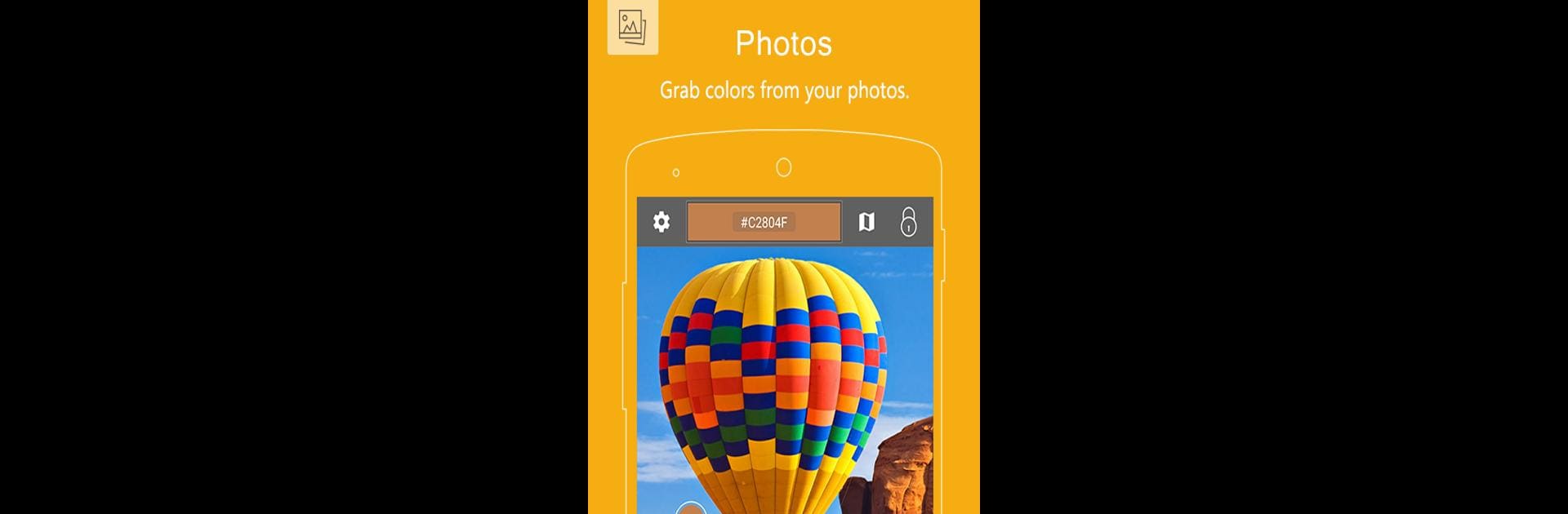

Color Grab (color detection)
Spiele auf dem PC mit BlueStacks - der Android-Gaming-Plattform, der über 500 Millionen Spieler vertrauen.
Seite geändert am: Feb 9, 2021
Run Color Grab (color detection) on PC or Mac
Let BlueStacks turn your PC, Mac, or laptop into the perfect home for Color Grab (color detection), a fun Photography app from Loomatix.
About the App
Ever spotted a perfect color in the real world and wondered how to capture it for your next design or art project? Color Grab (color detection) by Loomatix takes the guesswork out of color picking. Just point your camera and the app instantly tells you exactly what color you’re seeing—including its name and codes. Whether you’re a designer, photographer, artist, or just color-curious, this Photography app makes working with colors way more fun and a whole lot easier.
App Features
-
Real-Time Color Capture
Open the app, point your camera, and grab any color you see in the world right as it happens—no waiting, no fuss. -
Instant Color Naming & Codes
Curious about that shade of green? Color Grab (color detection) instantly gives you its proper name plus its RGB, HEX, and more. -
Palette Creation Made Simple
Snap a photo and let the app automatically pull out all the key colors, turning your shots into ready-to-use palettes. -
Endless Color Models Supported
Get precise with professional color systems like RGB, HEX, LAB, CMYK, HSV, and even design-standard palettes like RAL and NCS. -
Mix, Match, and Tune
Got a few colors you want to blend or tweak? Play around with the blending and tuning tools until you hit the perfect harmony. -
Accessibility Features
If you want to hear color info instead of looking, just press the volume buttons and listen as the app reads out the color. -
Fast Tools for Pros
Drop colors straight into your workflow with quick export options for Photoshop, Illustrator, Excel, and more. -
Handy Camera Controls
Use zoom, flash, white-balance adjustment, and even swap between front and back cameras so you’re always ready to capture. -
Smart Color Lock & Stabilization
The app helps you lock onto one color and keeps things steady, so you never lose that perfect tone even if your hand isn’t totally still. -
Color Sharing & Clipboard Copy
Want to show off your finds or use them elsewhere? Share color cards as images or text, or copy color info right to your clipboard.
You can enjoy these features and more, even when using BlueStacks to run Color Grab (color detection) from Loomatix on your computer.
BlueStacks gives you the much-needed freedom to experience your favorite apps on a bigger screen. Get it now.
Spiele Color Grab (color detection) auf dem PC. Der Einstieg ist einfach.
-
Lade BlueStacks herunter und installiere es auf deinem PC
-
Schließe die Google-Anmeldung ab, um auf den Play Store zuzugreifen, oder mache es später
-
Suche in der Suchleiste oben rechts nach Color Grab (color detection)
-
Klicke hier, um Color Grab (color detection) aus den Suchergebnissen zu installieren
-
Schließe die Google-Anmeldung ab (wenn du Schritt 2 übersprungen hast), um Color Grab (color detection) zu installieren.
-
Klicke auf dem Startbildschirm auf das Color Grab (color detection) Symbol, um mit dem Spielen zu beginnen
