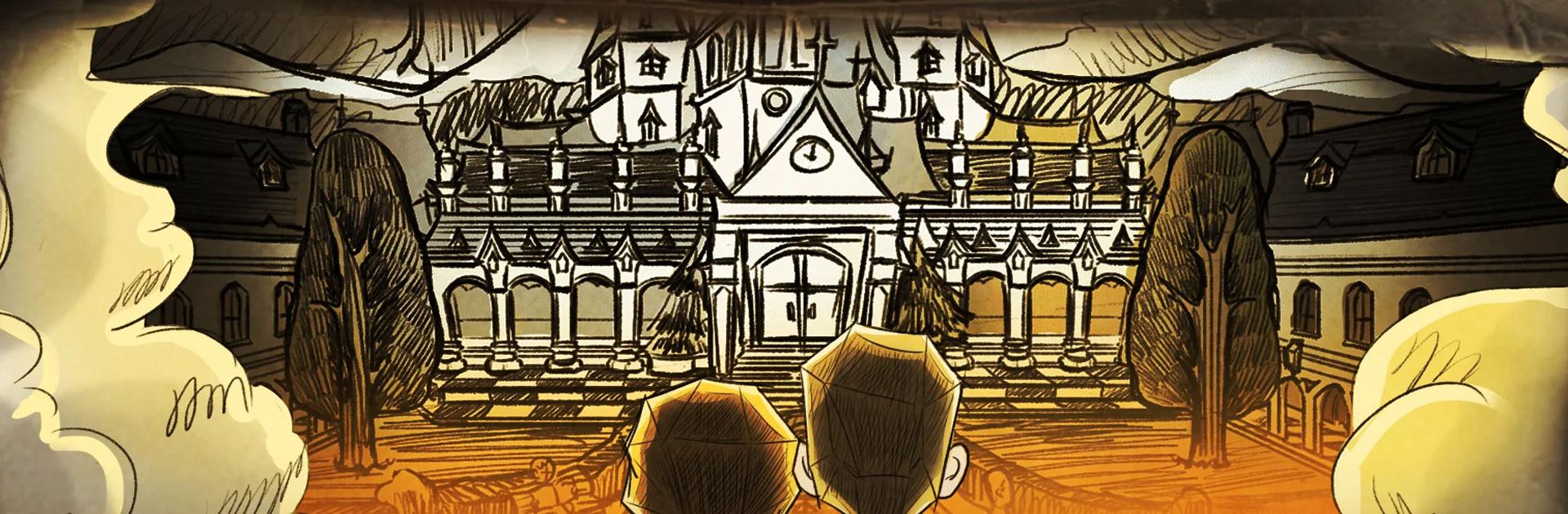

Dr. Chatelet: Faith
Spiele auf dem PC mit BlueStacks - der Android-Gaming-Plattform, der über 500 Millionen Spieler vertrauen.
Seite geändert am: 07.06.2022
Play Dr. Chatelet: Faith on PC or Mac
Dr. Chatelet: Faith is a Adventure Game developed by Loongcheer Game. BlueStacks app player is the best platform to play this Android Game on your PC or Mac for an immersive gaming experience.
Download Dr. Chatelet: Faith on PC with BlueStacks and travel back to the middle ages as a doctor responsible for the lives of a small, medieval village. Treat your patients with a variety of absurd medical methods, pulled right out of history, like bleeding your patients to cure their fever, and more!
Dr. Chatelet: Faith is a narrative-driven, historical exploration of medicine in Middle-age Europe. Travel through time and experience the evolution of medicine from the eyes of Dr. Chatelet, a med school graduate with a steadfast dedication to traditional treatment methods.
Experience what it’s like to be a doctor at the advent of medical reform, when old wives’ tales mixed and blended with more modern medical theories. See what’s it’s like to be at the fore of a medical revolution, from bleeding out a patient’s fever to the discovery of microorganisms and disinfection!
Download Dr. Chatelet: Faith on PC with BlueStacks and explore old-age medicine from way back when in this historically accurate and humor-filled adventure for Android.
Spiele Dr. Chatelet: Faith auf dem PC. Der Einstieg ist einfach.
-
Lade BlueStacks herunter und installiere es auf deinem PC
-
Schließe die Google-Anmeldung ab, um auf den Play Store zuzugreifen, oder mache es später
-
Suche in der Suchleiste oben rechts nach Dr. Chatelet: Faith
-
Klicke hier, um Dr. Chatelet: Faith aus den Suchergebnissen zu installieren
-
Schließe die Google-Anmeldung ab (wenn du Schritt 2 übersprungen hast), um Dr. Chatelet: Faith zu installieren.
-
Klicke auf dem Startbildschirm auf das Dr. Chatelet: Faith Symbol, um mit dem Spielen zu beginnen




