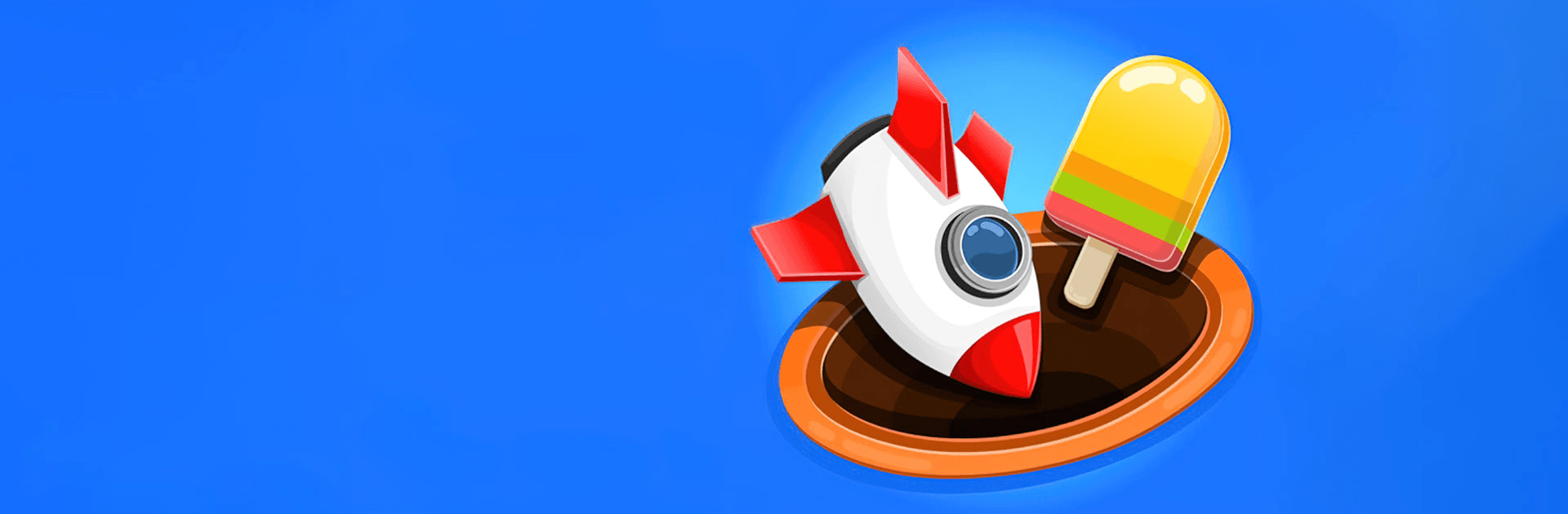
Match 3D
Spiele auf dem PC mit BlueStacks - der Android-Gaming-Plattform, der über 500 Millionen Spieler vertrauen.
Seite geändert am: 08.12.2023
Play Match 3D - Matching Puzzle Game on PC
Match 3D – Matching Puzzle Game is a puzzle game developed by Lion Studios. BlueStacks app player is the best PC platform (emulator) to play this Android game on your PC or Mac for an immersive gaming experience!
Play Match 3D – Matching Puzzle Game on PC and enjoy this offline puzzle game from the large and gorgeous display on your PC! Are you ready to match pairs of 3D objects on the ground and pop them all? Let’s see how far you can go!
In the Match 3D PC game, you get to play fun pair matching puzzles and train your memory while relaxing! It’s new, challenging, and original – match all 3D objects and pop them all!
There are several levels of Match 3D, with each level giving you fun experiences. Every move you make either takes you closer to completing the puzzle or takes you farther away from it! Memorize different objects and play the various brain teaser levels!
Match shiny pairs of cute animals, cool toys, yummy foods, exciting emojis, and lots more puzzles to solve! There are tons of cute combos you can make! Just keep moving similar 3D objects to the center circle and clear the entire screen!
Download Match 3D – Matching Puzzle Game on PC and let the matching fun begin!
Spiele Match 3D auf dem PC. Der Einstieg ist einfach.
-
Lade BlueStacks herunter und installiere es auf deinem PC
-
Schließe die Google-Anmeldung ab, um auf den Play Store zuzugreifen, oder mache es später
-
Suche in der Suchleiste oben rechts nach Match 3D
-
Klicke hier, um Match 3D aus den Suchergebnissen zu installieren
-
Schließe die Google-Anmeldung ab (wenn du Schritt 2 übersprungen hast), um Match 3D zu installieren.
-
Klicke auf dem Startbildschirm auf das Match 3D Symbol, um mit dem Spielen zu beginnen

