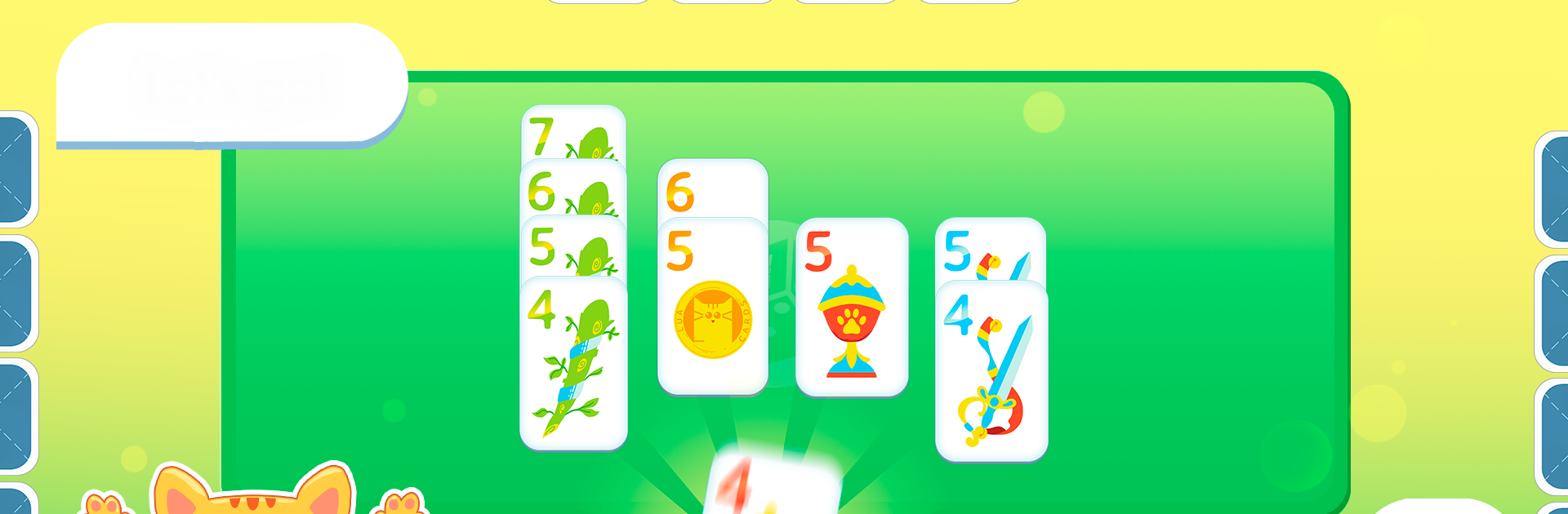
Lua Chat: Bingo, Domino & mehr
Spiele auf dem PC mit BlueStacks - der Android-Gaming-Plattform, der über 500 Millionen Spieler vertrauen.
Seite geändert am: Aug 18, 2025
Play LuaChat: Connect Play Together on PC or Mac
From the innovators and creators at Xalera.cat, LuaChat: Connect Play Together is another fun addition to the World of Card games. Go beyond your mobile screen and play it bigger and better on your PC or Mac. An immersive experience awaits you.
About the Game
LuaChat: Connect Play Together from Xalera.cat takes your favorite classic card games and gives them a social twist—you’re not just playing, you’re mingling. Whether it’s a spirited chinchon duel, intense domino session, or chasing those last winning numbers in live bingo, you’ll find a friendly, lively community waiting for you. The best part? Every round feels like you’re sitting around a table with friends, even if you’re connecting from miles away. Play directly on your phone or with BlueStacks for an even bigger view.
Game Features
-
Loads of Classic Card and Board Games
Ready to show off your skills? Play chinchon, cinquillo, domino, and more, plus arcade-style ludo and live tombola, all under one virtual roof. There’s a steady stream of new games joining the lineup, so boredom’s not on the menu. -
Bingo & Tombola — Like the Real Thing
Love the rush of waiting for your numbers? The live bingo and tombola modes get you as close to the real deal as possible. Whether you prefer Spanish or English, there’s a version and vibe that fits your mood. -
Play and Chat with Players Everywhere
LuaChat isn’t just about cards; it’s about conversation. Global chatrooms, private messages, and, of course, multiplayer matches make it easy to make friends and rivals from around the world. -
Fun Daily Challenges & Achievements
Every day brings new goals and mini-quests. Knock out challenges, earn cool rewards, and keep your competitive streak satisfied, whatever your skill level. -
VIP Extras for Serious Players
Feeling fancy? The VIP plan unlocks special treats—unique perks, stylish exclusives, and sweet discounts on in-game bonuses. Stand out in the crowd and show off your VIP status. -
Fresh Updates and New Features
The game’s always evolving—new functionalities and improvements mean there’s often something fresh to discover. LuaChat keeps things exciting for newcomers and long-timers alike. -
It’s All About Community
From jumping into a quick match to getting deep into chat with new buddies, LuaChat makes every moment social. Share wins, swap strategies, or just catch up between turns—this is a card game hub you won’t want to leave.
Ready to top the leaderboard? We bet you do. Let precise controls and sharp visuals optimized on BlueStacks lead you to victory.
Spiele Lua Chat: Bingo, Domino & mehr auf dem PC. Der Einstieg ist einfach.
-
Lade BlueStacks herunter und installiere es auf deinem PC
-
Schließe die Google-Anmeldung ab, um auf den Play Store zuzugreifen, oder mache es später
-
Suche in der Suchleiste oben rechts nach Lua Chat: Bingo, Domino & mehr
-
Klicke hier, um Lua Chat: Bingo, Domino & mehr aus den Suchergebnissen zu installieren
-
Schließe die Google-Anmeldung ab (wenn du Schritt 2 übersprungen hast), um Lua Chat: Bingo, Domino & mehr zu installieren.
-
Klicke auf dem Startbildschirm auf das Lua Chat: Bingo, Domino & mehr Symbol, um mit dem Spielen zu beginnen

