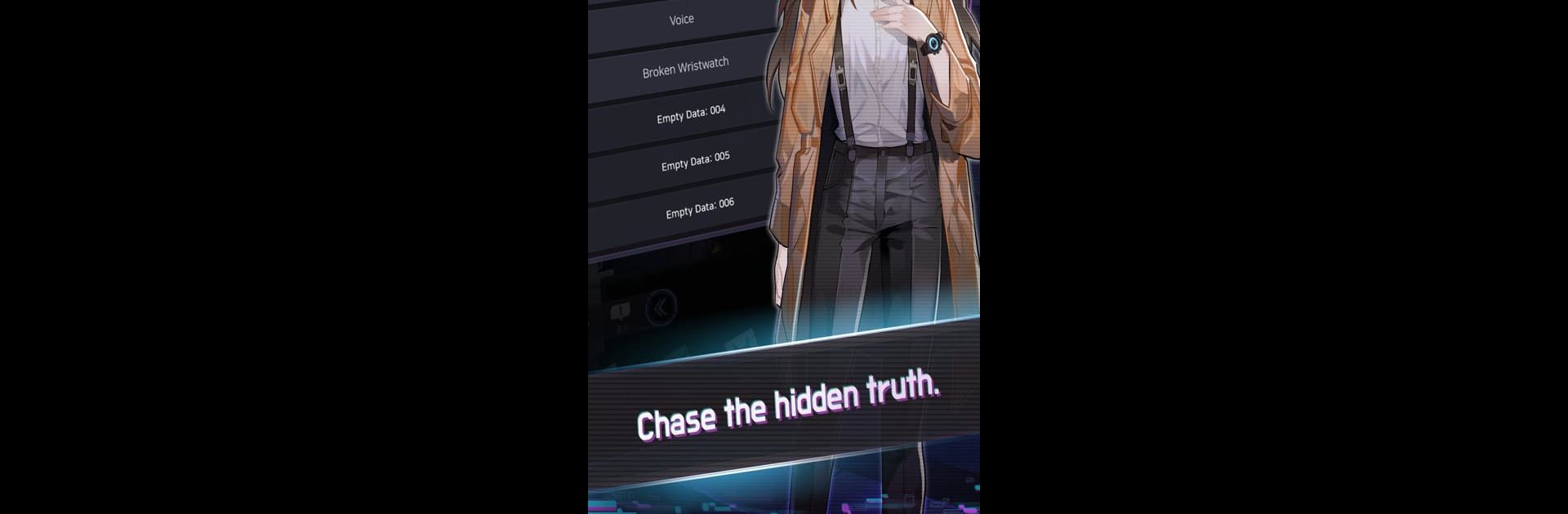

Mayday Memory: CHOICE SF Otome
Spiele auf dem PC mit BlueStacks - der Android-Gaming-Plattform, der über 500 Millionen Spieler vertrauen.
Seite geändert am: 30. April 2020
Play Mayday Memory: CHOICE SF Otome on PC or Mac
Step into the World of Mayday Memory: CHOICE SF Otome, a thrilling Simulation game from the house of StoryTaco.inc. Play this Android game on BlueStacks App Player and experience immersive gaming on PC or Mac.
About the Game
Ever wondered what life might be like if you could literally buy and sell memories? Mayday Memory: CHOICE SF Otome throws you into a futuristic 2099 where memories are currency, and secrets are everywhere. You’ll step into the shoes of Dell—the youngest detective at Vigil PI office, who’s dealing with the awkward situation of not remembering her own past. It’s a quirky, heartfelt, and occasionally chaotic story packed with unpredictable characters and a ton of personality—think cheeky robots, eccentric celebrities, and coworkers you sort of love and can’t help but roll your eyes at.
Game Features
-
Take Charge of the Narrative
You’re not just along for the ride here—you make the big calls. The character you choose to build connections with becomes the heart of your story. The choices are yours, and so are the consequences. -
Seriously Unique Cast
From Dell, your sharp-tongued main character, to a rabbit robot who’s less than motivated, every character has their own unforgettable quirks. Their chemistry is hilarious one moment and unexpectedly touching the next. -
Mix of Genres
Forget just romance—there’s mystery, comedy, drama, and bits of action sprinkled throughout. Each chapter brings something new, whether it’s a shocking twist or just an opportunity to laugh at your boss being clueless. -
Rewarding Interactions
Gift items, unlock secret scenes, and complete quirky missions—who knows, maybe handing the right present to the right person (or, rabbit robot?) could totally change the vibe between you. -
Memories That Actually Matter
As you uncover clues and piece together Dell’s own missing memories, everything is neatly kept in your diary. Revisit these moments anytime to see how your adventure is shaping up. -
Gorgeous Art and Endings
Every relationship comes with its set of beautiful illustrated endings—and yes, you can actually save these on your device, especially handy if you’re playing through BlueStacks on your computer.
Mayday Memory: CHOICE SF Otome by StoryTaco.inc puts you right in the thick of the action, with plenty of ways to make the story truly your own—one decision (and memory) at a time.
Start your journey now. Download the game on BlueStacks, invite your friends, and march on a new adventure.
Spiele Mayday Memory: CHOICE SF Otome auf dem PC. Der Einstieg ist einfach.
-
Lade BlueStacks herunter und installiere es auf deinem PC
-
Schließe die Google-Anmeldung ab, um auf den Play Store zuzugreifen, oder mache es später
-
Suche in der Suchleiste oben rechts nach Mayday Memory: CHOICE SF Otome
-
Klicke hier, um Mayday Memory: CHOICE SF Otome aus den Suchergebnissen zu installieren
-
Schließe die Google-Anmeldung ab (wenn du Schritt 2 übersprungen hast), um Mayday Memory: CHOICE SF Otome zu installieren.
-
Klicke auf dem Startbildschirm auf das Mayday Memory: CHOICE SF Otome Symbol, um mit dem Spielen zu beginnen


