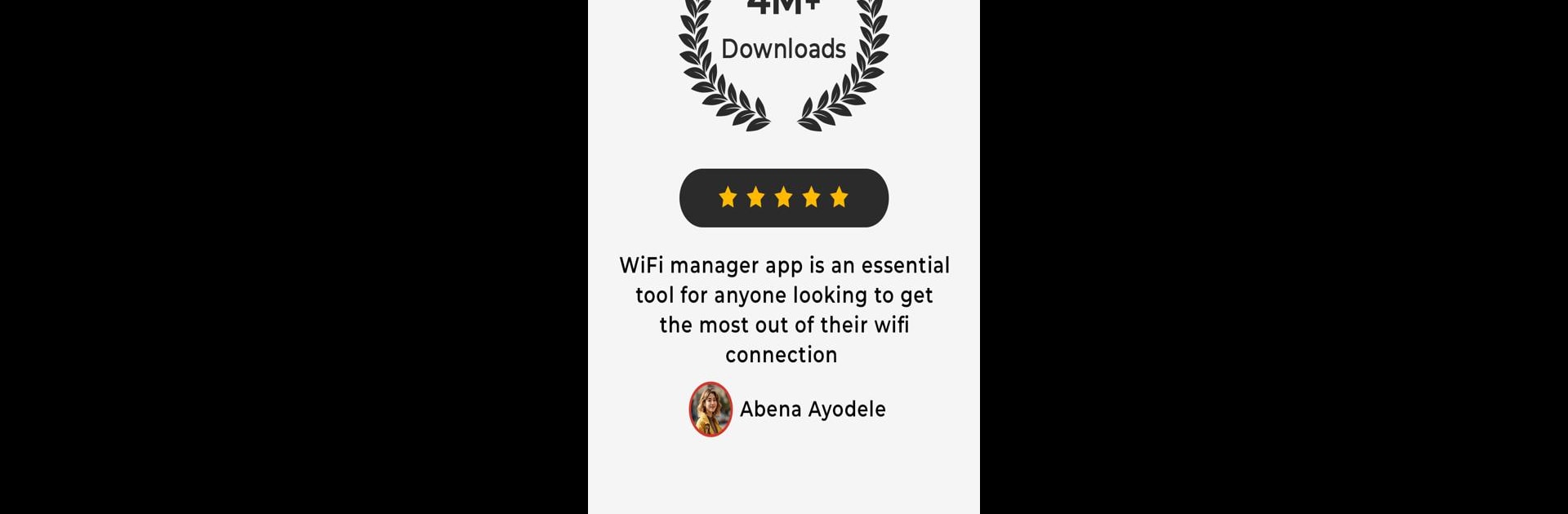
WiFi-Hacker: Passwort anzeigen
Spiele auf dem PC mit BlueStacks - der Android-Gaming-Plattform, der über 500 Millionen Spieler vertrauen.
Seite geändert am: Nov 11, 2025
Run WiFi Hacker - Show Password on PC or Mac
Let BlueStacks turn your PC, Mac, or laptop into the perfect home for WiFi Hacker – Show Password, a fun Tools app from m24apps.
About the App
Managing your WiFi connections and keeping track of your device’s network activity shouldn’t be complicated. With WiFi Hacker – Show Password by m24apps, you get an easy, all-in-one spot to handle everything from checking who’s on your network to testing your internet speed. Whether you’re looking to keep your connection private, see which apps eat up your data, or just want to know what’s going on with your WiFi, this Tools app is all about making life simpler. If you’re curious about your network—or want to have a safer, more organized online experience—this is a handy app to have around. You can also use it comfortably on BlueStacks if you prefer handling your network stuff from a bigger screen.
App Features
-
Scan Nearby WiFi Networks
Browse a list of WiFi hotspots close to you, complete with handy security information so you know which ones are safe to join. -
Built-in VPN Service
Protect your privacy with an easy-to-use VPN, especially when you’re using public Wi-Fi. No more worrying about prying eyes while you browse or stream. -
Create Secure Passwords
Quickly generate strong passwords for your WiFi network. Just copy and paste the one you like—no guesswork required. -
See Connected Devices
Want to know who’s connected to your network? Check out the full list of devices using your WiFi or hotspot and spot anything unusual in seconds. -
Monitor Signal Strength
Get real-time info about your WiFi signal, IP, MAC address, DNS, and link speed all in one place. -
Internet Blocker
Take control by restricting which apps can access the internet—great for saving data or keeping distractions in check. -
Track App Usage
See which apps you spend most of your time with and how much data each one uses. Perfect if you’re curious (or a little concerned) about your screen time. -
Phone Usage Alerts
Set daily reminders to keep your app usage in check—customize how long you want to use your phone before getting a nudge. -
Software Update Manager
Easily check for and update your installed apps right from the same dashboard. -
Test Your Internet Speed
See your download and upload speeds with a quick tap whenever your connection feels off. -
View Phone Details
Access detailed info about your Android device—sometimes it’s just nice to really know what you’re working with.
BlueStacks brings your apps to life on a bigger screen—seamless and straightforward.
Spiele WiFi-Hacker: Passwort anzeigen auf dem PC. Der Einstieg ist einfach.
-
Lade BlueStacks herunter und installiere es auf deinem PC
-
Schließe die Google-Anmeldung ab, um auf den Play Store zuzugreifen, oder mache es später
-
Suche in der Suchleiste oben rechts nach WiFi-Hacker: Passwort anzeigen
-
Klicke hier, um WiFi-Hacker: Passwort anzeigen aus den Suchergebnissen zu installieren
-
Schließe die Google-Anmeldung ab (wenn du Schritt 2 übersprungen hast), um WiFi-Hacker: Passwort anzeigen zu installieren.
-
Klicke auf dem Startbildschirm auf das WiFi-Hacker: Passwort anzeigen Symbol, um mit dem Spielen zu beginnen
