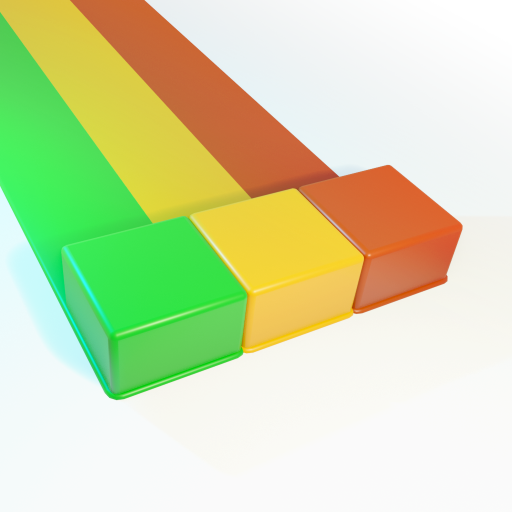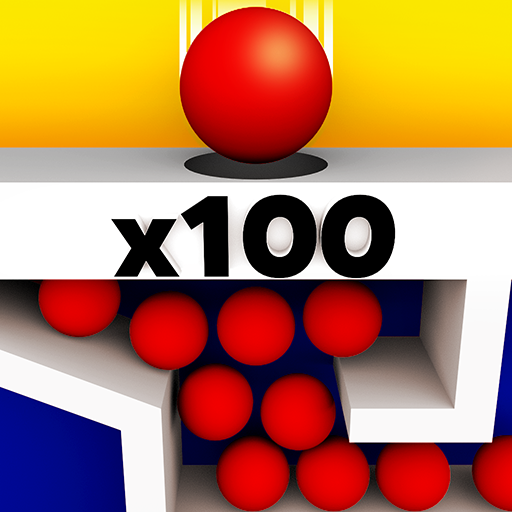Art Ball 3D
Spiele auf dem PC mit BlueStacks - der Android-Gaming-Plattform, der über 500 Millionen Spieler vertrauen.
Seite geändert am: 7. Mai 2020
Play Art Ball 3D on PC
Collect balls by rolling over and drop off the color balls to reveal new paintings!
Relax with the simple controls, enjoy great graphics and performance.
Play Art Ball 3D to unlock all the paintings!
Move your ball and collect color balls just like a magnet!
Paint the canvas to clear all levels! Keep rolling your art ball to unlock new paintings.
Enjoy playing Art Ball 3D while relaxing and discovering new levels.
Spiele Art Ball 3D auf dem PC. Der Einstieg ist einfach.
-
Lade BlueStacks herunter und installiere es auf deinem PC
-
Schließe die Google-Anmeldung ab, um auf den Play Store zuzugreifen, oder mache es später
-
Suche in der Suchleiste oben rechts nach Art Ball 3D
-
Klicke hier, um Art Ball 3D aus den Suchergebnissen zu installieren
-
Schließe die Google-Anmeldung ab (wenn du Schritt 2 übersprungen hast), um Art Ball 3D zu installieren.
-
Klicke auf dem Startbildschirm auf das Art Ball 3D Symbol, um mit dem Spielen zu beginnen