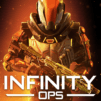Shadowgun War Games - Mobile 5v5 FPS Ego-Shooter
Spiele auf dem PC mit BlueStacks - der Android-Gaming-Plattform, der über 500 Millionen Spieler vertrauen.
Seite geändert am: 1. April 2021
Play Shadowgun War Games on PC or Mac
With society looking for more extreme sports and forms of entertainment, a new breed of athlete has been born. Enter a world where only the best survive and the rest die when you play Shadowgun War Games on Mac and PC with BlueStacks. The entire world is watching as you take to the field with your best armor and most powerful weapons, ready to annihilate all who stand before you. The world of Shadowgun is a large and expansive one, and the people within this futuristic world need a new form of entertainment, which gladiators such as yourself are more than happy to provide. Play Shadowgun War Games on PC and Mac with BlueStacks to enter the exciting world of competitive first-person shooting games. Try your luck with multiple game modes, a wide-ranging arsenal of weapons and gear, and blazing speeds.
Spiele Shadowgun War Games - Mobile 5v5 FPS Ego-Shooter auf dem PC. Der Einstieg ist einfach.
-
Lade BlueStacks herunter und installiere es auf deinem PC
-
Schließe die Google-Anmeldung ab, um auf den Play Store zuzugreifen, oder mache es später
-
Suche in der Suchleiste oben rechts nach Shadowgun War Games - Mobile 5v5 FPS Ego-Shooter
-
Klicke hier, um Shadowgun War Games - Mobile 5v5 FPS Ego-Shooter aus den Suchergebnissen zu installieren
-
Schließe die Google-Anmeldung ab (wenn du Schritt 2 übersprungen hast), um Shadowgun War Games - Mobile 5v5 FPS Ego-Shooter zu installieren.
-
Klicke auf dem Startbildschirm auf das Shadowgun War Games - Mobile 5v5 FPS Ego-Shooter Symbol, um mit dem Spielen zu beginnen