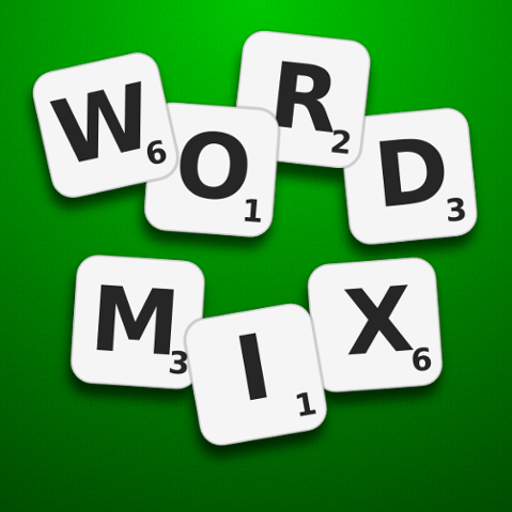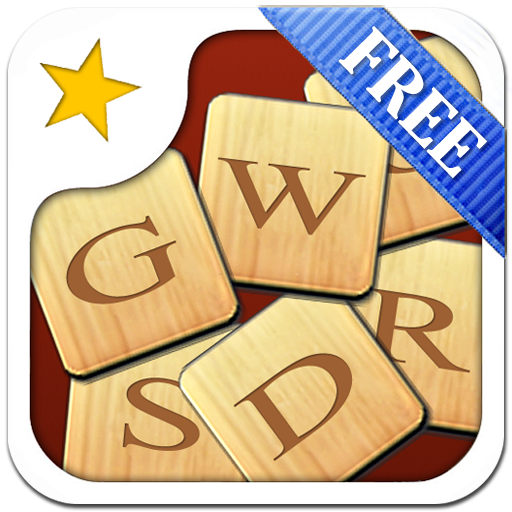
Guess the Word ™
Spiele auf dem PC mit BlueStacks - der Android-Gaming-Plattform, der über 500 Millionen Spieler vertrauen.
Seite geändert am: 16. Januar 2019
Play Guess the Word ™ on PC
★ TOP WORD GAME in the Netherlands ★
★ The classic word game for the whole family ★
Guess the words is a free, fun and relaxing puzzle game.
★ HOW TO PLAY:
The objective of the game is to guess as many five-letter words as you can. Each time you have five guesses to find the word we are looking for. At each try colors will light up indication if the word is correct or which letters of the word are correct. There are 3 colors. Use the colors as clues for finding the word:
- Green: If a letter lights up the color green it means that this letter is correct.
- Orange: Will means that the letter is correct, but it is currently in the wrong position.
- Red: A word will light up red if the guessed word is not a English word.
★ WORDS:
All the words we are looking for are commonly used English word. Like most other word games, people, country, city names and special characters are not allowed. The game also uses dictionary lists to check if a words is a correct English word or not. Please email us if you come across a word which should be correct, but is now marked as not.
★ SWITCH LANGUAGE
The game is available in English, Dutch, French or Spanish. By default it's set as English, but if you put your phone language in Dutch, French or Spanish the game will automatically switch.
Disclaimer: this is not the Lingo game and is not associated with Lingo in any kind of way. Lingo is a trademark of IDTV.
Spiele Guess the Word ™ auf dem PC. Der Einstieg ist einfach.
-
Lade BlueStacks herunter und installiere es auf deinem PC
-
Schließe die Google-Anmeldung ab, um auf den Play Store zuzugreifen, oder mache es später
-
Suche in der Suchleiste oben rechts nach Guess the Word ™
-
Klicke hier, um Guess the Word ™ aus den Suchergebnissen zu installieren
-
Schließe die Google-Anmeldung ab (wenn du Schritt 2 übersprungen hast), um Guess the Word ™ zu installieren.
-
Klicke auf dem Startbildschirm auf das Guess the Word ™ Symbol, um mit dem Spielen zu beginnen