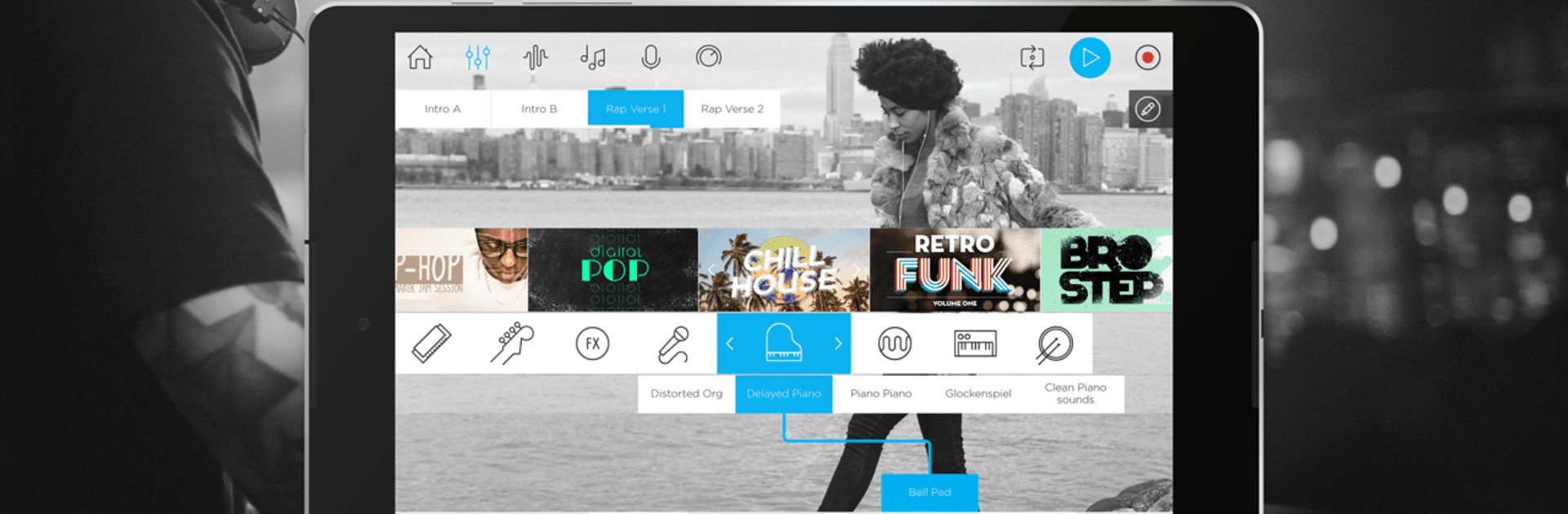
Music Maker JAM: Beatmaker app
Spiele auf dem PC mit BlueStacks - der Android-Gaming-Plattform, der über 500 Millionen Spieler vertrauen.
Seite geändert am: Aug 14, 2025
Run Music Maker JAM: Beatmaker app on PC or Mac
Why limit yourself to your small screen on the phone? Run Music Maker JAM: Beatmaker app, an app by Loudly, best experienced on your PC or Mac with BlueStacks, the world’s #1 Android emulator.
About the App
If you’ve always wanted to make your own beats or just tinker with mixing tracks, Music Maker JAM: Beatmaker app from Loudly lets you jump right in—no fancy equipment needed. Whether you’re a total beginner or have been producing for a while, this music-audio app keeps things friendly and flexible. It’s designed for folks who want to experiment, remix, and create tracks across a ton of different styles, all on your device or subtly enhanced with BlueStacks.
App Features
-
Endless Loops and Mix Packs
Dig into a massive library with hundreds of Mix Packs and literally hundreds of thousands of loops spanning every style—Trap, EDM, Pop, Rock, House, Hip-Hop, you name it. -
Genre-hopping Creativity
From classic Jazz to bumping Dubstep, switch between musical genres anytime. It’s up to you how wild or traditional your next track sounds. -
Intuitive Song Maker
Build and arrange your songs just how you want. Use an 8-channel mixer to layer sounds, adjust volume, or just jam out live with friends. -
Hands-on Effects & Customization
Mess with tempo, flip through harmonies, and play with live sound effects like stutter, reverb, or delay—it’s all a tap or shake away. -
Easy Voice Recording
Love singing or rapping? Record right on your track and tweak your vocals with built-in autotune features. -
Instrument Variety
All sorts of musical instruments are built right in, ready to plug into any part of your song—way easier (and quieter) than filling your garage with gear. -
Quick Sharing
Finished a killer beat? Post it straight to social spots like YouTube, TikTok, and SoundCloud without hassle. -
Connect with Music Fans
There’s a whole community waiting. Share your tracks, get inspired by others, and connect with DJs, producers, and music lovers from everywhere.
Make music whenever inspiration hits, and if you’re using BlueStacks, you can play around with Music Maker JAM: Beatmaker app on a bigger screen for a different vibe.
Ready to experience Music Maker JAM: Beatmaker app on a bigger screen, in all its glory? Download BlueStacks now.
Spiele Music Maker JAM: Beatmaker app auf dem PC. Der Einstieg ist einfach.
-
Lade BlueStacks herunter und installiere es auf deinem PC
-
Schließe die Google-Anmeldung ab, um auf den Play Store zuzugreifen, oder mache es später
-
Suche in der Suchleiste oben rechts nach Music Maker JAM: Beatmaker app
-
Klicke hier, um Music Maker JAM: Beatmaker app aus den Suchergebnissen zu installieren
-
Schließe die Google-Anmeldung ab (wenn du Schritt 2 übersprungen hast), um Music Maker JAM: Beatmaker app zu installieren.
-
Klicke auf dem Startbildschirm auf das Music Maker JAM: Beatmaker app Symbol, um mit dem Spielen zu beginnen



