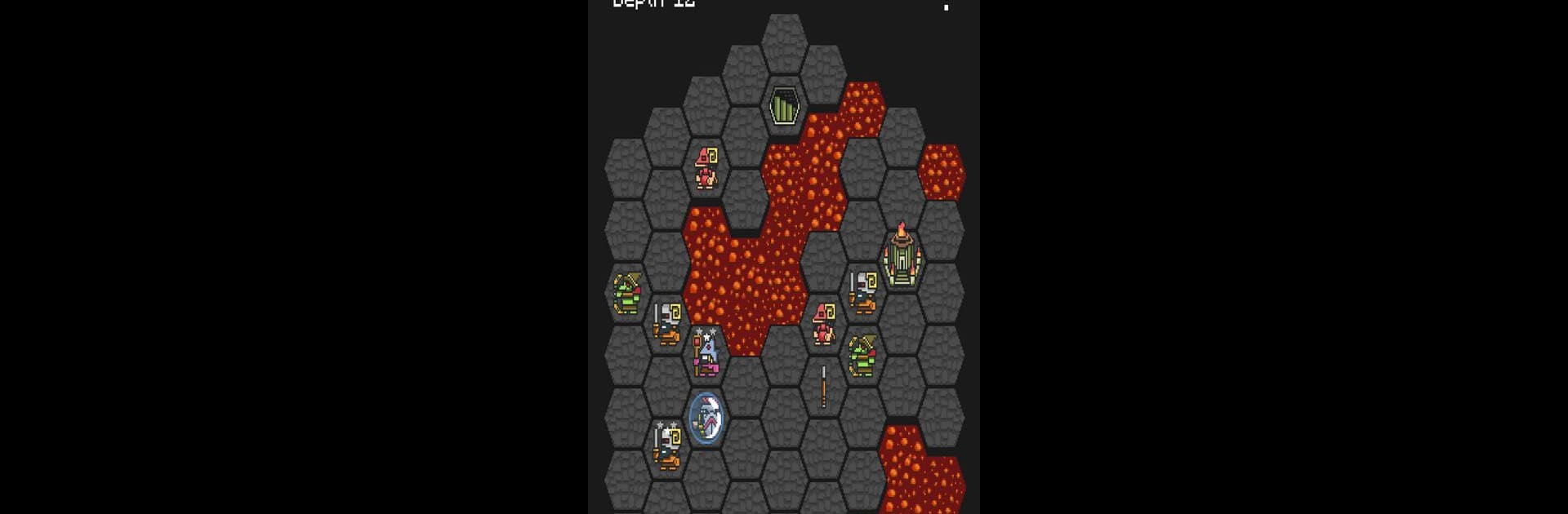

Hoplite
500M + oyuncunun güvendiği Android Oyun Platformu, BlueStacks ile PC'de oynayın.
Sayfa Değiştirilme tarihi: Jan 12, 2025
Play Hoplite on PC or Mac
Step into the World of Hoplite, a thrilling Role Playing game from the house of Magma Fortress. Play this Android game on BlueStacks App Player and experience immersive gaming on PC or Mac.
About the Game
Hoplite brings you a bite-sized, tactical adventure that feels just right if you’re a fan of thoughtful, turn-based challenges. Every decision you make matters, so whether you’re plotting your next move or picking out upgrades, there’s always something to keep your brain busy. Get ready for randomly mixed-up maps every time you play—there’s no way to know what’s around the next corner.
Game Features
- Deep Turn-Based Strategy: Take your time and plan each step. Hoplite rewards careful thinking over rushing in, so a bit of patience pays off.
- Procedurally Generated Maps: No two playthroughs are ever the same. Every run offers new layouts and enemy setups, keeping things fresh and unpredictable.
- Ability Upgrades: As you go, you’ll pick upgrades that let you tweak your fighting style, whether you want to get tougher, move faster, or handle those tricky situations a bit differently.
- Challenge Mode & Achievements: Want to push your skills? There’s a challenge mode and loads of achievements to earn, giving plenty of reasons to keep coming back for “one more try.”
- Premium Perks: Upgrading unlocks extra features and options, plus more ways to test out your strategies.
- Online Leaderboard Support: Bragging rights are on the table—beat your friends or see how you stack up against players around the globe.
- Seamless PC Play with BlueStacks: If you’re the type who likes playing games on a bigger screen, you can play Hoplite with BlueStacks for that smooth PC experience.
Slay your opponents with your epic moves. Play it your way on BlueStacks and dominate the battlefield.
Hoplite oyununu PC'de oyna. Başlamak çok kolay.
-
BlueStacks'i PC'nize İndirin ve Yükleyin
-
Play Store'a erişmek için Google girişi yapın ya da daha sonraya bırakın.
-
Sağ üst köşeye Hoplite yazarak arayın.
-
Hoplite uygulamasını arama sonuçlarından indirmek için tıklayın.
-
(iEğer Adım 2'yi atladıysanız) Hoplite uygulamasını yüklemek için Google'a giriş yapın.
-
Oynatmaya başlatmak için ekrandaki Hoplite ikonuna tıklayın.



