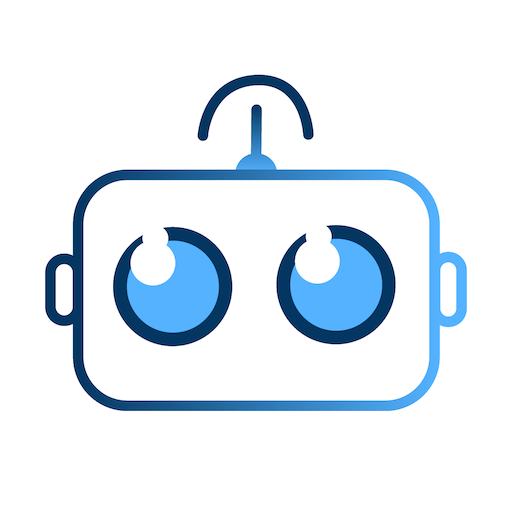Mag Care
Играйте на ПК с BlueStacks – игровой платформе для приложений на Android. Нас выбирают более 500 млн. игроков.
Страница изменена: 11 дек. 2023 г.
Play Mag Care on PC
The first app designed specifically for Magnolia Design Center "Magnolia Care" customers – streamlining "smart home" support and troubleshooting of audio/video/control/automation and networking systems.
The Magnolia Care app makes requesting support from your local Magnolia Design Center easier than ever. The homeowner can request support and troubleshooting on a one-to-one basis to solve "smart home" issues faster than ever.
The app lets you request support from Magnolia with one tap, but in homes with "smart" power devices on select components, the app allows the homeowner to solve simple issues themselves with a device "reboot" feature.
PLEASE NOTE: The Magnolia Care App requires a special Log-in and password that can only be obtained from your Magnolia Design Center installer.
Magnolia Care's features include:
· One-tap Support Request: request support from your Magnolia Service Technician in one tap via the app. Get help for an issue faster than ever!
· Device Reboot: Reboot certain devices in one click to make a locked-up device work again (coming soon)
· Alerts: Receive alerts when new devices join your network – to detect new people or intruders on your network
· Who's Home: Visualize who is at home based on their personal devices – family, guests or unknown devices connected to your network (intruder detection)
· Home Tech Inventory: see the devices on your network – and which are on-line or off-line
· Network Diagnostics: run an Internet speed, latency and packet loss test to measure the quality of your Internet connection.
Help with Magnolia Care
The Magnolia Care App requires a log-in and password which can be provided to you by your Magnolia Design Center. Contact your Magnolia Design Center today to find out more about Magnolia Care getting access to the Magnolia Care App.
Играйте в игру Mag Care на ПК. Это легко и просто.
-
Скачайте и установите BlueStacks на ПК.
-
Войдите в аккаунт Google, чтобы получить доступ к Google Play, или сделайте это позже.
-
В поле поиска, которое находится в правой части экрана, введите название игры – Mag Care.
-
Среди результатов поиска найдите игру Mag Care и нажмите на кнопку "Установить".
-
Завершите авторизацию в Google (если вы пропустили этот шаг в начале) и установите игру Mag Care.
-
Нажмите на ярлык игры Mag Care на главном экране, чтобы начать играть.