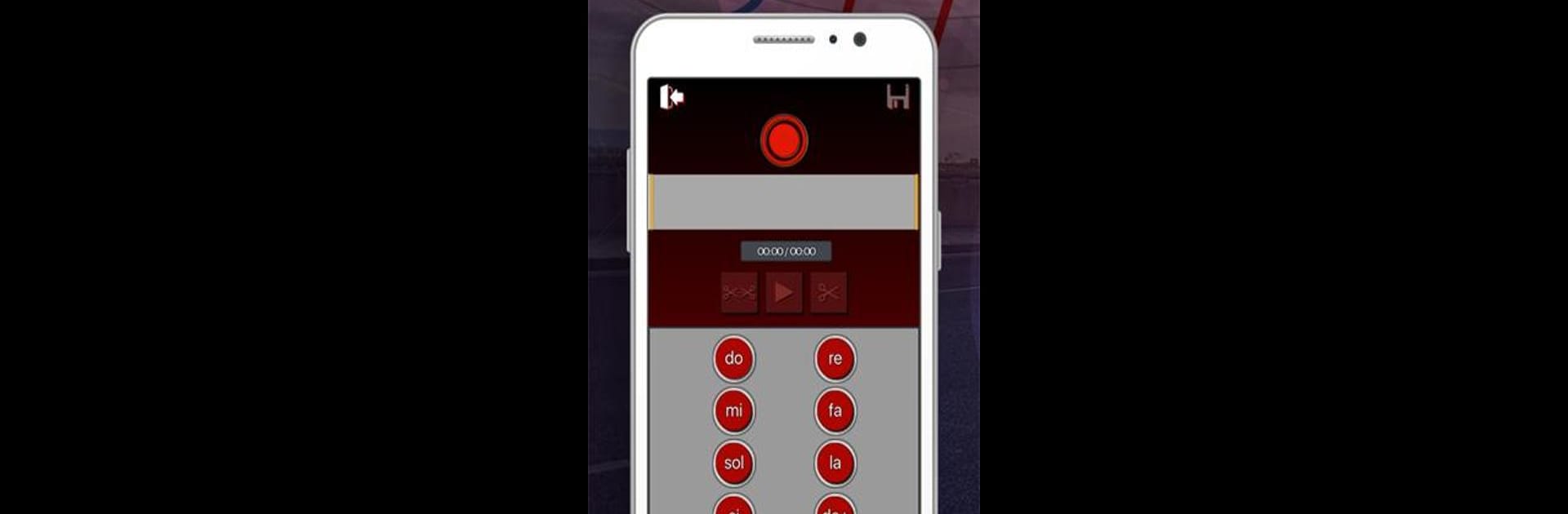

Bus Telolet Maker
Играйте на ПК с BlueStacks – игровой платформе для приложений на Android. Нас выбирают более 500 млн. игроков.
Страница изменена: 15 марта 2018 г.
Run Bus Telolet Maker on PC or Mac
Multitask effortlessly on your PC or Mac as you try out Bus Telolet Maker, a Entertainment app by Maleo on BlueStacks.
About the App
Ever wanted to mess around with those catchy telolet horn sounds that just make you smile? With Bus Telolet Maker from Maleo, you can turn that playful idea into your own musical creation. Whether you’ve caught on to the “om telolet om” craze or you’re just curious, this entertainment app lets you compose, play, and share your very own telolet masterpieces—with just a few taps.
App Features
-
Play with a Full Octave
Experiment with eight unique musical notes, giving you plenty of room to build simple jingles or more complex telolet tunes. -
Record & Share Your Sounds
Capture your creations and send them to friends, whether you want to brag a little or just spread a smile. Your telolet compositions can go international! -
Easy Editing Tools
Trim, cut, and polish your audio in a straightforward editor—no complicated steps. Just the essentials to make your melody sound right. -
Clean, Simple Layout
Jump in and start making music right away. The interface is tidy and doesn’t get in your way, so you can focus on the fun part. -
Surprisingly Powerful
While it’s easy to use, there’s a lot you can do. Tweak sounds, layer them, and make something totally original—without needing any fancy music experience. -
Integration with Bus Simulator Indonesia
If you’re into Bus Simulator Indonesia, you’ll find it neat that you can make custom telolet horns to use directly in the game. Make your virtual bus truly yours.
Bus Telolet Maker is a blast to play with on your phone, and if you want a bigger screen, it works smoothly with BlueStacks too.
Switch to BlueStacks and make the most of your apps on your PC or Mac.
Играйте в игру Bus Telolet Maker на ПК. Это легко и просто.
-
Скачайте и установите BlueStacks на ПК.
-
Войдите в аккаунт Google, чтобы получить доступ к Google Play, или сделайте это позже.
-
В поле поиска, которое находится в правой части экрана, введите название игры – Bus Telolet Maker.
-
Среди результатов поиска найдите игру Bus Telolet Maker и нажмите на кнопку "Установить".
-
Завершите авторизацию в Google (если вы пропустили этот шаг в начале) и установите игру Bus Telolet Maker.
-
Нажмите на ярлык игры Bus Telolet Maker на главном экране, чтобы начать играть.



