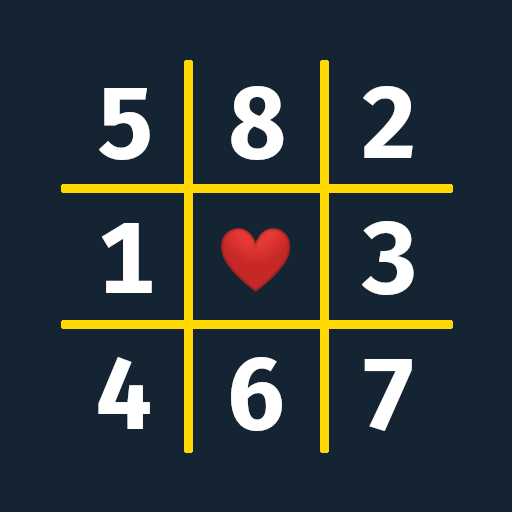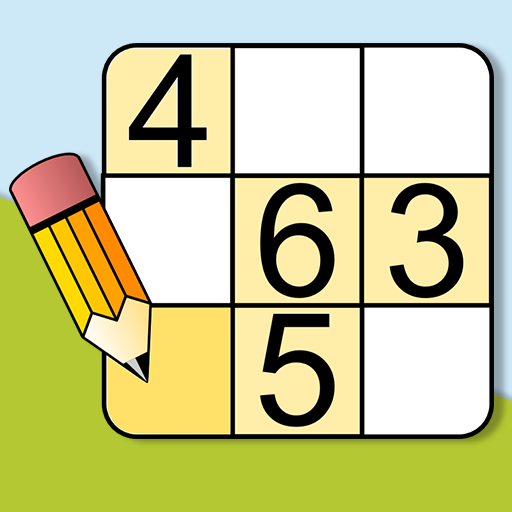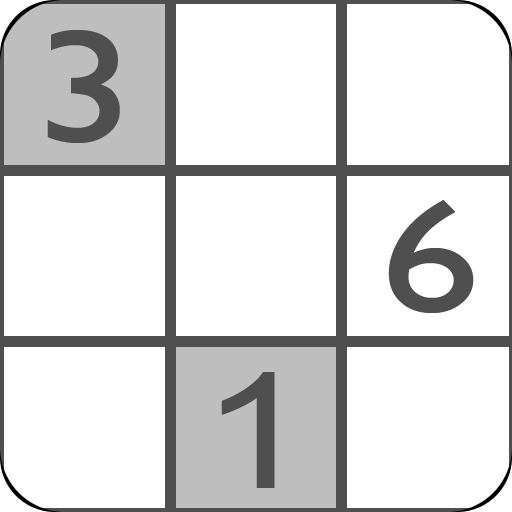Sudoku (keine Werbung)
Spiele auf dem PC mit BlueStacks - der Android-Gaming-Plattform, der über 500 Millionen Spieler vertrauen.
Seite geändert am: 28. Juli 2020
Play Sudoku Ultimate(No Ads) on PC
Beginner(for beginners)
Student(for some what experienced)
Master(for skilled players)
Expert(for sudoku lovers)
Try Beginner level for complete beginners. Choose Student and Master sudoku levels to improve your skills. Try expert sudoku is for advanced players. It will give your mind a real workout!
The goal of a sudoku puzzle is to fill the cells with numbers from 1 to 9 so that each number is only used once in each row, each column, and each small square.
Features
- Four difficulty levels - Beginner, Student, Master, Expert
- Three input modes - Number pad,Single Number and popup mode
- Auto fill note option
- Auto-save your game and can resume any time.
- hints for those required
- Performance calculation based on difficulty.
- highlight wrong values
- highlight completed number
- Support Awesome themes and option to customize your theme
- Add your own sudoku and play
- See complete solution if you fail to figure it out
- Set checkpoints and option to undo before mistake
- You can export your game and sudoku games to sdcard and restore it if you change the phone.
We hope this sudoku puzzle game is the best choice for you. All the best
Spiele Sudoku (keine Werbung) auf dem PC. Der Einstieg ist einfach.
-
Lade BlueStacks herunter und installiere es auf deinem PC
-
Schließe die Google-Anmeldung ab, um auf den Play Store zuzugreifen, oder mache es später
-
Suche in der Suchleiste oben rechts nach Sudoku (keine Werbung)
-
Klicke hier, um Sudoku (keine Werbung) aus den Suchergebnissen zu installieren
-
Schließe die Google-Anmeldung ab (wenn du Schritt 2 übersprungen hast), um Sudoku (keine Werbung) zu installieren.
-
Klicke auf dem Startbildschirm auf das Sudoku (keine Werbung) Symbol, um mit dem Spielen zu beginnen