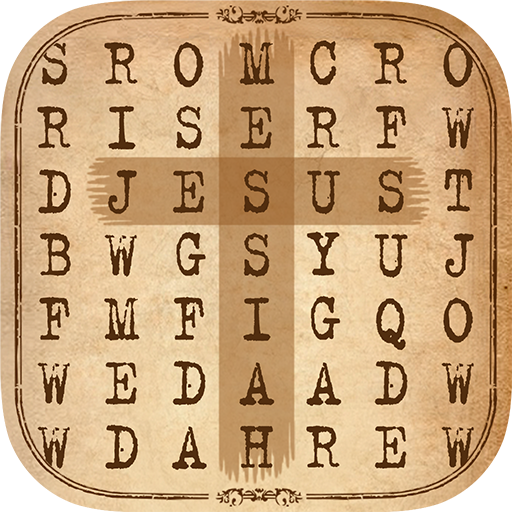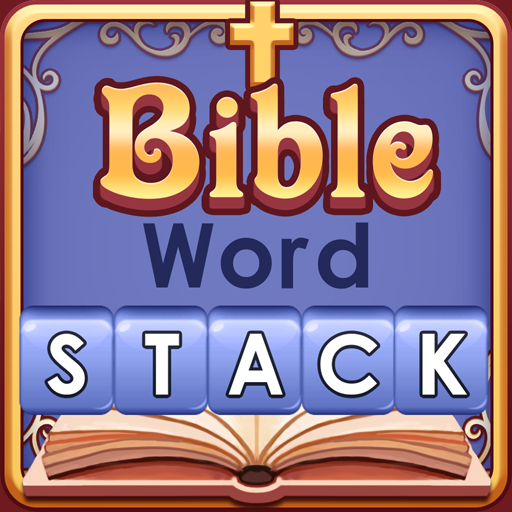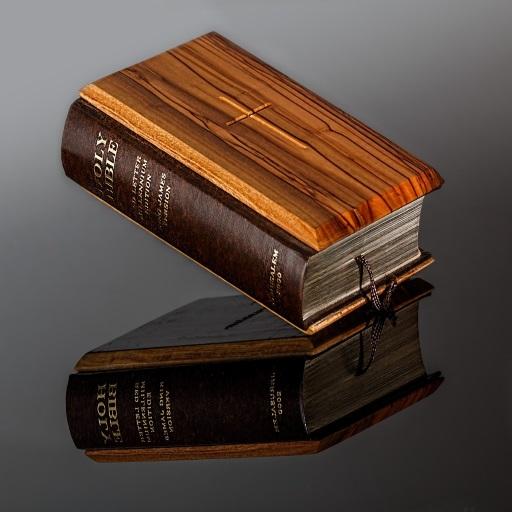Bible Word Search Puzzle Game
Spiele auf dem PC mit BlueStacks - der Android-Gaming-Plattform, der über 500 Millionen Spieler vertrauen.
Seite geändert am: 30. September 2019
Play Bible Word Search Puzzle Game on PC
The aim of the game is simple, locate among the jumbled letters the words given to you on your screen. Simply press down your finger and swipe along the letter when you have found it to highlight and move on to the next word.
With 700+ words you can be sure this game will be highly addictive and help you pass the time. Not only that it can be a great way to learn vocabulary and words from the bible.
Our Bible word search has 3 different difficulty settings so it's perfect for children, kids, teens and adults basically a game for the whole family.
A simple and fun but challenging Bible Puzzle game which is great for relaxing coffee breaks Sundays and when you find yourself with nothing to do or want to pass the time.
The game is completely free to download and is supported by ads. We understand how frustrating this can be to some users so we have tried to make them as unobtrusive as possible.
We hope you enjoy the bible game, feel free to check out our other topical word search games and we appreciate all feedback and ideas.
⦁ 3 Difficulty settings
⦁ 700+ Bible words
⦁ Educational and fun
⦁ Addictive religious, Christian game, Bible Game
⦁ Relaxing gospel music and sounds
⦁ Leader-board to keep track of your scores
⦁ 100% Free
⦁ Perfect for the whole family, children, adults and teens
⦁ literally 1000's of different puzzles
⦁ HD Screens and simple but clear and attractive graphics
Bible Word Search, Bible Word Hunt, Bible Word Finder, Bible Word Puzzle bcd83d4373
Spiele Bible Word Search Puzzle Game auf dem PC. Der Einstieg ist einfach.
-
Lade BlueStacks herunter und installiere es auf deinem PC
-
Schließe die Google-Anmeldung ab, um auf den Play Store zuzugreifen, oder mache es später
-
Suche in der Suchleiste oben rechts nach Bible Word Search Puzzle Game
-
Klicke hier, um Bible Word Search Puzzle Game aus den Suchergebnissen zu installieren
-
Schließe die Google-Anmeldung ab (wenn du Schritt 2 übersprungen hast), um Bible Word Search Puzzle Game zu installieren.
-
Klicke auf dem Startbildschirm auf das Bible Word Search Puzzle Game Symbol, um mit dem Spielen zu beginnen