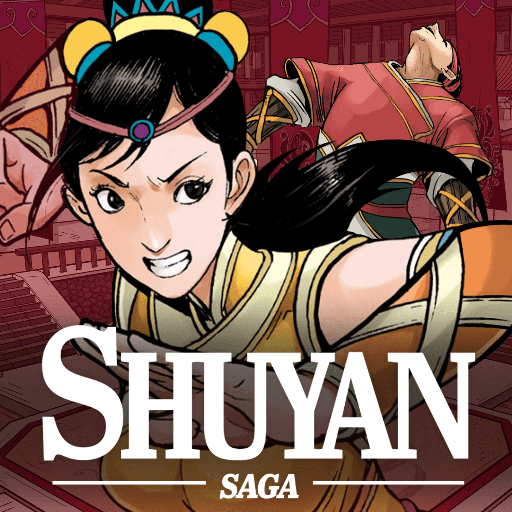Miaomiao's Chinese For Kids
Играйте на ПК с BlueStacks – игровой платформе для приложений на Android. Нас выбирают более 500 млн. игроков.
Страница изменена: 21 сентября 2018 г.
Play Miaomiao's Chinese For Kids on PC
“Miaomiao’s Chinese for Kids is an engaging way for young children to get a taste of Mandarin Chinese. They can learn over 100 words and phrases by seeing, hearing, and writing with characters.” — 5 star editor review from BestAppsForKids.com.
“Overall, an engaging app with an emphasis on the development of Chinese characters, ideal for young children encountering Chinese for the first time. Worth of its 4-star rating.”— 4 star teacher review from the Educational App Store.
FEATURES:
• 50+ episodes of Miaomiao and friends going on adventures and teaching Chinese words. All episodes are also in Mandarin Chinese teaching English words for a more immersive Chinese experience.
• Videos created with Mandarin preschool teachers and early language learning consultants to ensure learning outcomes.
• Each episode contains an interactive portion at the end where child can trace the Chinese characters of the words they just learned.
• Includes a parent console where you can view your child's progress and see which words they've learned and episodes they've watched.
• COPPA compliant, ensuring privacy for your child. No ads or in-app purchases.
Играйте в игру Miaomiao's Chinese For Kids на ПК. Это легко и просто.
-
Скачайте и установите BlueStacks на ПК.
-
Войдите в аккаунт Google, чтобы получить доступ к Google Play, или сделайте это позже.
-
В поле поиска, которое находится в правой части экрана, введите название игры – Miaomiao's Chinese For Kids.
-
Среди результатов поиска найдите игру Miaomiao's Chinese For Kids и нажмите на кнопку "Установить".
-
Завершите авторизацию в Google (если вы пропустили этот шаг в начале) и установите игру Miaomiao's Chinese For Kids.
-
Нажмите на ярлык игры Miaomiao's Chinese For Kids на главном экране, чтобы начать играть.