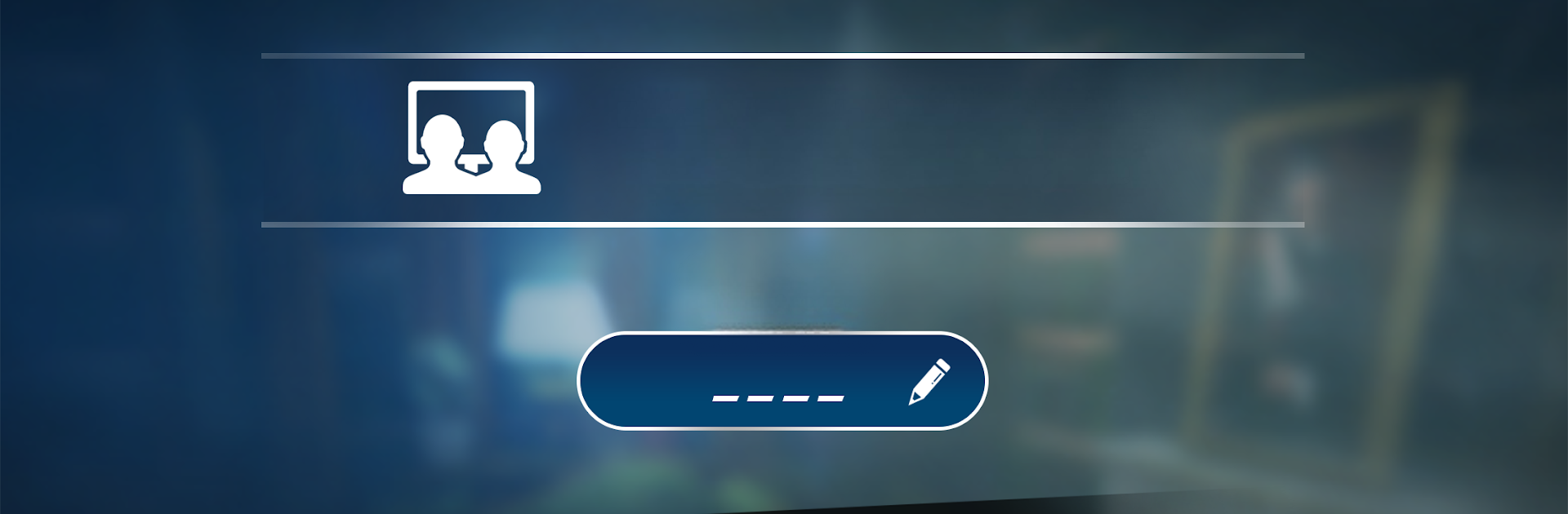

Cluedo Companion
Spiele auf dem PC mit BlueStacks - der Android-Gaming-Plattform, der über 500 Millionen Spieler vertrauen.
Seite geändert am: Apr 7, 2025
Play Clue Companion on PC or Mac
Clue Companion brings the Board genre to life, and throws up exciting challenges for gamers. Developed by Marmalade Game Studio, this Android game is best experienced on BlueStacks, the World’s #1 app player for PC and Mac users.
About the Game
Clue Companion brings a fresh spin to classic Clue games when you’re playing face-to-face with friends or family. Whether you’ve set up a board on your PlayStation, Nintendo Switch, Xbox, or Steam, this handy app keeps your secret cards and notes right where you need them—close to your chest and out of prying eyes. Want to keep your detective work private and your strategies secret? That’s exactly what it’s made for.
Game Features
-
Your Personal Detective Notebook
Say goodbye to scribbled papers and everyone peeking over your shoulder. Clue Companion lets you jot down suspects, track potential weapons, and lock in those hard-earned clues—all on your own device. -
Character-Themed App Style
Why settle for boring? The app’s colors switch up to match whichever character you pick in the board game, so everything looks and feels just a bit more personalized when you’re sleuthing. -
Smooth Setup with Local Games
Just open Clue on your console or PC, grab the room code, and pop it into the Companion app. No tangled rules or confusion—getting started is a breeze, even if your group likes to compete over the snacks. -
Keeps Your Cards Secret
With everything neatly organized on your phone, nobody at the table can sneak a glance at your cards or see who you suspect next. Your hunches and ideas stay yours until you decide to reveal them. -
Perfect Match for Clue Sessions
Designed to sync up with Clue on major gaming platforms, the Companion slots seamlessly into your board game nights—especially when you’re using BlueStacks to play on a PC. -
Accusation-Ready Tools
As you play, you can mark off suspects, add notes, and get your accusation list just right. When it’s time to make your move, you’ve got everything you need at your fingertips.
Get ready for a buttery smooth, high-performance gaming action only on BlueStacks.
Spiele Cluedo Companion auf dem PC. Der Einstieg ist einfach.
-
Lade BlueStacks herunter und installiere es auf deinem PC
-
Schließe die Google-Anmeldung ab, um auf den Play Store zuzugreifen, oder mache es später
-
Suche in der Suchleiste oben rechts nach Cluedo Companion
-
Klicke hier, um Cluedo Companion aus den Suchergebnissen zu installieren
-
Schließe die Google-Anmeldung ab (wenn du Schritt 2 übersprungen hast), um Cluedo Companion zu installieren.
-
Klicke auf dem Startbildschirm auf das Cluedo Companion Symbol, um mit dem Spielen zu beginnen



