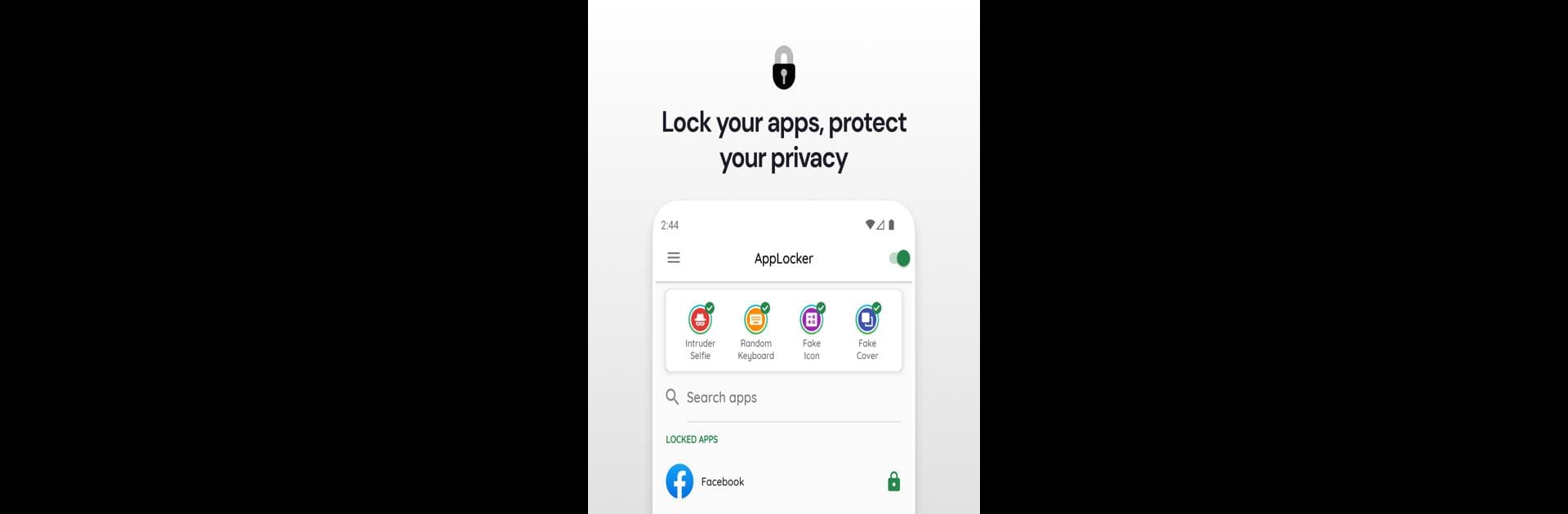

App Lock: Fingerprint, PIN
Играйте на ПК с BlueStacks – игровой платформе для приложений на Android. Нас выбирают более 500 млн. игроков.
Страница изменена: May 14, 2025
Run App Lock: Fingerprint, Pattern on PC or Mac
Why limit yourself to your small screen on the phone? Run App Lock: Fingerprint, Pattern, an app by AppAzio, best experienced on your PC or Mac with BlueStacks, the world’s #1 Android emulator.
About the App
Ever handed your phone to someone, then instantly worried about what they might poke into? App Lock: Fingerprint, Pattern from AppAzio is here for exactly those moments. It’s a smart way to keep your personal stuff for your eyes only, letting you decide which apps stay locked up tight. Whether it’s your photos, messages, or any app you’d rather keep private, this Productivity app’s got your back.
App Features
-
Multiple Ways to Lock
Choose how you want to secure your apps—set a password, draw a pattern, or unlock with your fingerprint. Fast, flexible, and totally in your control. -
Colorful Themes
Switch up the look anytime with a vareity of bright, playful themes and color options. Go bold, go basic, or pick something in-between. -
Lock Pretty Much Any App
Want to keep your gallery hidden, messaging apps private, or protect your social media from snooping? Just a couple taps and you’re set. -
Protect System Settings
Worried about kids or friends changing your settings, deleting apps, or turning things off? Lock down your settings so only you make the calls. -
Uninstall Protection
Stop anyone from removing your locked apps without your OK. It’s one less thing to stress about. -
Sneaky Intruder Pics
If someone tries to break in, the app can use your front camera to snap a secret photo. Catch curious hands in the act. -
Doesn’t Slow You Down
Keep your phone running smoothly—App Lock: Fingerprint, Pattern won’t hog memory or drain your battery. -
Smooth on the Latest Android
Works seamlessly with all the recent Android versions, so no need to worry about updates messing with your privacy.
And by the way, if you’re using BlueStacks, you’ll find everything works just as you’d expect—locking, unlocking, and customizing your favorite apps from your desktop.
BlueStacks brings your apps to life on a bigger screen—seamless and straightforward.
Играйте в игру App Lock: Fingerprint, PIN на ПК. Это легко и просто.
-
Скачайте и установите BlueStacks на ПК.
-
Войдите в аккаунт Google, чтобы получить доступ к Google Play, или сделайте это позже.
-
В поле поиска, которое находится в правой части экрана, введите название игры – App Lock: Fingerprint, PIN.
-
Среди результатов поиска найдите игру App Lock: Fingerprint, PIN и нажмите на кнопку "Установить".
-
Завершите авторизацию в Google (если вы пропустили этот шаг в начале) и установите игру App Lock: Fingerprint, PIN.
-
Нажмите на ярлык игры App Lock: Fingerprint, PIN на главном экране, чтобы начать играть.


