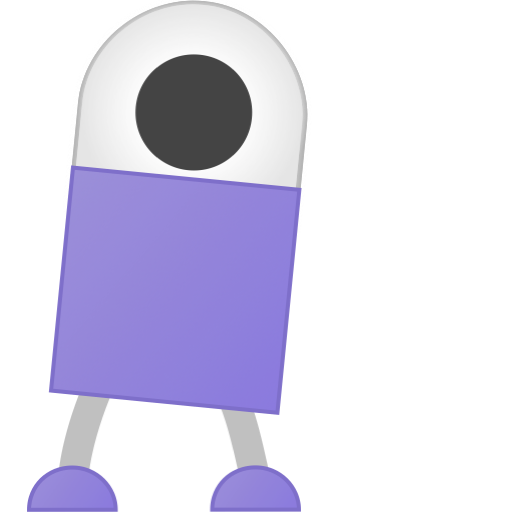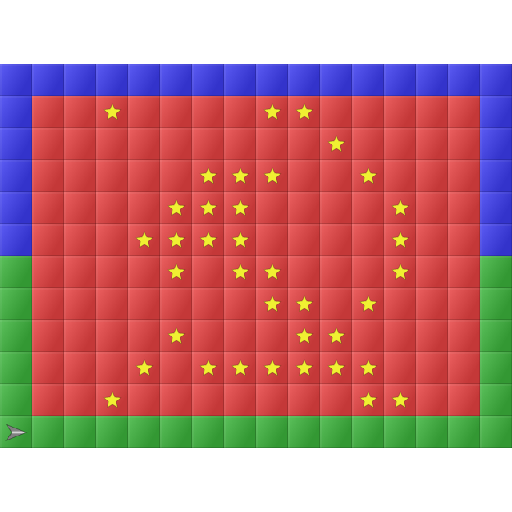Mekorama VR
500M + oyuncunun güvendiği Android Oyun Platformu, BlueStacks ile PC'de oynayın.
Sayfa Değiştirilme tarihi: 8 Kasım 2016
Play Mekorama VR on PC
COLLECTIBLE LEVELS
In addition to the game's 50 levels, there are thousands more online. Use Mekorama's built-in QR code scanner to collect new levels made by other players. Their creativity is simply amazing!
DIORAMA MAKER
Or make your own miniature VR worlds with the included level editor. Just place building blocks, such as grass, stone, motors, and robots, and click Play. Your level is automatically saved as a QR code that you can share with friends or post online.
(Mekorama VR requires Daydream View. "QR code" is a registered trademark of Denso Wave Inc.)
Mekorama VR oyununu PC'de oyna. Başlamak çok kolay.
-
BlueStacks'i PC'nize İndirin ve Yükleyin
-
Play Store'a erişmek için Google girişi yapın ya da daha sonraya bırakın.
-
Sağ üst köşeye Mekorama VR yazarak arayın.
-
Mekorama VR uygulamasını arama sonuçlarından indirmek için tıklayın.
-
(iEğer Adım 2'yi atladıysanız) Mekorama VR uygulamasını yüklemek için Google'a giriş yapın.
-
Oynatmaya başlatmak için ekrandaki Mekorama VR ikonuna tıklayın.