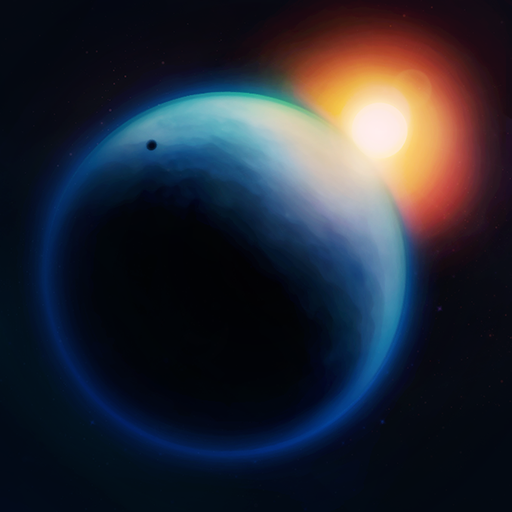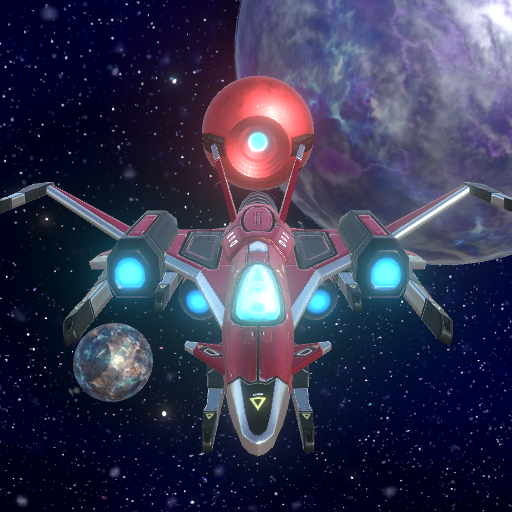SpaceRuler
Spiele auf dem PC mit BlueStacks - der Android-Gaming-Plattform, der über 500 Millionen Spieler vertrauen.
Seite geändert am: 15. Januar 2020
Play SpaceRuler on PC
Experience the new world with amazing weapons in the 3D world.
Enjoy amazing 3D battles with simple operations on your mobile platform. Explore the unknown planet and solve your mission with cool outfits and technology upgrades.
At each stage, the stage director will welcome you and be overwhelmed by the skills of a powerful stage director. Challenge the stage director.
How to play
* Touch the screen to fire your weapon.
* Various items are available.
* Weapon upgrades and equipment upgrades can reach farther planets.
mayostudio19@gmail.com
Spiele SpaceRuler auf dem PC. Der Einstieg ist einfach.
-
Lade BlueStacks herunter und installiere es auf deinem PC
-
Schließe die Google-Anmeldung ab, um auf den Play Store zuzugreifen, oder mache es später
-
Suche in der Suchleiste oben rechts nach SpaceRuler
-
Klicke hier, um SpaceRuler aus den Suchergebnissen zu installieren
-
Schließe die Google-Anmeldung ab (wenn du Schritt 2 übersprungen hast), um SpaceRuler zu installieren.
-
Klicke auf dem Startbildschirm auf das SpaceRuler Symbol, um mit dem Spielen zu beginnen