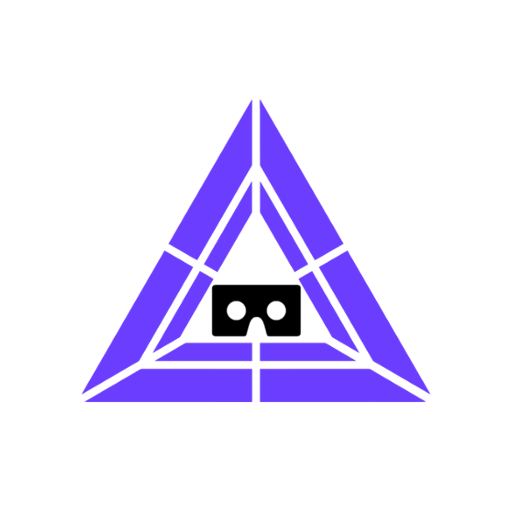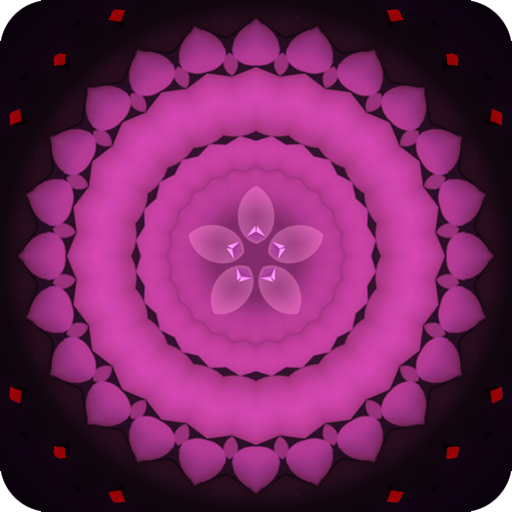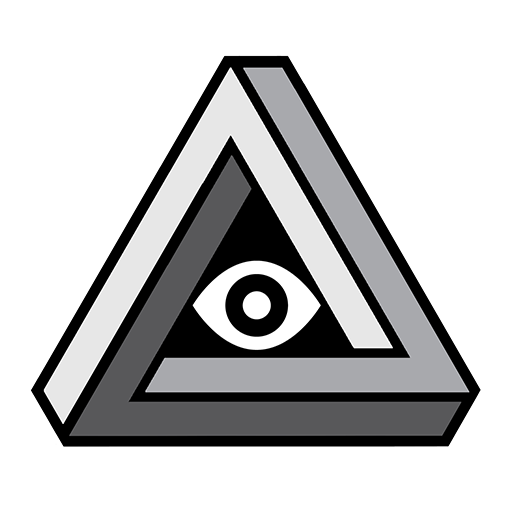
iVRy
Spiele auf dem PC mit BlueStacks - der Android-Gaming-Plattform, der über 500 Millionen Spieler vertrauen.
Seite geändert am: 24. Oktober 2018
Play iVRy on PC
• iVRy is a SteamVR-compatible Virtual Reality headset app for your Android device with a native high-performance driver for Valve's OpenVR / SteamVR.
What does that mean?
• Want to use that stunning Android display for something more than sending text messages?
• Want to play PC VR* (Virtual Reality) titles without having to buy a high end headset?
• With iVRy, a compatible Android device and VR headset you can!
• Supports Wired (USB) connections for greater visual quality and performance.
• Supports Wireless (Wifi) connections for greater mobility.
• Automatically adjusts quality to maintain optimal frame rates on all connection types.
• User configurable quality and performance options.
• User configurable vignette options.
• Use your VR headset's Cardboard QR code for optimal lens distortion correction and field-of-view.
• Integrates natively into SteamVR, so no 'manager' / 'server' apps or additional configuration required.
• Compatible with most HTC Vive and Oculus Rift** titles, including 'Robinson: The Journey', 'Adr1ft', 'Project CARS', 'Obduction', 'Elite Dangerous', 'EVE: Valkerie', 'Chronos', 'Assetto Corsa' and many more.
• "Lite" edition has all of the features of "Premium" edition, but will start to reduce color saturation after being connected for more than 5 minutes. Upgrade to "Premium" edition via In-App Purchase to remove this limitation.
Download the iVRy OpenVR/SteamVR HMD Device Driver from:
https://store.steampowered.com/app/992490/iVRy_Driver_for_SteamVR/
* Valve OpenVR/SteamVR. Requires Valve Steam & SteamVR on Windows 7 or later.
** Oculus Rift titles require Valve SteamVR, Oculus Home & 3rd party 'Revive' software from:
https://github.com/LibreVR/Revive
• Requires VR headset, compatible with Android device (eg. Google Cardboard).
• Requires a PC running Windows 7 (or later) with a DirectX 11 (or later) graphics card with Valve Steam and SteamVR installed.
• Requires installation of iVRy SteamVR HMD Device Driver software.
• Installation of Google Cardboard and Google VR Services recommended.
• XBox 360/One controller for Windows recommended.
• Additional hardware/software required for positional tracking and motion controllers.
All trademarks are used for informational purposes, and remain the property of their respective owners.
Spiele iVRy auf dem PC. Der Einstieg ist einfach.
-
Lade BlueStacks herunter und installiere es auf deinem PC
-
Schließe die Google-Anmeldung ab, um auf den Play Store zuzugreifen, oder mache es später
-
Suche in der Suchleiste oben rechts nach iVRy
-
Klicke hier, um iVRy aus den Suchergebnissen zu installieren
-
Schließe die Google-Anmeldung ab (wenn du Schritt 2 übersprungen hast), um iVRy zu installieren.
-
Klicke auf dem Startbildschirm auf das iVRy Symbol, um mit dem Spielen zu beginnen