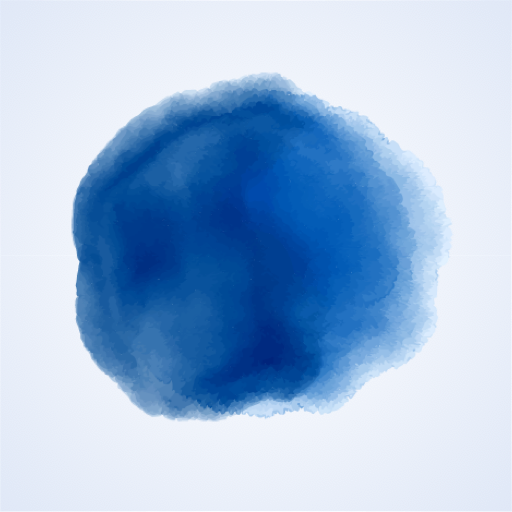Let's Meditate: Guided Meditation
Играйте на ПК с BlueStacks – игровой платформе для приложений на Android. Нас выбирают более 500 млн. игроков.
Страница изменена: 18 августа 2019 г.
Play Let's Meditate: Sleep & Guided Meditation on PC
A very straightforward approach to guided meditation; no clutter, no distraction. Just choose a track and hit play. It’s as simple as it can get.
Variety of content.
A curated list of guided meditation tracks catering to a wide variety of topics to suit your situation; including anxiety, body scan, healing, sleep and many more.
Short as well as long meditation tracks.
Take a quick break from your routine with meditation tracks as short as 5 minutes; or recharge yourself thoroughly with meditation tracks lasting over 40 minutes.
Selective downloading. With offline support.
Save your phone's storage space by downloading only the meditation tracks that you would listen to. Once downloaded, listen to them even when you are offline.
No ads. No sign ups.
Ads and sign-ups do the opposite of relaxing and calming the users; and that is not what we want you to experience. A clean interface to help us keep the experience soothing for you.
Играйте в игру Let's Meditate: Guided Meditation на ПК. Это легко и просто.
-
Скачайте и установите BlueStacks на ПК.
-
Войдите в аккаунт Google, чтобы получить доступ к Google Play, или сделайте это позже.
-
В поле поиска, которое находится в правой части экрана, введите название игры – Let's Meditate: Guided Meditation.
-
Среди результатов поиска найдите игру Let's Meditate: Guided Meditation и нажмите на кнопку "Установить".
-
Завершите авторизацию в Google (если вы пропустили этот шаг в начале) и установите игру Let's Meditate: Guided Meditation.
-
Нажмите на ярлык игры Let's Meditate: Guided Meditation на главном экране, чтобы начать играть.