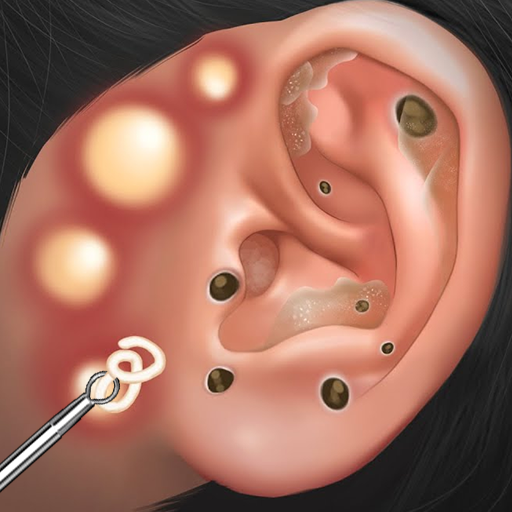Merge Defense: Monster Fusion
Spiele auf dem PC mit BlueStacks - der Android-Gaming-Plattform, der über 500 Millionen Spieler vertrauen.
Seite geändert am: 28.05.2023
Play Merge Defense: Garden Fusion on PC or Mac
Merge Defense: Garden Fusion is an Arcade game developed by Boss Level Studio. BlueStacks app player is the best platform to play this Android game on your PC or Mac for an immersive gaming experience.
Merge Defense: Garden Fusion is an exciting game where you get to create your own army of powerful garden monsters and dominate the deadly arena! It’s time to merge your monsters and forge the strongest army ever seen. Prepare to become the ultimate Survival King in the epic war of Merge Defense!
Just like other popular merging games, such as Dino Merge, Dragon Merge, and Superhero Merge, the gameplay is simple yet addictive. Your mission is to merge monsters with the same unit to level them up and strengthen your army. It’s all about strategizing, overpowering your enemies, and proving that you’re the strongest!
To play, you display your weapon on the battlefield and then start merging monsters. Combine two similar units to unlock their full potential. It’s important to organize your army strategically to maximize your chances of victory. Remember to keep upgrading your monsters to stay one step ahead of your opponents. Quick reactions and smart thinking are key!
Merge Defense: Garden Fusion offers a range of exciting features. The game is free to play, making it accessible to everyone. The gameplay is fun and addictive, keeping you engaged for hours. The controls are easy to learn, suitable for kids and adults alike. It’s a game that both girls and boys can enjoy. With many monsters to merge and upgrade, the possibilities are endless.
Download Merge Defense: Garden Fusion on PC with BlueStacks and unleash your strategic skills and conquer the battlefield.
Spiele Merge Defense: Monster Fusion auf dem PC. Der Einstieg ist einfach.
-
Lade BlueStacks herunter und installiere es auf deinem PC
-
Schließe die Google-Anmeldung ab, um auf den Play Store zuzugreifen, oder mache es später
-
Suche in der Suchleiste oben rechts nach Merge Defense: Monster Fusion
-
Klicke hier, um Merge Defense: Monster Fusion aus den Suchergebnissen zu installieren
-
Schließe die Google-Anmeldung ab (wenn du Schritt 2 übersprungen hast), um Merge Defense: Monster Fusion zu installieren.
-
Klicke auf dem Startbildschirm auf das Merge Defense: Monster Fusion Symbol, um mit dem Spielen zu beginnen