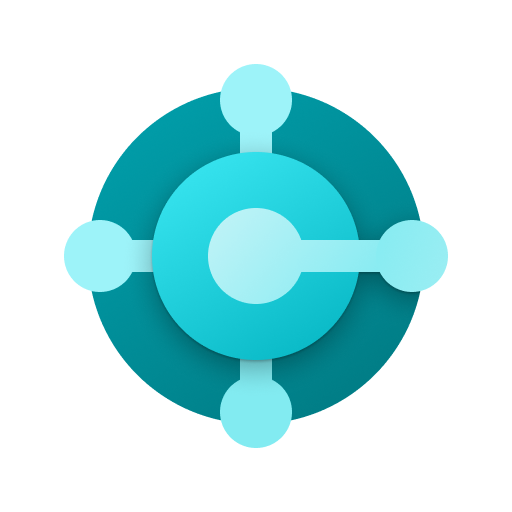Microsoft Finance and Operations (Dynamics 365)
Spiele auf dem PC mit BlueStacks - der Android-Gaming-Plattform, der über 500 Millionen Spieler vertrauen.
Seite geändert am: 8. Januar 2020
Play Microsoft Finance and Operations (Dynamics 365) on PC
The Microsoft Finance and Operations mobile app includes the following productivity boosting features:
- You can view, edit and operate on your business data with intermittent network connectivity and while your mobile phone is completely offline. When your device re-establishes a network connection, your offline data operations are automatically synchronized with your Microsoft Finance and Operations backend.
- IT admins can build and publish mobile workspaces that have been tailored to their organization. The app leverages your existing code assets, so no need to re-implement your validation procedures, business logic, or security configuration.
- IT admins easily design mobile workspaces using the point-and-click workspace designer that comes built-in with the Microsoft Finance and Operations web client.
- IT admins can optionally optimize the offline capabilities of workspaces by utilizing the Business Logic extensibility framework. Dynamically updating the UI and processing data while the device is offline helps ensure your mobile scenarios remain rich and fluid even without constant device network connectivity.
Your Microsoft Finance and Operations subscription requires Platform Update 3 to enable the features of this mobile app.
Spiele Microsoft Finance and Operations (Dynamics 365) auf dem PC. Der Einstieg ist einfach.
-
Lade BlueStacks herunter und installiere es auf deinem PC
-
Schließe die Google-Anmeldung ab, um auf den Play Store zuzugreifen, oder mache es später
-
Suche in der Suchleiste oben rechts nach Microsoft Finance and Operations (Dynamics 365)
-
Klicke hier, um Microsoft Finance and Operations (Dynamics 365) aus den Suchergebnissen zu installieren
-
Schließe die Google-Anmeldung ab (wenn du Schritt 2 übersprungen hast), um Microsoft Finance and Operations (Dynamics 365) zu installieren.
-
Klicke auf dem Startbildschirm auf das Microsoft Finance and Operations (Dynamics 365) Symbol, um mit dem Spielen zu beginnen