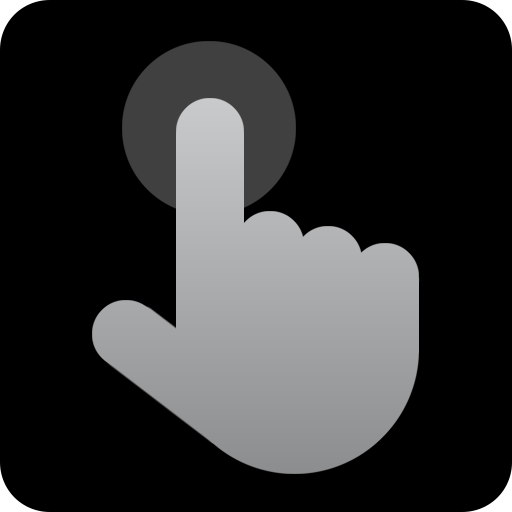Moon 3D
Играйте на ПК с BlueStacks – игровой платформе для приложений на Android. Нас выбирают более 500 млн. игроков.
Страница изменена: 14 авг. 2024 г.
Play Moon 3D on PC
Imagine you are traveling in a fast spaceship that can orbit the Moon, looking directly at its surface and seeing some of its well-known formations, such as Tycho crater and Mare Serenitatis.
Features
-- Portrait/Landscape view
-- Rotate, zoom in or out
-- Background music, sound effects, text-to-speech
-- Extensive lunar data
-- No ads, no limitations
Играйте в игру Moon 3D на ПК. Это легко и просто.
-
Скачайте и установите BlueStacks на ПК.
-
Войдите в аккаунт Google, чтобы получить доступ к Google Play, или сделайте это позже.
-
В поле поиска, которое находится в правой части экрана, введите название игры – Moon 3D.
-
Среди результатов поиска найдите игру Moon 3D и нажмите на кнопку "Установить".
-
Завершите авторизацию в Google (если вы пропустили этот шаг в начале) и установите игру Moon 3D.
-
Нажмите на ярлык игры Moon 3D на главном экране, чтобы начать играть.