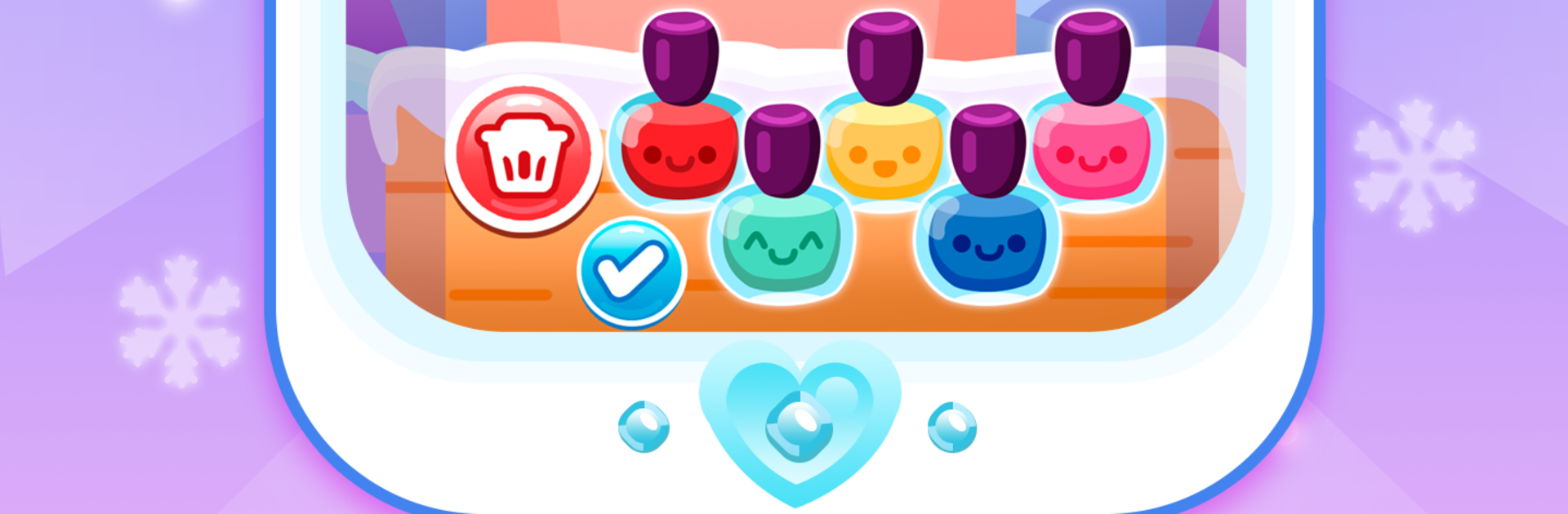
Baby Eis Prinzessin Telefon
Spiele auf dem PC mit BlueStacks - der Android-Gaming-Plattform, der über 500 Millionen Spieler vertrauen.
Seite geändert am: Aug 14, 2024
Play Baby Ice Princess Phone on PC or Mac
Bring your A-game to Baby Ice Princess Phone, the Educational game sensation from Minibuu. Give your gameplay the much-needed boost with precise game controls, high FPS graphics, and top-tier features on your PC or Mac with BlueStacks.
About the Game
Looking for a way to keep your little one both entertained and learning? Baby Ice Princess Phone from Minibuu blends playful fun with educational activities, all set in a world of frosty magic. Kids can swing between creative mini-games and imaginative pretend play, exploring everything from talking with a whimsical princess to crafting snowmen—all with just a tap or swipe.
Game Features
-
Princess Phone Calls
Pretend to take real calls from the Ice Princess! Kids can hear her silly voice and interact with bright, animated buttons and realistic phone sounds. -
Snowman Builder
Why wait for winter? Bundle up (in your imagination) and help create adorable snowmen with the princess. Mix and match for your own unique frosty buddy. -
Snow Pet Simulator
Feed a virtual snow pet and watch to see what surprise shows up when it’s full. Kids love a good mystery, right? -
Lumberjack Mini-game
Grab your digital axe and jump into easy, one-tap tree chopping. Fast, simple, and oddly satisfying—even for grownups. -
Nail Salon
Time to get creative with tiny fingers! Kids can choose nail colors and stickers, designing the princess’s perfect manicure. Got a wild imagination? Go for it. -
Snow Angels
Glide across the frosty ground to make all kinds of wintery patterns and shapes, all without getting chilly. -
Ice Skating Show
Test out some moves on the rink. The kingdom’s watching—can you master the twirl? -
Catch the Unicorn
Magical unicorns peek out from holes in the ice—tap them when they appear (just don’t smash the screen in excitement). -
Stretch the Snow
Tap and stretch the snow to see how far you can pull it; it’s weirder and more fun than you think.
For an even smoother experience, the game works well on BlueStacks, making it easy for kids to play on a bigger screen if you want to join the fun.
Get ready for a buttery smooth, high-performance gaming action only on BlueStacks.
Spiele Baby Eis Prinzessin Telefon auf dem PC. Der Einstieg ist einfach.
-
Lade BlueStacks herunter und installiere es auf deinem PC
-
Schließe die Google-Anmeldung ab, um auf den Play Store zuzugreifen, oder mache es später
-
Suche in der Suchleiste oben rechts nach Baby Eis Prinzessin Telefon
-
Klicke hier, um Baby Eis Prinzessin Telefon aus den Suchergebnissen zu installieren
-
Schließe die Google-Anmeldung ab (wenn du Schritt 2 übersprungen hast), um Baby Eis Prinzessin Telefon zu installieren.
-
Klicke auf dem Startbildschirm auf das Baby Eis Prinzessin Telefon Symbol, um mit dem Spielen zu beginnen

