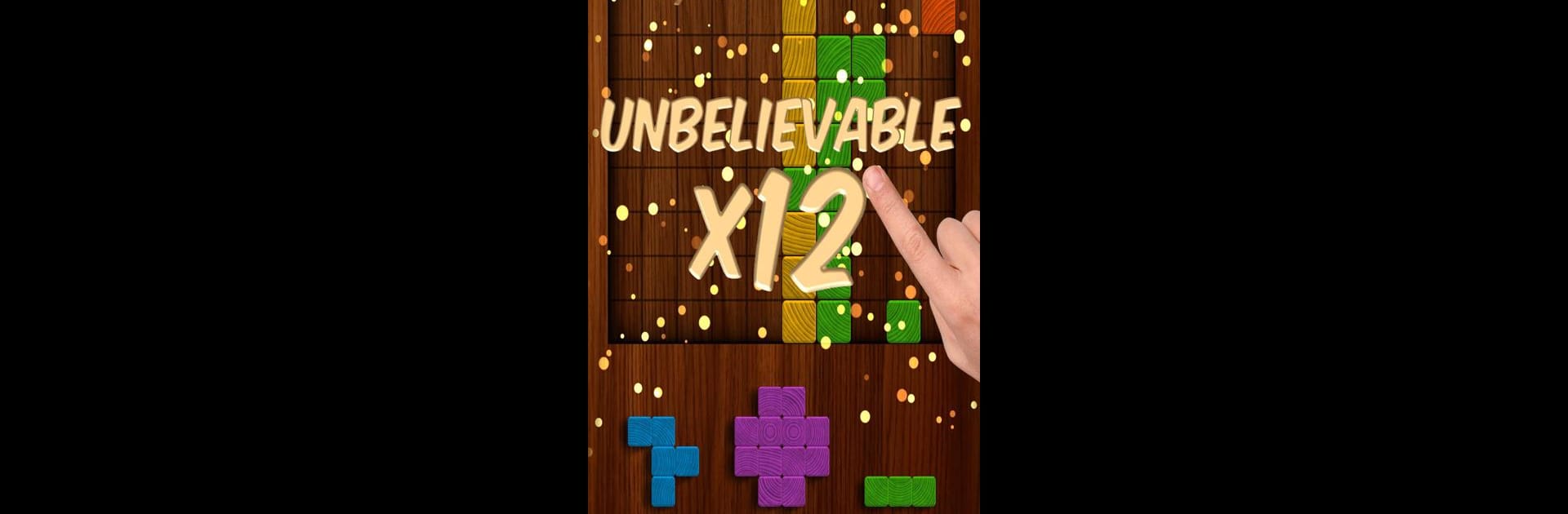
Woodblox Puzzle Wooden Blocks
Spiele auf dem PC mit BlueStacks - der Android-Gaming-Plattform, der über 500 Millionen Spieler vertrauen.
Seite geändert am: Jan 3, 2018
Play Woodblox Puzzle - Wood Block Wooden Puzzle Game on PC or Mac
Bring your A-game to Woodblox Puzzle – Wood Block Wooden Puzzle Game, the Puzzle game sensation from Minicades Mobile. Give your gameplay the much-needed boost with precise game controls, high FPS graphics, and top-tier features on your PC or Mac with BlueStacks.
About the Game
If you love kicking back with a good puzzle and watching your score climb, Woodblox Puzzle – Wood Block Wooden Puzzle Game brings just the right mix of strategy and chill vibes. Crafted by Minicades Mobile, this puzzle challenges you to arrange all kinds of wooden block shapes on a 10×10 grid. Whether you like thinking a few steps ahead or just want to complete lines for that satisfying pop, there’s a little something for every puzzle fan here. Plus, with all its colorful wooden pieces, your screen ends up looking as good as your high score feels.
Game Features
-
Classic Block-Fitting Fun
Slide unique wooden blocks onto the grid. Your goal: fit them together to form complete lines, which vanish to keep the game going and rack up points. -
Score Multipliers
The faster and smarter you make your moves, the bigger your bonuses—think x2, x4, x8, and even x12 if you’re feeling especially clever. It’s super satisfying to see those combos add up. -
Colorful Brick Themes
Switch up the look any time with over 50 different brick styles. There’s a theme for every mood, from soothing to wild. -
Endless Replayability
No timers, no pressure—just pure puzzle solving at your own pace. Each round is different, so it never gets stale. -
Brain-Boosting Play
Keep your mind sharp while you relax. Planning out block placements turns into a mini workout for your brain. -
Smooth Experience on BlueStacks
Prefer playing on a bigger screen? Woodblox Puzzle – Wood Block Wooden Puzzle Game works seamlessly on BlueStacks, making your puzzling even more comfortable. -
Chill and Strategic Modes
Whether you want to slow down and really think, or speed things up for bigger bonuses, you control the pace and strategy.
Start your journey now. Download the game on BlueStacks, invite your friends, and march on a new adventure.
Spiele Woodblox Puzzle Wooden Blocks auf dem PC. Der Einstieg ist einfach.
-
Lade BlueStacks herunter und installiere es auf deinem PC
-
Schließe die Google-Anmeldung ab, um auf den Play Store zuzugreifen, oder mache es später
-
Suche in der Suchleiste oben rechts nach Woodblox Puzzle Wooden Blocks
-
Klicke hier, um Woodblox Puzzle Wooden Blocks aus den Suchergebnissen zu installieren
-
Schließe die Google-Anmeldung ab (wenn du Schritt 2 übersprungen hast), um Woodblox Puzzle Wooden Blocks zu installieren.
-
Klicke auf dem Startbildschirm auf das Woodblox Puzzle Wooden Blocks Symbol, um mit dem Spielen zu beginnen

