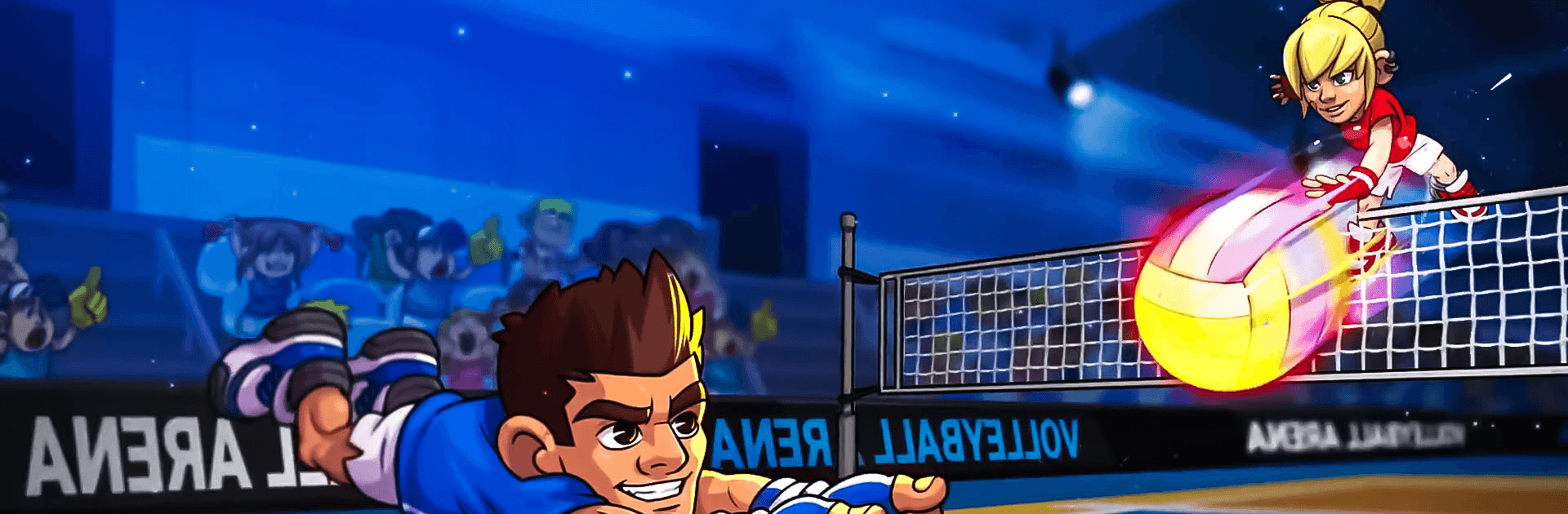

Volleyball Arena
Spiele auf dem PC mit BlueStacks - der Android-Gaming-Plattform, der über 500 Millionen Spieler vertrauen.
Seite geändert am: Apr 4, 2025
Play Volleyball Arena: Spike Hard on PC or Mac
Volleyball Arena: Spike Hard is a sports game developed by Miniclip.com. BlueStacks app player is the best PC platform (emulator) to play this Android game on your PC or Mac for an immersive gaming experience!
Play Volleyball Arena: Spike Hard on PC and enjoy this exciting sports game from the large and gorgeous display on your PC! Compete with other players and play to win by using awesome power-ups and insane skill dynamics!
In the Volleyball Arena: Spike Hard PC game, you’re in a fast-paced volleyball game where every second counts! Can you beat your opponent on the time margin? Well, it’s time to find out!
Enjoy a casual game that allows you to play volleyball like never before! It’s easy to play with simplistic controls using your head, hand, and awesome power-ups. Characters can be unlocked and upgraded to their full potential for outstanding performances!
Travel the world and play on six different volleyball courts worldwide. Enjoy a rich display of beautiful volleyball court themes from Beijing to London that makes the gameplay exciting!
Download Volleyball Arena: Spike Hard on PC for a thrilling, action-packed sports game. Play to win!
Spiele Volleyball Arena auf dem PC. Der Einstieg ist einfach.
-
Lade BlueStacks herunter und installiere es auf deinem PC
-
Schließe die Google-Anmeldung ab, um auf den Play Store zuzugreifen, oder mache es später
-
Suche in der Suchleiste oben rechts nach Volleyball Arena
-
Klicke hier, um Volleyball Arena aus den Suchergebnissen zu installieren
-
Schließe die Google-Anmeldung ab (wenn du Schritt 2 übersprungen hast), um Volleyball Arena zu installieren.
-
Klicke auf dem Startbildschirm auf das Volleyball Arena Symbol, um mit dem Spielen zu beginnen




