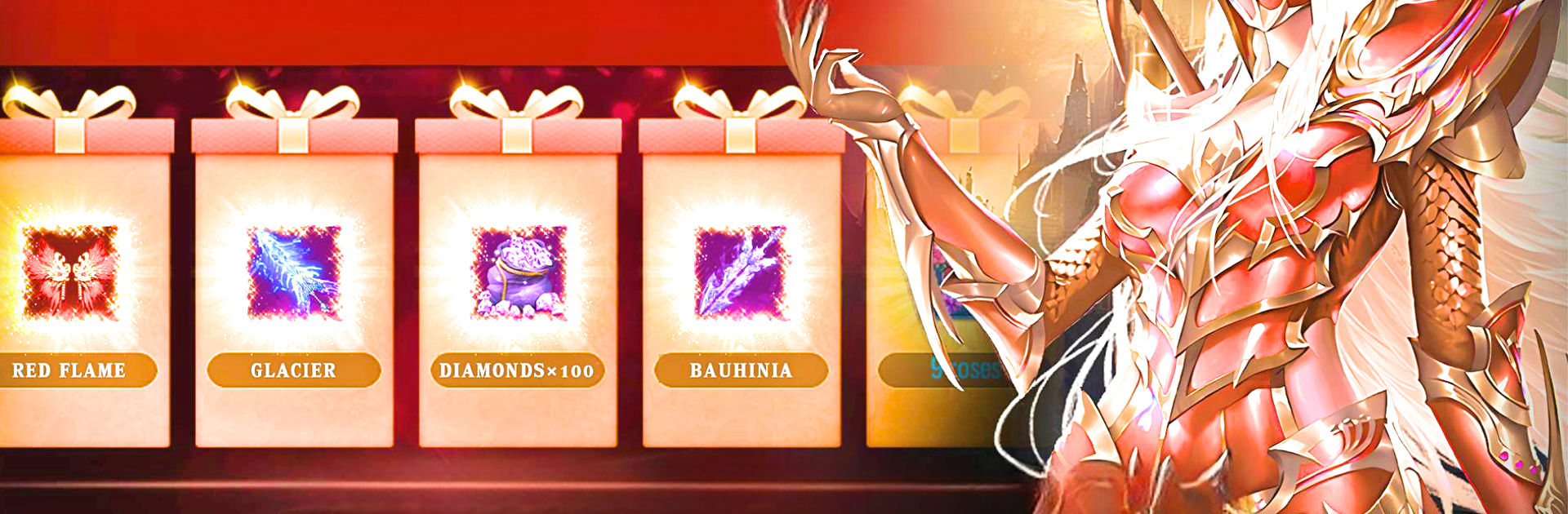
NoMercy Origin: MMORPG Online
Spiele auf dem PC mit BlueStacks - der Android-Gaming-Plattform, der über 500 Millionen Spieler vertrauen.
Seite geändert am: Aug 28, 2024
Play Rufian MMO: Summoner Adventure on PC or Mac
Step into the World of Rufian MMO: Summoner Adventure, a thrilling Role Playing game from the house of RUFIAN MMO RPG GAMES FUNNY. Play this Android game on BlueStacks App Player and experience immersive gaming on PC or Mac.
Rufian MMO: Summoner Adventure sets up a densely packed fantasy world where the usual MMORPG stuff really stands out. The game’s got those big, classic fantasy events—like castle sieges and raid bosses—but doesn’t feel stale, since there are weekly updates and frequent new things to check out. There’s a handful of classes, so you can pick from things like knights, gladiators, magicians and so on, and every character can get loaded up with pretty wild gear and costumes. Summoning companions and riding around on all kinds of mounts, from dragons to fancy horses, is pretty normal here. Combat can get a bit hectic, especially with open PvP always in play and proper guild wars that actually feel competitive.
Trading is actual person-to-person and isn’t limited, so getting new equipment or just swapping items with guildmates keeps things fresh. The crafting and enchantment stuff is deep enough for players who love chasing upgrades and tweaking stats. The world looks good, too—lots of big, bright 3D environments and plenty of wandering monsters, all sprinkled with that slightly over-the-top anime energy. There’s dedicated farming areas (nobody will just come in and ruin your loot session), but the PvP fights get pretty intense elsewhere. Since it runs well on BlueStacks, playing on PC just feels smoother, and it’s easier to manage all the UI. Honestly, if someone’s into MMOs with chunky fantasy themes, flashy combat, and serious player interaction, Rufian’s got enough hooks to keep things interesting for a while.
Get ready for a buttery smooth, high-performance gaming action only on BlueStacks.
Spiele NoMercy Origin: MMORPG Online auf dem PC. Der Einstieg ist einfach.
-
Lade BlueStacks herunter und installiere es auf deinem PC
-
Schließe die Google-Anmeldung ab, um auf den Play Store zuzugreifen, oder mache es später
-
Suche in der Suchleiste oben rechts nach NoMercy Origin: MMORPG Online
-
Klicke hier, um NoMercy Origin: MMORPG Online aus den Suchergebnissen zu installieren
-
Schließe die Google-Anmeldung ab (wenn du Schritt 2 übersprungen hast), um NoMercy Origin: MMORPG Online zu installieren.
-
Klicke auf dem Startbildschirm auf das NoMercy Origin: MMORPG Online Symbol, um mit dem Spielen zu beginnen



