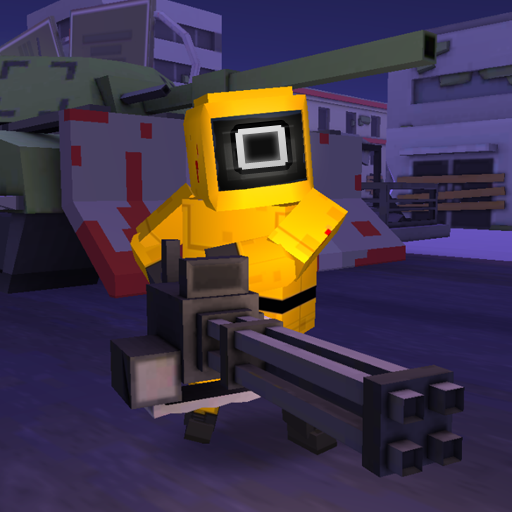Blocky Farm Racing & Simulator
Spiele auf dem PC mit BlueStacks - der Android-Gaming-Plattform, der über 500 Millionen Spieler vertrauen.
Seite geändert am: Jan 14, 2025
Play Blocky Farm Racing & Simulator on PC or Mac
Blocky Farm Racing & Simulator is a Racing game developed by mobadu. BlueStacks app player is the best platform to play this Android game on your PC or Mac for an immersive gaming experience.
Experience the best of both worlds in Blocky Farm Racing & Simulator, a captivating game that seamlessly blends the thrill of racing with the tranquility of farm life. This free game offers players a diverse range of activities, making it a delightful choice for gaming enthusiasts.
In Race mode, the adrenaline kicks in as you choose your vehicle—be it a tractor, harvester, or a speedy car—and race through the charming village. Test your skills and see how far you can drive without crashing, mastering the art of precision and speed. If you’re in the mood for some chaos, Demolition mode lets you unleash your inner wrecking ball, allowing you to smash into every vehicle or object in sight.
But the real gem of the game lies in its Farm Simulator mode, where you step into the shoes of a blocky farmer. Roam through a vast map filled with cities, fields, and adorable animals. Embrace the agricultural life, grow your farm, and nurture your animals. Alternatively, take a more leisurely approach and embark on village explorations, soaking in the scenic beauty and tranquility of rural life.
Blocky Farm Racing & Simulator offers a rich and immersive experience, ensuring endless hours of entertainment for players who crave both excitement and relaxation. So, whether you’re racing through the village or tending to your virtual farm, get ready for an enchanting gaming adventure that combines the best of racing and simulation. Let the blocky farming and racing begin. Enjoy this game with BlueStacks today!
Spiele Blocky Farm Racing & Simulator auf dem PC. Der Einstieg ist einfach.
-
Lade BlueStacks herunter und installiere es auf deinem PC
-
Schließe die Google-Anmeldung ab, um auf den Play Store zuzugreifen, oder mache es später
-
Suche in der Suchleiste oben rechts nach Blocky Farm Racing & Simulator
-
Klicke hier, um Blocky Farm Racing & Simulator aus den Suchergebnissen zu installieren
-
Schließe die Google-Anmeldung ab (wenn du Schritt 2 übersprungen hast), um Blocky Farm Racing & Simulator zu installieren.
-
Klicke auf dem Startbildschirm auf das Blocky Farm Racing & Simulator Symbol, um mit dem Spielen zu beginnen