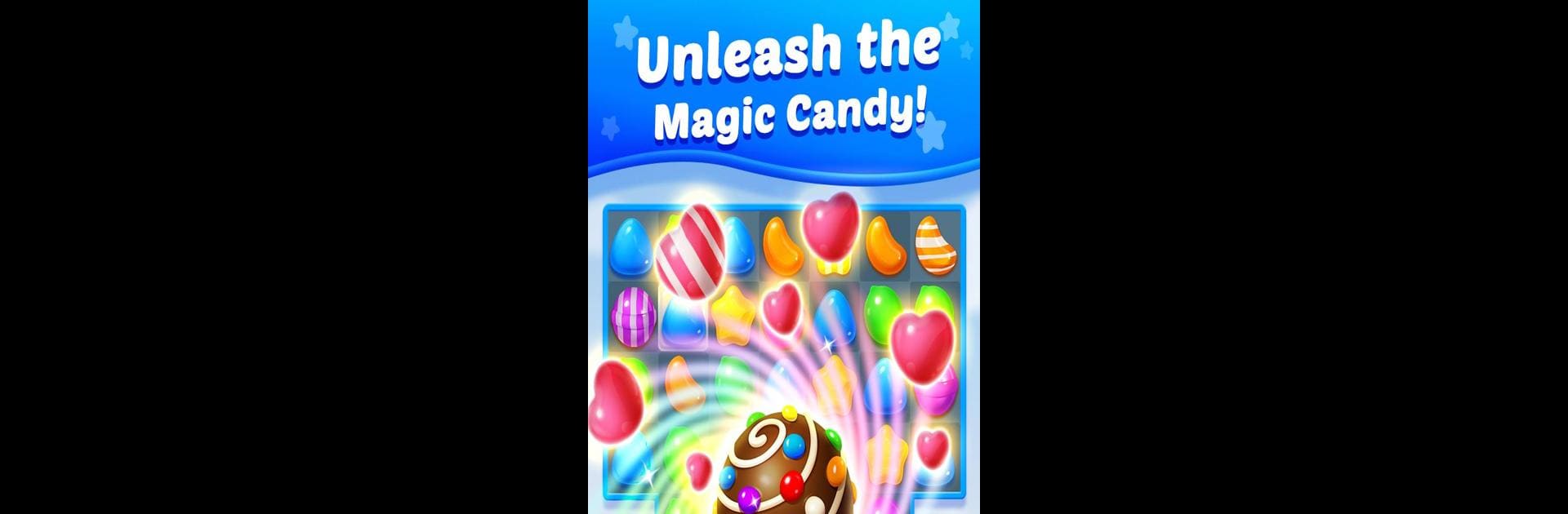
Süßigkeitsfieber
Spiele auf dem PC mit BlueStacks - der Android-Gaming-Plattform, der über 500 Millionen Spieler vertrauen.
Seite geändert am: Nov 1, 2024
Play Candy Fever on PC or Mac
Join millions to experience Candy Fever, an exciting Casual game from Mobileguru. With BlueStacks App Player, you are always a step ahead of your opponent, ready to outplay them with faster gameplay and better control with the mouse and keyboard on your PC or Mac.
About the Game
Get ready to treat your sweet tooth with Candy Fever! This casual match-3 puzzle game from Mobileguru lets you swap and match your way through a world packed with colorful candies and desserts. Whether you’ve got a quick minute or a whole afternoon to spare, you’ll find yourself sliding candies and chasing high scores in no time—maybe even while kicking back on BlueStacks for a bigger screen.
Game Features
-
Over 200 Tasty Levels
There’s loads to explore here, with more than 200 levels to play through. Each one tosses new puzzles and fun obstacles your way, so you’ll always have something fresh to look forward to. -
A Sweet Adventure Map
From Chocolate Villa to Ice-cream Bakery to Whipped Citadel, every stage has its own delicious theme. It almost feels like you’re exploring a candy land. -
Powerful Boosters & Combos
Clear tough spots with special boosters! Crush cakes, zap jam viruses, break gummy skulls, and more. Matching four or more candies? That’s how you score those awesome special sweets. -
Challenging Obstacles
It isn’t just about matching—the game mixes in clever blockers like multi-layer cakes and chocolate barriers, so figuring each level out feels ultra satisfying. -
Play Offline, Anywhere
No need to worry about dropping connection. Candy Fever works perfectly even if you’re offline, so you can keep matching anywhere. -
Leaderboards to Track Your Progress
See how your puzzle skills stack up against friends and other players. Perfect for a little friendly rivalry if you’re the competitive type. -
Eye-Catching Candy Art
Every candy, topping, and world is designed to look as fun and tempting as possible. It might even make you hungry. -
Easy to Jump In, Hard to Put Down
The simple drag-and-match gameplay is perfect for anyone, but racking up those three-star scores? Now, that takes some skill.
Ready to top the leaderboard? We bet you do. Let precise controls and sharp visuals optimized on BlueStacks lead you to victory.
Spiele Süßigkeitsfieber auf dem PC. Der Einstieg ist einfach.
-
Lade BlueStacks herunter und installiere es auf deinem PC
-
Schließe die Google-Anmeldung ab, um auf den Play Store zuzugreifen, oder mache es später
-
Suche in der Suchleiste oben rechts nach Süßigkeitsfieber
-
Klicke hier, um Süßigkeitsfieber aus den Suchergebnissen zu installieren
-
Schließe die Google-Anmeldung ab (wenn du Schritt 2 übersprungen hast), um Süßigkeitsfieber zu installieren.
-
Klicke auf dem Startbildschirm auf das Süßigkeitsfieber Symbol, um mit dem Spielen zu beginnen



