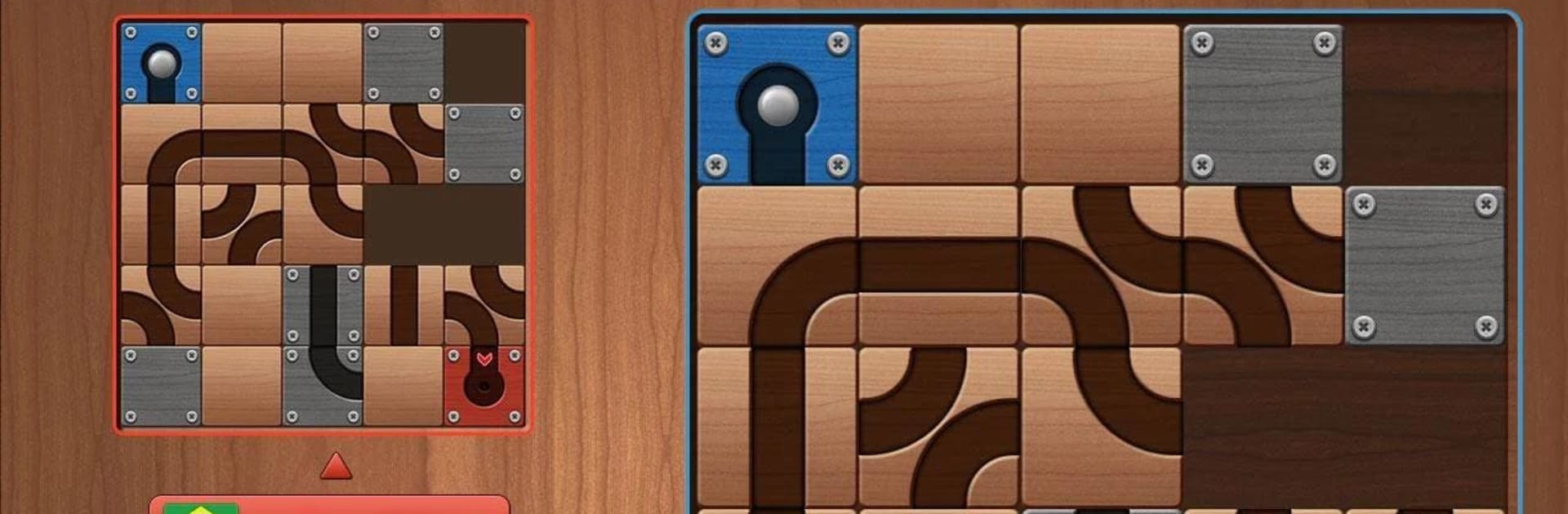
ziehen um Ball Puzzle
Spiele auf dem PC mit BlueStacks - der Android-Gaming-Plattform, der über 500 Millionen Spieler vertrauen.
Seite geändert am: Jun 25, 2025
Play Moving Ball Puzzle on PC or Mac
From the innovators and creators at mobirix, Moving Ball Puzzle is another fun addition to the World of Puzzle games. Go beyond your mobile screen and play it bigger and better on your PC or Mac. An immersive experience awaits you.
About the Game
Looking to keep your mind sharp while having a bit of fun? Moving Ball Puzzle from mobirix offers just that—a refreshing blend of clever brain teasers and casual gameplay that anyone can jump into. Whether you’re just passing a few minutes or settling in for a puzzle marathon, this puzzle game is easy to pick up and hard to put down.
Game Features
-
Different Game Modes
Not in the mood for the same old thing? Take your pick from a variety of modes that shake up how you solve each puzzle. -
Tons of Stages
You’ll find plenty of levels to tackle, each designed to test your smarts and keep things interesting as you go. -
Simple to Play
The controls and interface are straightforward—seriously, you won’t be fumbling around trying to figure out what to do. Just drag, drop, and go. -
Go Head-to-Head
Feel like showing off? Challenge a friend or match wits with other players in multiplayer versus mode. -
Multilingual Fun
With 16 languages to choose from, most people can play in their language without any hassle. -
Climb the Ranks
Check out leaderboards, track achievements, and invite your buddies to see who really has the top score. -
Works Great on Tablets
If you prefer a bigger screen or want to try it out on BlueStacks, Moving Ball Puzzle looks and plays great on tablets too.
Slay your opponents with your epic moves. Play it your way on BlueStacks and dominate the battlefield.
Spiele ziehen um Ball Puzzle auf dem PC. Der Einstieg ist einfach.
-
Lade BlueStacks herunter und installiere es auf deinem PC
-
Schließe die Google-Anmeldung ab, um auf den Play Store zuzugreifen, oder mache es später
-
Suche in der Suchleiste oben rechts nach ziehen um Ball Puzzle
-
Klicke hier, um ziehen um Ball Puzzle aus den Suchergebnissen zu installieren
-
Schließe die Google-Anmeldung ab (wenn du Schritt 2 übersprungen hast), um ziehen um Ball Puzzle zu installieren.
-
Klicke auf dem Startbildschirm auf das ziehen um Ball Puzzle Symbol, um mit dem Spielen zu beginnen

